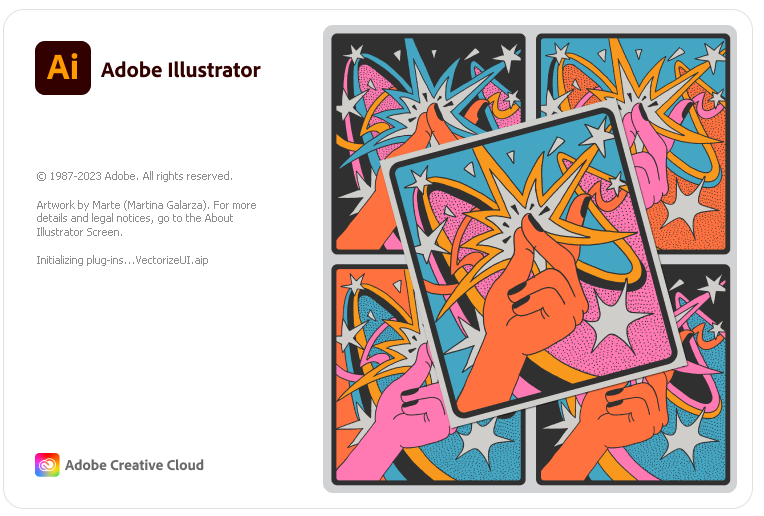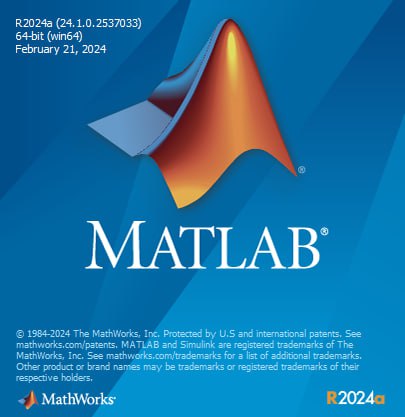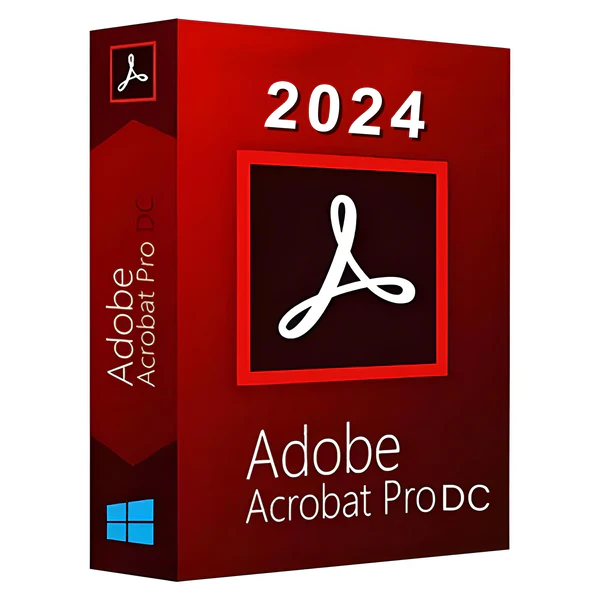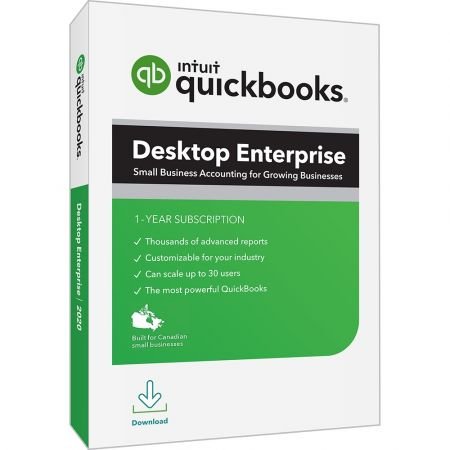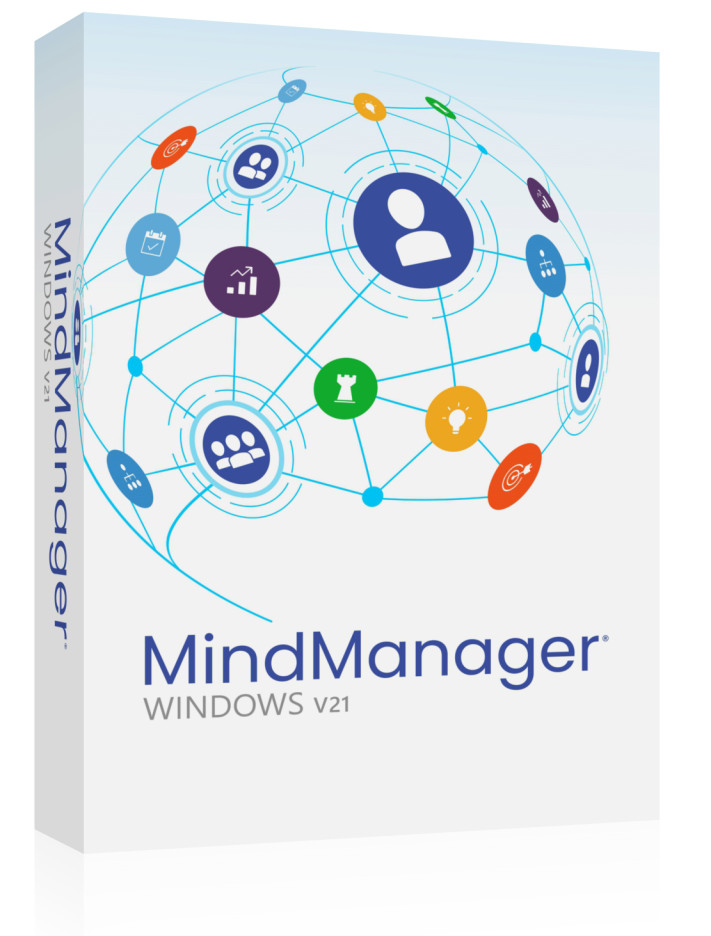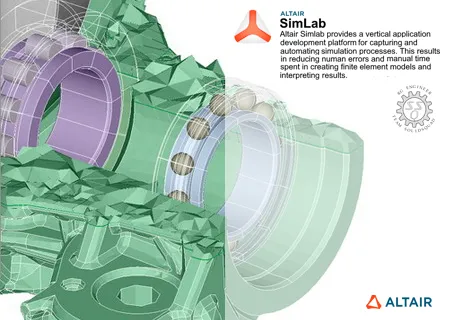2015
Digital Tutors
Joshua Kinney
02:55:00
English
In this series of Unity tutorials we'll create an asset step-by-step and explore the entire 3D game asset production pipeline for Unity.
We'll start out by learning about some general set up tips for creating game assets in a content creation package like 3ds Max. After that, we'll jump into creating our high poly asset using 3ds Max and ZBrush.
Then we'll learn how to quickly model and unwrap the UV's our game resolution mesh in 3ds Max. After that, we'll learn how to properly bake out our essential maps needed for texturing in Substance Painter. Once in Substance Painter we'll talk about some basic texturing tips and how Substance Painter can save us some time with its multi-channel painting capabilities.
Finally, we'll finish this Unity training by learning how to create LODs and a custom collision mesh to take advantage of Unity's optimization features.
Introduction and project overview 1 Introduction and project overview Watch it now 01:01
General set up tips 2 General set up tips Free with Demo 03:24
Blocking in the high poly asset 3 Blocking in the high poly asset 13:44
High poly modeling techniques in 3ds Max 4 High poly modeling techniques in 3ds Max 09:26
Finalizing the high poly asset in ZBrush 5 Finalizing the high poly asset in ZBrush 12:45
Blocking in the low poly mesh 6 Blocking in the low poly mesh 10:54
Finishing the low poly mesh 7 Finishing the low poly mesh 13:51
Beginning the UV unwrapping process 8 Beginning the UV unwrapping process 14:32
Finishing the UVs 9 Finishing the UVs 13:50
Baking the normal map and ID mask 10 Baking the normal map and ID mask 08:37
Baking the ambient occlusion map 11 Baking the ambient occlusion map 03:11
Modifying the ID mask 12 Modifying the ID mask 04:50
Setting up the Substance Painter project 13 Setting up the Substance Painter project 04:11
Blocking in the textures of our game asset 14 Blocking in the textures of our game asset 10:27
Finishing the texture 15 Finishing the texture 16:22
Testing the mesh and textures in Unity 16 Testing the mesh and textures in Unity 05:36
Creating LOD meshes for our game asset 17 Creating LOD meshes for our game asset 15:09
Creating a custom collision mesh 18 Creating a custom collision mesh 09:44
Setting up the standard material in Unity 5 19 Setting up the standard material in Unity 5 03:29
http://www.digitaltutors.com/tutorial/1929-Game-Asset-Production-Pipeline-for-Unity

Download File Size:1.29 GB