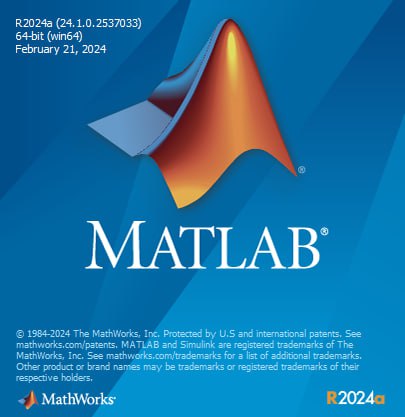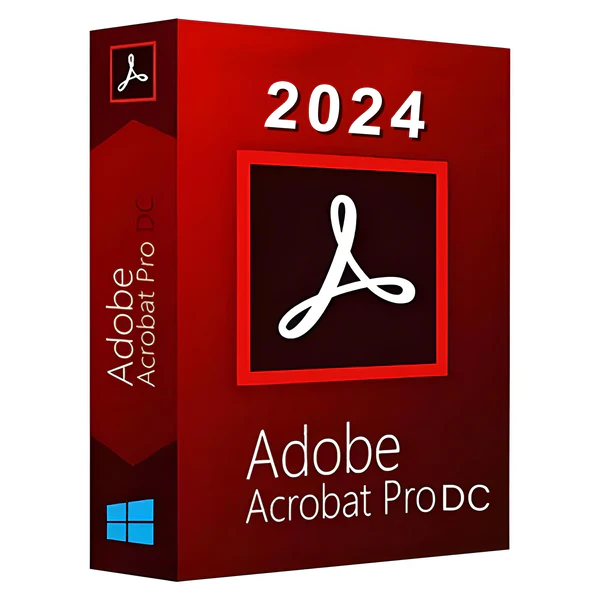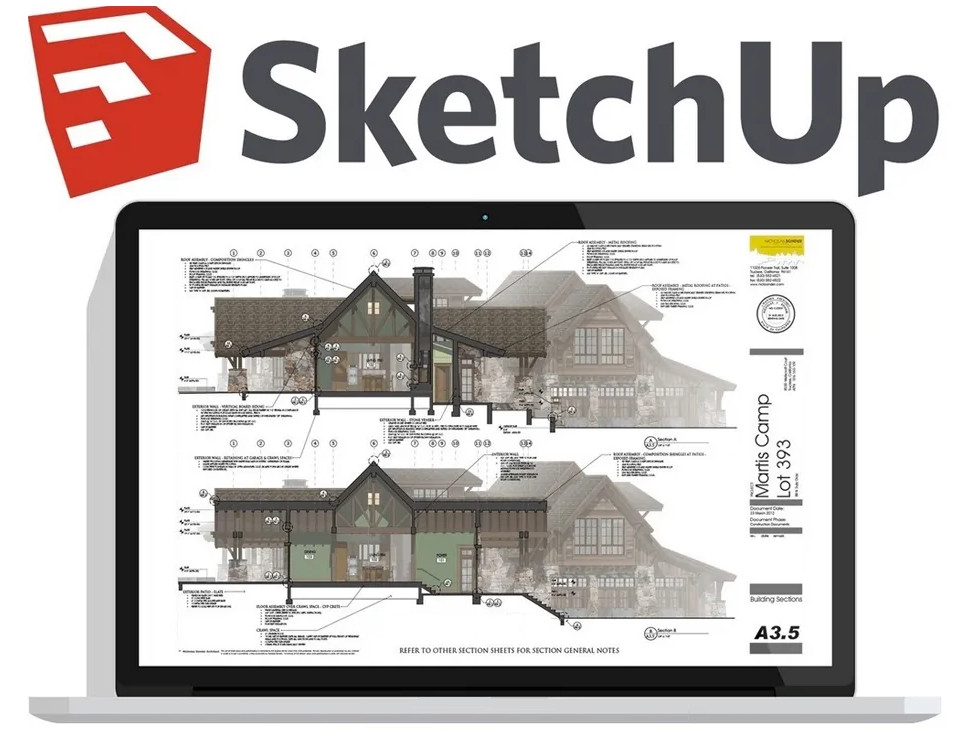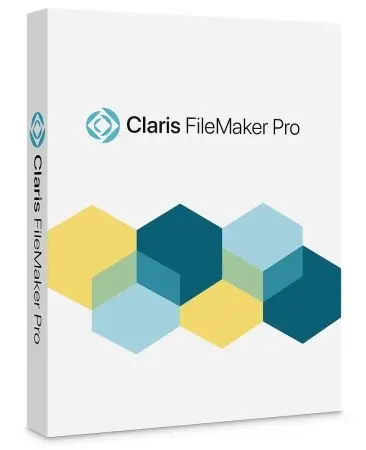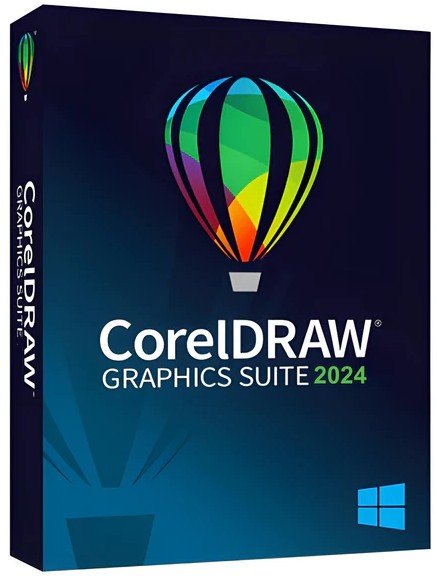2014
Tuts+
Elaine Giles
3:12
English
Learn everything you need to know to get up and running with Pixelmator, an affordable, user-friendly Photoshop alternative for Mac users. As you follow along, you’ll leverage Pixelmator’s powerful toolset to draw, paint, and enhance photographs. With a little help from instructor Elaine Giles, you’ll become a Pixelmator Pro in no time!
1.Welcome
1.1 Introduction
2.The Pixelmator Interface
2.1 Your First Pixelmator File
2.2 The Pixelmator Canvas and Palettes
2.3 Pixelmator Preferences
3.Pixelmator Tools
3.1 Navigation Tools
3.2 Marquee Selection Tools
3.3 Advanced Selection Tools
3.4 The Crop Tool
3.5 Painting Tools
3.6 Retouching Tools
3.7 The Type Tool
4.Shape Tools - Vectormator Mode
4.1 Bitmaps vs. Vectors
4.2 The Shape Tool
4.3 Vectormator Mode
5.Layers
5.1 The Layers Palette
5.2 Working with Layers
6.Masks
6.1 Masks Explained
6.2 Creating and Editing Masks
6.3 Quick Mask Mode
7.Basic Image Adjustments and Filters
7.1 Auto Enhance
7.2 The Effects Browser
8.Printing, Exporting, Saving and Sharing
8.1 Printing
8.2 Exporting
8.3 OS X Autosave
8.4 iCloud
9. Conclusion
9.1 Final Thoughts

Download File Size:586.05 MB