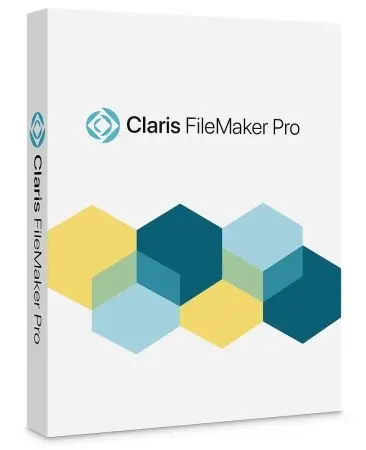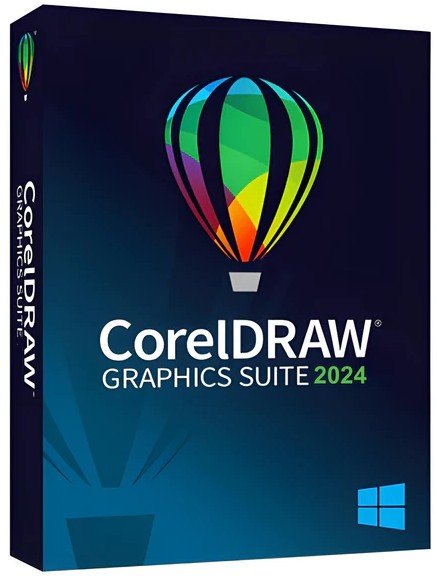2015
Tuts+
Chamira Young
1:24
English
For many photographers, printing photographs is a mysterious process. In this course you'll learn how to prepare your images in Adobe Photoshop so that you get color and clarity on the printed page that matches your monitor—and your mind's eye. You'll learn how to solve common printing problems and the adjustments you need to make to get the best from a variety of print processes.
1.Introduction
1.1 Introduction
1.2 What You Need
1.3 What Kind of Printing
1.4 Paper
2.Preparation
2.1 Your Surroundings
2.2 Monitor Calibration
2.3 Setting Your Color Profile and Soft Proofing Options
3.Prepare Your File for Print
3.1 Bit Depth
3.2 Image Resolution
3.3 Visual Adjustments
3.4 Flatten for Print
3.5 Output Sharpening
3.6 Save Your File for Print
4.Print Settings for Desktop Printing
4.1 The Print Settings Dialogue Box
4.2 Print Marks
4.3 More Proofing Options
4.4 Conclusion

Download File Size:944.6 MB