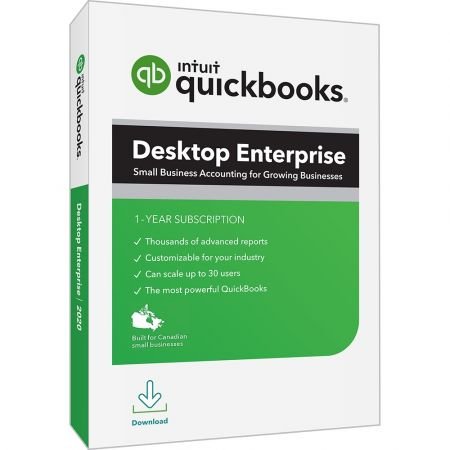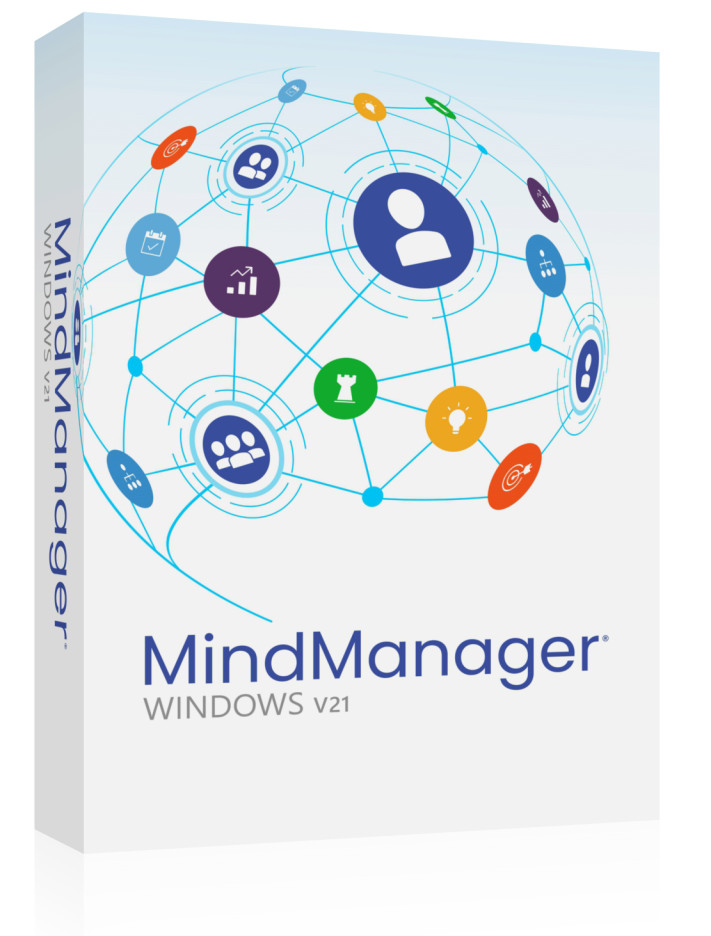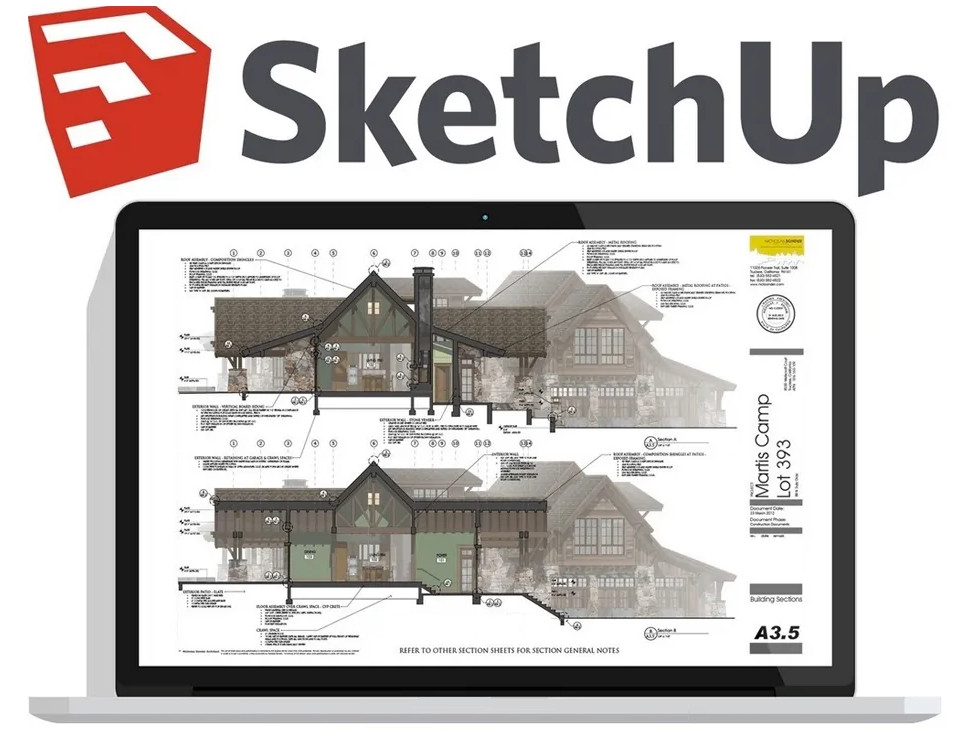2015
Lynda
Eric Wing
4:50
English
Families are an integral part of working in Revit, and the key to creating custom content. They group similar elements with shared parameters (such as walls or windows)—and while there are predefined families available in Revit, creating your own families is a great way to build a library of custom content. This course will teach you the ins and outs of family creation in Revit 2016.
Following an overview of the basics, Eric provides specific instructions on modeling different types of families: foundation, framing, annotation, and truss families. He'll show how to perform 3D extrusions and build in flexibility with parameters, as well as create formulas, array parameters, and lookup tables.
Introduction
Welcome
Using the exercise files
1. Basic Families
Learning what a family is
The evolution of a family
Understanding parameters
Understanding reference planes
Constraining with dimensions
Creating parameters
Creating extrusions
Creating sweeps
Creating blends
Cutting voids
Profile families
Understanding basic formulas
2. Foundation Families
Creating stepped footing families
Creating in-place stepped footing families
Adding slab depressions
Adding beam pockets
Creating concrete bevels
Creating custom cone top columns
Making tapered concrete columns
Creating tilt wall
Modeling pour stop families
Slab edge families
Modeling trenches
Creating shallow footing families
3. Framing and Metals
Creating lintel openings and headers
Creating lintel if parameters
Tagging lintels in the model
Creating joist bridging annotations
Creating joist bridging 3D elements
Creating in-place structural stiffeners
Creating structural stiffeners using a template
Creating cross bracing
Creating a bolt
Baseplate families
Type lookup files
4. Detailing and Annotations
Creating beam tags
Creating stepped footing tags
Creating column tags
Creating generic annotations
5. Sheets and Printing
Understanding shared parameters
Creating a startup sheet
Creating a view title
Creating sheet symbols
6. Trusses
Using the truss template
Modeling trusses in place
Creating purlins
Modeling truss webs
Creating line-based trusses
Conclusion
Next steps

Download File Size:997.93 MB