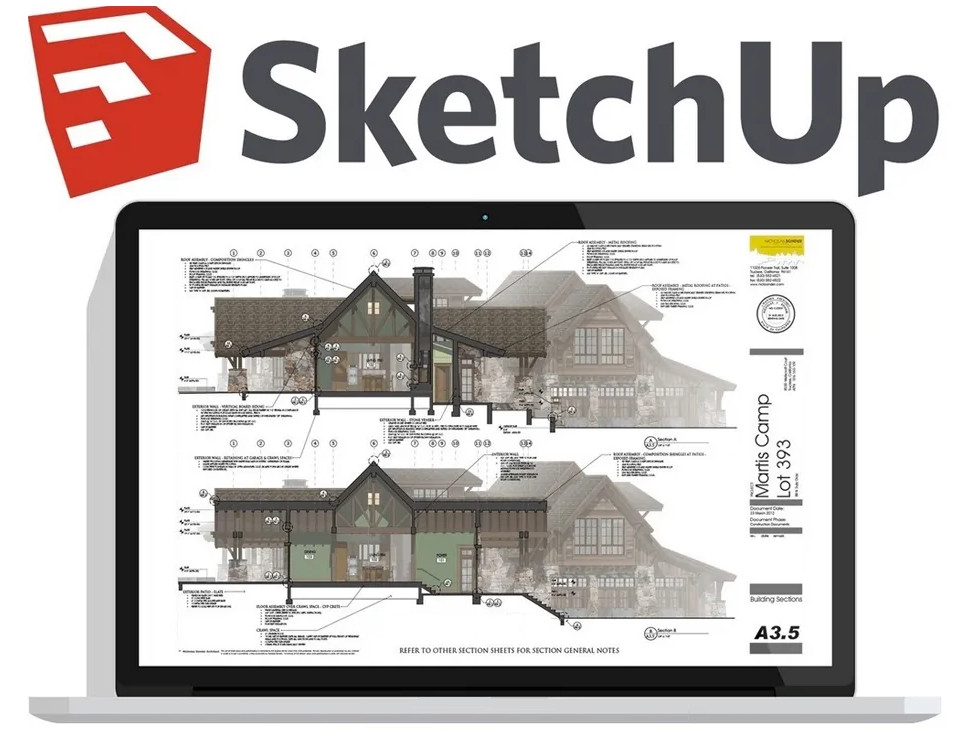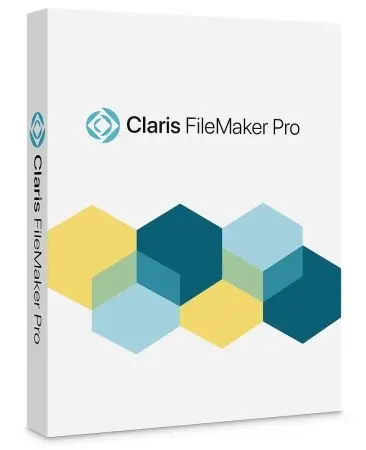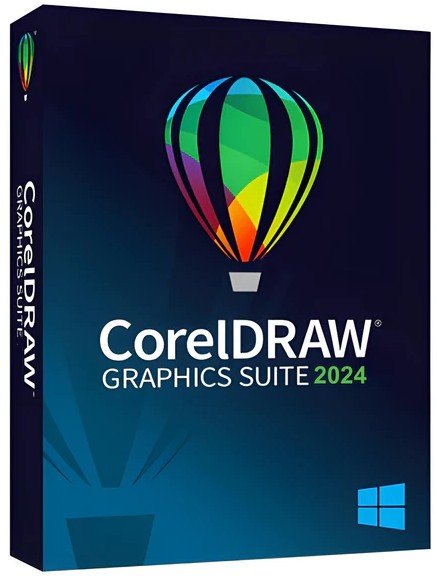2014
Pluralsight
Ben Howard
2h 38m
English
The course introduces the user to both Microsoft Project and key project management concepts and terminology. The course is designed to teach the student some very basic project management theory, and how to use Microsoft Project in order to create their first project schedule. Once the project is created then we discuss the options for sharing salient project information with the project stakeholders.
-01. Introduction
01. Introduction.wmv
02. Who is This Course Aimed At .wmv
03. What's in the Course .wmv
04. What is Microsoft Project .wmv
05. Excel or Project .wmv
06. Understanding the SKU Soup.wmv
07. Checking out Your Verson.wmv
08. Summary.wmv
-02. Basic Project Management Concepts and Terminology
01. Introduction.wmv
02. Terminology.wmv
03. Plan vs Schedule.wmv
04. Planning Process.wmv
05. Project Constraints.wmv
06. The Work Breakdown Structure.wmv
07. The WBS in Project.wmv
08. Dependencies and Durations.wmv
09. The Dependency Network and Critical Path.wmv
10. Microsoft Project and the Critical Path.wmv
11. Project Resources.wmv
12. Summary.wmv
-03. Microsoft Project Internals
01. Introduction.wmv
02. Components.wmv
03. MS Project data as a Database.wmv
04. MS Project Demo.wmv
05. Summary.wmv
-04. Navigating the Project Interface
01. Introduction.wmv
02. Project Components.wmv
03. Project Data as a Database.wmv
04. Demo - Project Data as a Database.wmv
05. Summary.wmv
-05. Saving Your First Plan
01. Introduction.wmv
02. Where in the Process Are We .wmv
03. Entering the 1st Set of Data.wmv
04. Demo - Entering the 1st Set of Data.wmv
05. Where to Save the Project to.wmv
06. Demo - Where to Save the Project to.wmv
07. Summary.wmv
-06. Creating the Task List
01. Introduction.wmv
02. WBS and Outline Levels.wmv
03. Task Creation Options.wmv
04. Manual vs Auto Scheduled Mode.wmv
05. Demo - Entering Tasks Manually.wmv
06. Demo - Cut and Paste from Word.wmv
07. Demo - Import from Excel.wmv
08. Demo - Sync to SharePoint.wmv
09. Demo - Templates.wmv
10. Summary.wmv
-07. Entering Task Durations
01. Introduction.wmv
02. Manually Scheduled Tasks.wmv
03. Auto Scheduled Tasks.wmv
04. Personal Choice.wmv
05. Estimates Over Time.wmv
06. Switching Task Mode.wmv
07. Demo - Introduction.wmv
08. Demo.wmv
09. Summary.wmv
-08. Task Sequencing
01. Introduction.wmv
02. Sequencing Tasks.wmv
03. Terminology.wmv
04. Dependency Types.wmv
05. Lag and Lead Times.wmv
06. Sequencing Manually Scheduled Tasks.wmv
07. Demo - Sequencing Manually Scheduled Tasks.wmv
08. Sequencing Auto Scheduled Tasks.wmv
09. Demo - Sequencing Auto Scheduled Tasks.wmv
10. Best Practices.wmv
11. Summary.wmv
-09. The Timeline
01. Introduction.wmv
02. Timeline Introduction.wmv
03. Project Timelines.wmv
04. The Timeline in Microsoft Project.wmv
05. Demo - Adding Tasks to the Timeline.wmv
06. Copying the Timeline to Other Applications.wmv
07. Demo - Copying the Timeline to PowerPoint.wmv
08. Summary.wmv
-10. Printing
01. Introduction.wmv
02. Printing the Gantt Chart.wmv
03. This is What You See!.wmv
04. And This is What You Get!.wmv
05. It's Not Quite WYSIWYG.wmv
06. Demo - Printing the Gantt Chart.wmv
07. Demo - Printing the Timeline.wmv
08. Summary.wmv

Download File Size:479.14 MB