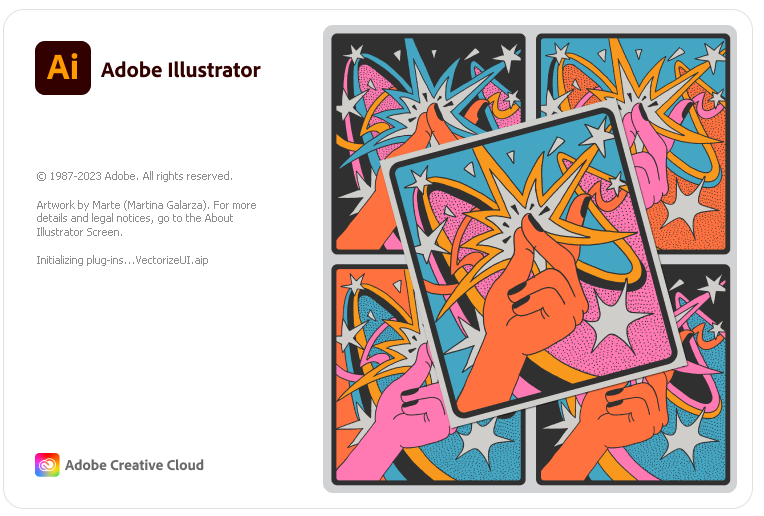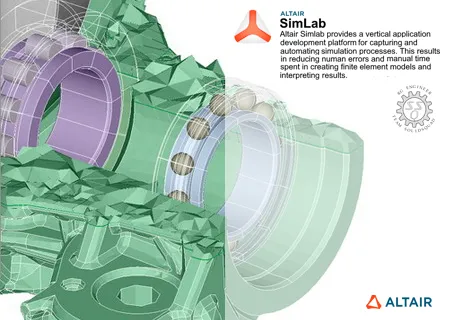2015
Lynda
Jana Schmidt
1:42
English
So you've completed the Inventor Essential Training. Now you're looking for a challenging project to lock in your new skills. This course is for you: a retro product design project for a vintage beverage caddy. Jana Schmidt walks through a typical product design workflow in Inventor—sketching, modeling parts, building assemblies, and producing final drawings—all in the context of an eye-catching design.
Jana reviews techniques such as setting up your project file; creating and modifying geometry; creating extrusions, sweeps, and lofts; and working with Inventor's freeform tools. She also shows how to combine your parts in an assembly, create presentation-quality animations and still renders of the design, and document the product design with working 2D drawings.
Introduction
Welcome
What you should know
Exercise files
1. Inventor UI and File Management
Review of Inventor workflow and file types
Inventor user interface review
Setting up the project file (.IPJ)
2. Creating and Modifying the Beverage Caddy Parts
Overview of caddy parts and project approach
Modeling the caddy base using the Extrude and Hole commands
Modeling a caddy foot using the Revolve command
Modeling a ring support using the Sweep command
Modeling a ring support using the Pattern command
Modeling a glass tumbler using loft
Completing the tumbler using loft and shell
Modeling the caddy arm using the Mirror command
3. Assembling the Beverage Caddy
Overview: Placing and constraining the model parts in an assembly
Placing and grounding the caddy base, constraining the feet to the base
Creating the ring support subassembly using the Pattern command
Creating holes in the caddy base using the Hole and Pattern commands
Constraining the ring support subassembly
Constraining the arm to the base
Placing and constraining the tumblers
Adjusting materials and appearance to taste
Modifying the caddy handle with extrude cut
Adding a handle with Freeform tools
4. Creating a Rendered Image and Animation of the Caddy Project
Overview of the rendering and animation tools in Inventor
Creating an exploded view of the caddy
Recording and exporting an animation of the caddy assembly
Creating a rendered image of the caddy assembly
Creating a technical drawing of the caddy
Conclusion
Next steps

Download File Size:367.52 MB