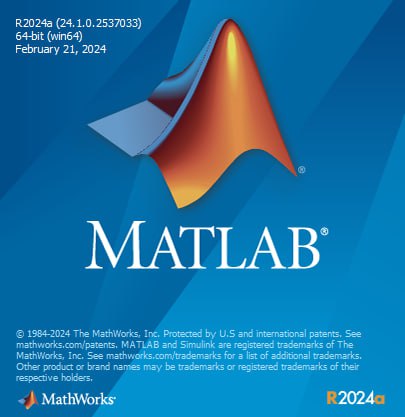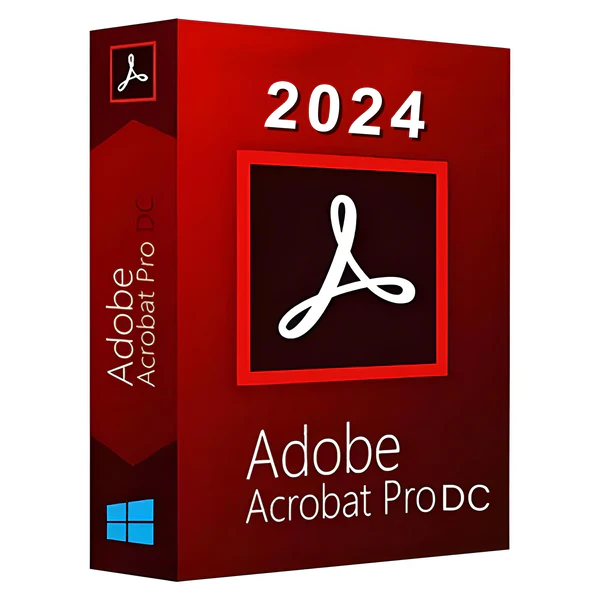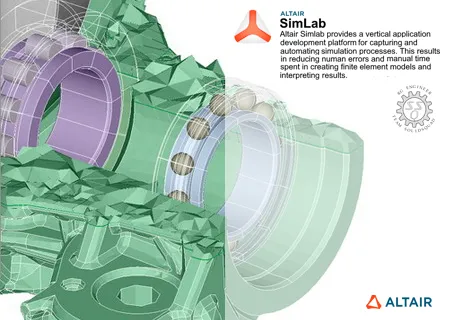2015
Lynda
Todd Perkins
2:24
English
iOS app development is easier than you might think, even if you're not an experienced programmer. In this course—completely revised for iOS 9—Todd Perkins bundles the most important concepts in iOS, explaining the development process in a visual way that people of any background can understand. No programming experience required! At the end of the course, you'll have a basic understanding of Xcode, the toolset for developing iOS apps; the building blocks of the Swift development language, including variables, functions, and conditional statements; and the essentials of good interface design. You can also figure out if an iOS learning path is right for you, without a lengthy time commitment.
If you find you'd like to learn more, see iOS App Development Essential Training, Foundations of Programming: Fundamentals, or any of the other programming courses in our library.
Introduction
Welcome
What you should know before watching this course
Using the exercise files
Viewing the finished app
1. Setting Up Your Coding Environment
Finding and installing Xcode
Creating an Xcode project
Understanding the Xcode interface
Configuring Xcode for app development
Configuring the iOS Simulator for app development
2. Programming Building Blocks: Variables
Understanding how programming works
Understanding variables
Working with variables in a playground
Using instance variables
Connecting visual objects to variables
Placing a number variable in a string
Challenge: Create two variables
Solution: Create two variables
3. Programming Building Blocks: Methods
Understanding methods
Using methods
Understanding parameter methods
Connecting a button to a method
Challenge: Create a counter app
Solution: Create a counter app
4. Programming Building Blocks: Conditional Statements
Understanding conditional statements
Using conditional statements
Challenge: Build an on/off button app
Solution: Build an on/off button app
5. Building Your First Full Application
Viewing the app's code structure visually
Setting up the user interface
Setting up instance variables and methods
Connecting all of the visual elements to code
Displaying tapped numbers in the calculator
Controlling when tapped numbers should not appear in the calculator
Making the Clear button clear all values
Setting the calculator to add or subtract
Showing the total when the Equals button is tapped
Formatting the number with commas
Challenge: Multiplication button
Solution: Multiplication button
Conclusion
Next steps

Download File Size:302.13 MB