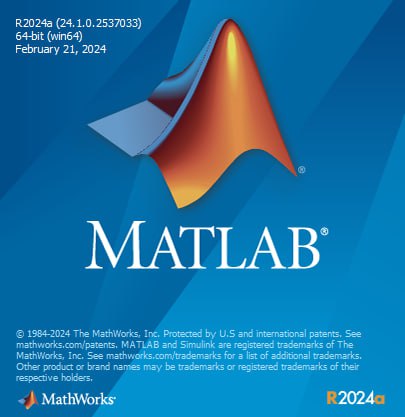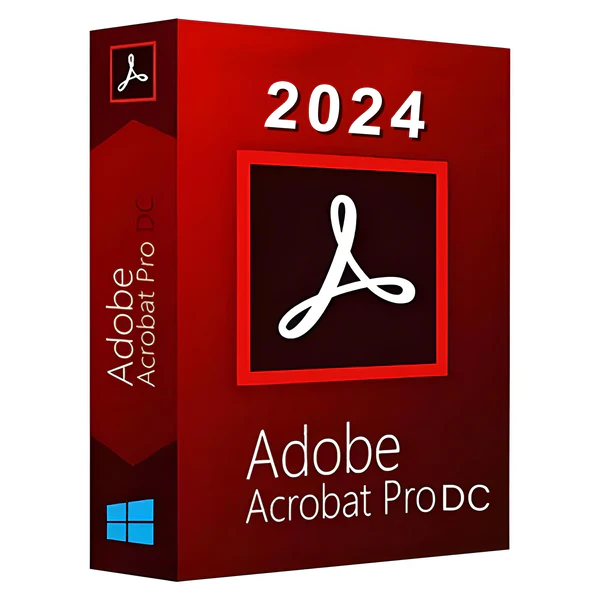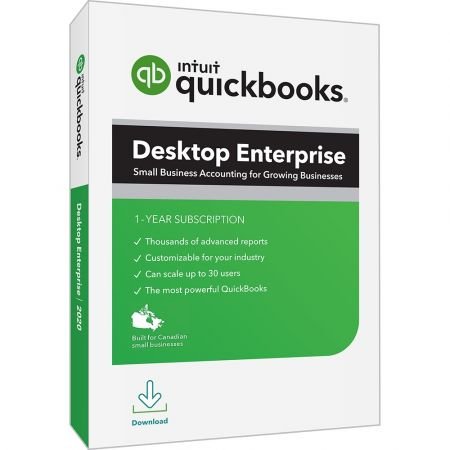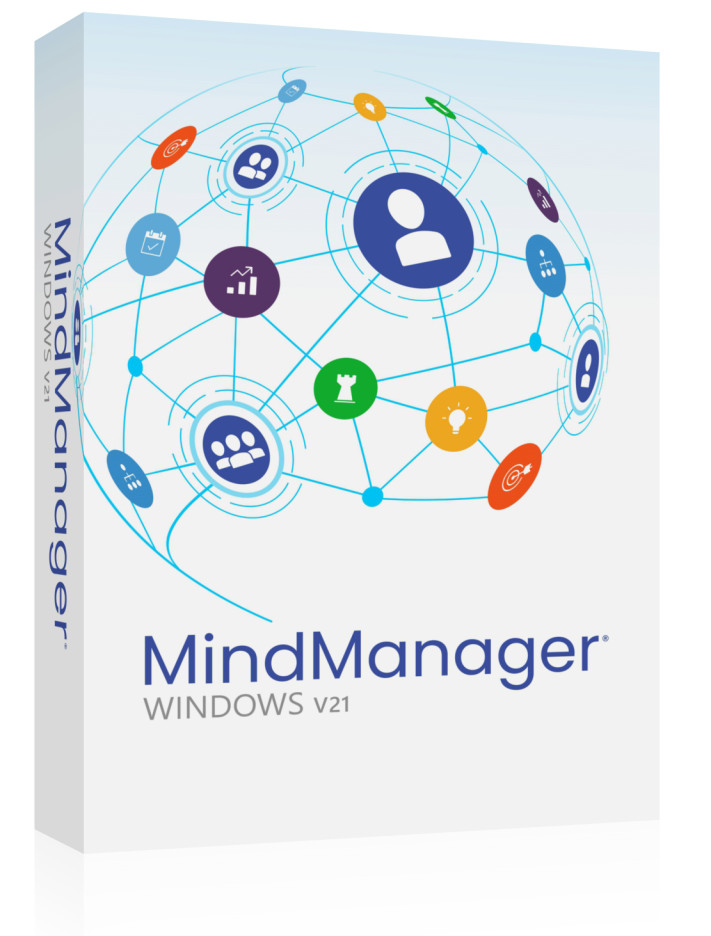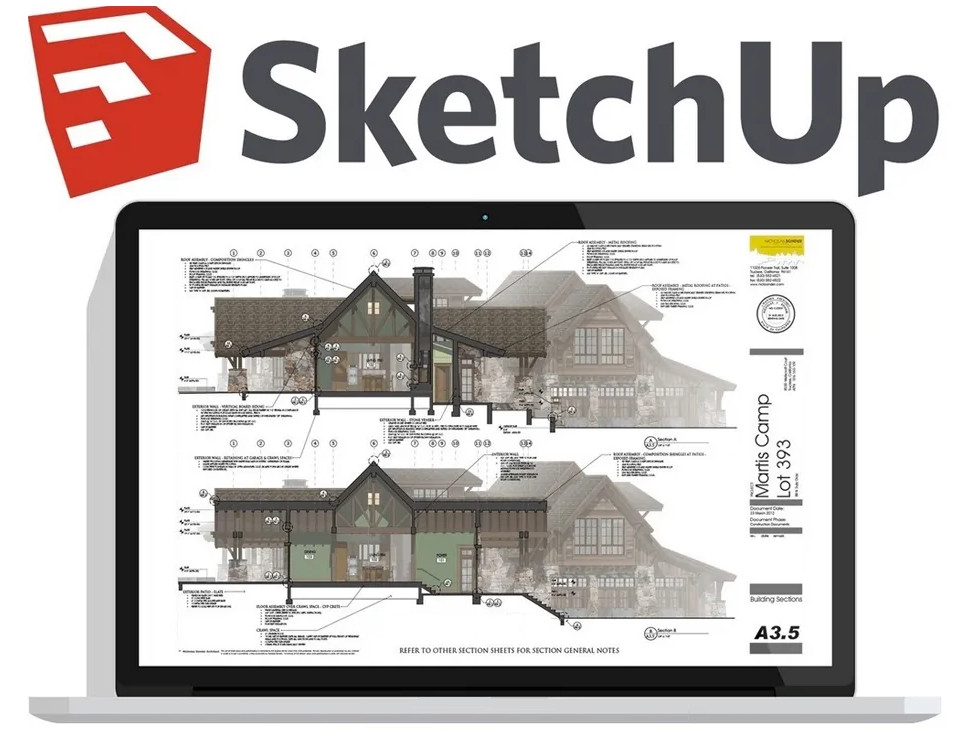× Adobe Lightroom Classic CC - Beginner Level Close
Adobe Lightroom Classic CC - Beginner Level
.MP4 | Video: 1280x720, 30 fps(r) | Audio: AAC, 44100 Hz, 2ch | 2.61 GB
Duration: 3 hours | Genre: eLearning | Language: English
Learn all the basics, from importing and organizing to developing and exporting of images in Adobe Lightroom Classic CC.
What you'll learn
Import existing images and copy new ones into Lightroom.
Organize your Lightroom folders so that you always know exactly where all your photos are.
Master workflow in both the Library and Develop modules.
Turn good images into excellent ones by processing them correctly.
Export RAW files to print perfectly or show up beautifully on social media.
Requirements
You need a fast computer or laptop that starts easily and opens programs without unnecessarily long delays. It can be Windows or Mac.
You need Adobe Lightroom Classic CC installed on your computer or laptop.
You need an external hard drive (at least 1TB) without any files on it (new or newly formatted).
You need a notepad and pen.
Description
Adobe Lightroom Classic CC is by far the best image viewing-, sorting- and editing software available to photographers, and there's no better person than seasoned professional photographer, Villiers Steyn, to teach you how it works. It acts as a one-stop-shop for amateur and professional photographers, overcoming the need to jump between older viewing programs like Adobe Bridge and Photoshop.
Even though it's a very user-friendly program, Lightroom Classic CC can be intimidating to first-time users who don't understand exactly how the software 'communicates' with their computer and hard drives, where their photos are stored. And that's how this course was born: To help beginners who are new to Lightroom Classic CC to completely understand it right from the start, making their lives a million times easier in the long run…
What is Adobe Lightroom Classic CC and how does it differ from normal Lightroom CC?
It's VERY important that you don't get confused by the two! Lightroom Classic CC, covered in this course, is a program that is used by photographers to view, sort, process and export their images for use elsewhere. Normal Lightroom CC is a cloud-based sharing program that then shares those exported files (or any other photos for that matter), between your devices - your computer, tablet and smartphone. Normal Lightroom CC is not covered in this course.
SO WHAT WILL YOU LEARN FROM THIS COURSE?
The exact difference between Lightroom CC and Lightroom Classic CC.
How Lightroom and your computer 'communicates' with each other.
How to keep your computer as 'fast' as possible by saving space on its built-in hard drive.
How to import existing photos and copy new photos into Lightroom.
How to organize your image folders in the Library Module by moving and renaming images and folders.
How to view your photos as thumbnails, single images, full screen and zoomed in.
How to quickly learn more about each image by viewing important metadata, like settings and equipment used, at the press of a button.
How to assign attributes like flags, star ratings and colors to images, helping you to filter for specific subsets.
How to do the most important basic editing in the Develop Module, including:
Cropping;
White balance changes;
Exposure corrections;
Image saturation;
Image sharpening; and
Spot-removal.
How to export RAW files for social media or print use.
How to use shortcut keys to greatly improve your Lightroom workflow.
Take a moment to view the course Promo Video, as well as those lectures that have been made available as a sample of what you can expect.
Keep in mind, if you're not happy with the material, there's a 30-day no-questions-asked full money back guarantee! So don't hesitate and enroll today, and take the first step towards mastering Adobe Lightroom Classic CC!
What makes Villiers Steyn the perfect teacher for this course?
Villiers Steyn is a professional photographer and Udemy instructor with thousands of students enrolled in his Udemy photography courses. He has used Lightroom since it was first launched in 2007 and knows the software inside-out! He's got a knack for transforming the seemingly complicated into something easily understandable, making him the ideal teacher for beginners. This is what one of his students had to say:
“Villiers is an excellent instructor! He explains everything perfectly and his lectures are very easy to follow…"
Louise Victor – South Africa
Who is the target audience?
This course is for amateur and professional photographers that have never used Adobe Lightroom Classic CC and would like to learn the basics of: 1) Importing images; Sorting images; Viewing images; Processing images and Exporting images in Lightroom.
× Adobe Lightroom Classic CC - Beginner Level Close
Click Here & Visit My Blog for More Courses

Download File Size:2.61 GB