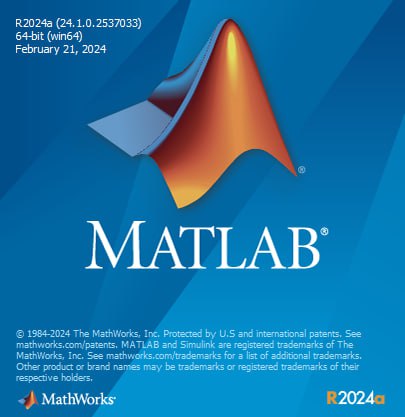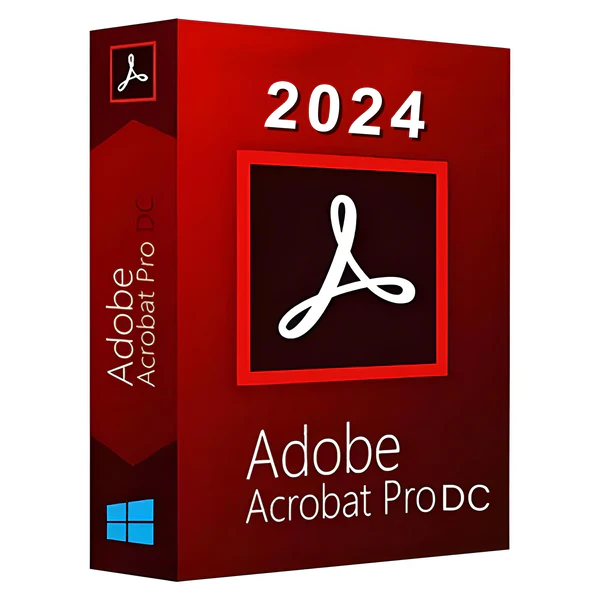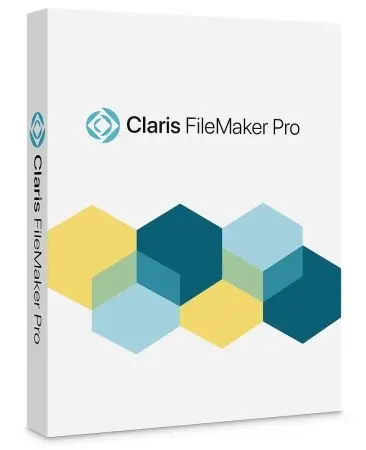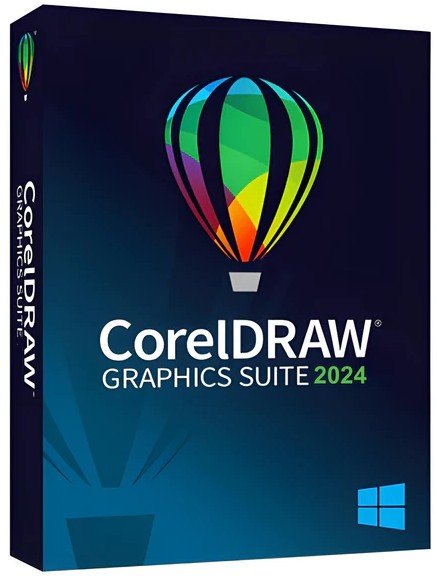2009
Digital Tutors
Chris Glick
1h
English
In this course we will learn how to get started using the compositing software Fusion. Using Fusion we can quickly composite and create visual effects using a node-based workflow which allows us to easily tweak any part of the composition. We'll begin this project by learning the basics of importing images and moving around in the Fusion user interface. We'll then cover some basic compositing, masking, transforming, and color correction. We'll finish with a project to composite a 3d render and create an interesting animated wipe and render it into an image sequence. This series of lessons is a great starting point to learning Fusion. By learning the basics and tool-based workflow of Fusion, we will be able to create appealing animations and images.
1. Introduction and project overview
2. User interface basics and loading images into Fusion
3. Using the Merge tool to composite two images together
4. Using the Mask tool to remove parts of an image
5. Using the Transform tool to move nodes in Fusion
6. Color correcting using the CC tool
7. Using various Apply Modes to composite a 3D render
8. Using a Background node to mask a Merge tool
9. Getting started with animation in Fusion
10. Rendering images out of Fusion
http://www.digitaltutors.com/11/training.php?pid=156
Download File Size:329.51 MB