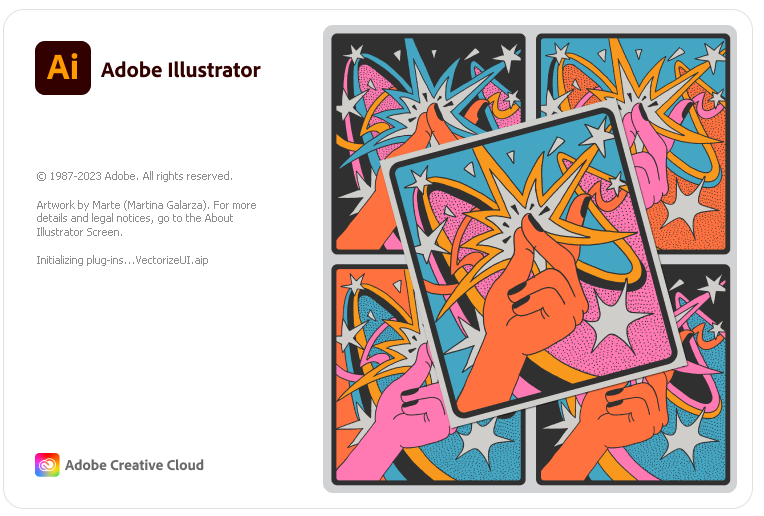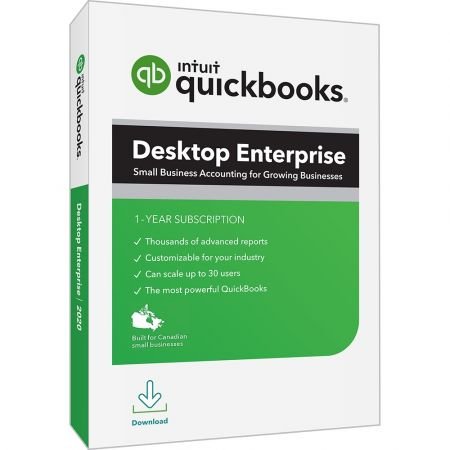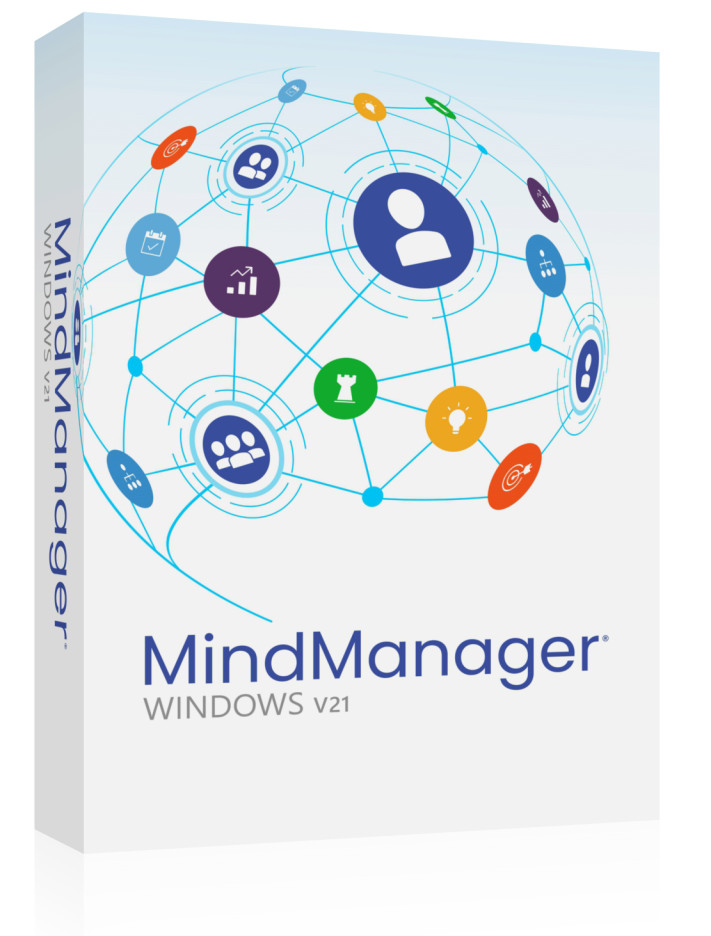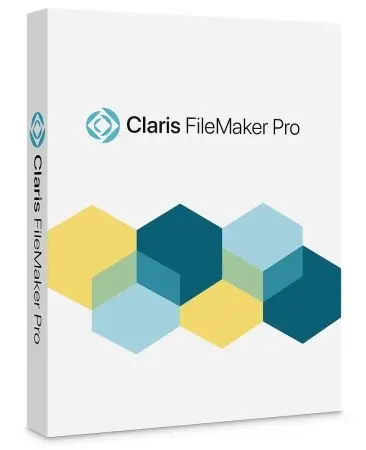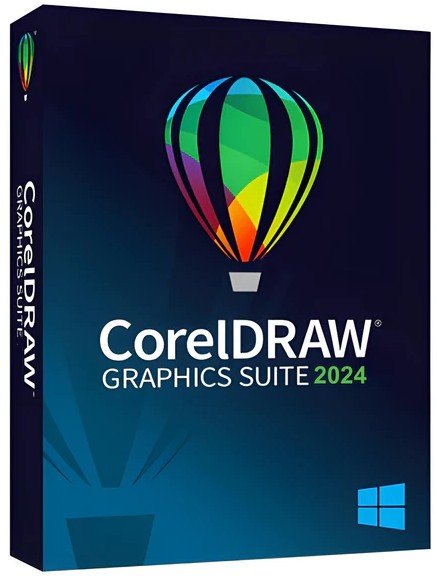2010
CGTUTS+
Ben Tate
06:40:00
English
In this tutorial we’ll go through the entire process of modelling, uvmapping, texturing, lighting and rendering an old lantern in 3d Studio Max.
In the first part of the tutorial, we used poly modelling techniques for the majority of the model, but also took a look at how to use splines to create the more complex pieces.
With the modelling completed, we’ll now move on to the UV mapping – all of which will be done inside of 3ds Max using the many tools contained in the Unwrap UVW modifier, such as Flatten and Pelt Mapping. We’ll also discuss tips and tricks for UV mapping sub-divided geometry. With the mapping completed, we’ll scale the uv islands to the correct proportions and clean up our objects.
Finally we’ll pack and finalize our UV’s into a single layout, before moving into Photoshop to create the Diffuse, Bump and Specular Maps in the final part of the tutorial. We’ll also create procedural materials for the candle and flame inside Max, and finalize our scene lighting for the final render.
http://cg.tutsplus.com/series/the-lantern/
Download File Size:2.63 GB