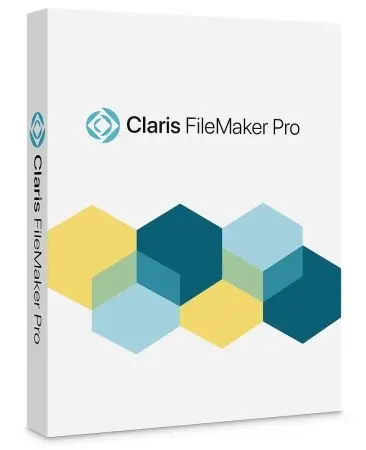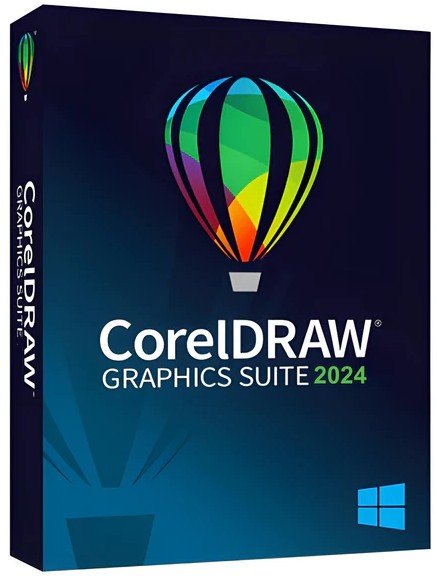1998-2000
NETg
Sun Solaris Part 1: Basic Administration
NETg course 13634
Copyright © 2000 National Education Training Group, Inc.
Objectives 2
Installation and Startup 2
System Installation 2
Booting and Shutdown 2
Package Management 2
System Administration 3
User Administration 3
Disk and File System 3
Security 3
Backup Management 3
Optimizing the System 5
System Resources 5
Kernel and Hardware Configuration 5
Procedures 6
Installation and Startup 6
Booting and Shutdown 6
Package Management 6
System Administration 8
User Administration 8
Disk and File System 10
Backup Management 10
Optimizing the System 11
System Resources 11
Glossary i
Alphabetical List of Terms i
Objectives
Total number of objectives = 43
Note: (ULT) is the unit, lesson, topic ID.
Installation and Startup
System Installation
System Administration Role (ULT 112): Identify the functions of the Unix system administrator.
Solaris Operating Environment (ULT 113): Identify the features of the Solaris operating environment.
Installation: Methods (ULT 114): Identify the methods for installing Solaris.
Installation: Procedure (ULT 115): Identify the procedure for installing a Solaris system.
Booting and Shutdown
Booting the System: SPARC (ULT 121): Identify the features of the boot process for a SPARC system.
Booting the System: x86 (ULT 122): Identify the features of the boot process for an x86 Solaris system.
Startup Options (ULT 123): Identify the Solaris system startup options.
Solaris System: Shutting Down (ULT 124): Shut down the Solaris system.
Package Management
System Administration Tools (ULT 131): Identify the features of the Solaris system administration tools.
Solaris System: Adding Packages (ULT 132): Add a package to the Solaris system by using the Admintool.
Solaris System: Removing Packages (ULT 133): Remove a package from a Solaris system by using the Admintool.
Solaris Help (ULT 134): Identify the features of Solaris Help.
System Administration
User Administration
Admintool: Adding Users (ULT 212): Add users to the Solaris system with the Admintool.
Admintool: Modifying Users (ULT 213): Modify user details with the Admintool.
Adding Users with the CLI (ULT 214): Add users to the Solaris system with the CLI.
Modifying Users with the CLI (ULT 215): Modify user details with the CLI.
Managing Groups with the Admintool (ULT 216): Manage groups with the Admintool.
Managing Groups with the CLI (ULT 217): Identify the commands used to manage groups with the CLI.
Disk and File System
Physical Disk Partitions (ULT 221): Identify the features of Solaris physical disk partitions.
File Systems (ULT 222): Identify the types of Solaris file systems.
File System CLI Commands (ULT 223): Identify CLI commands that can be used to manage a file system.
vfstab File (ULT 224): Identify the features of the vfstab file.
File Systems: Mounting (ULT 225): Mount file systems.
Unix File System (UFS) Logging (ULT 226): Identify the features of the UFS logging process.
New Hard Disk: Adding (ULT 227): Add a new hard disk.
Security
File Permissions (ULT 231): Identify the commands for changing file permissions.
Access Control Lists (ACLs) (ULT 232): Identify the features of ACLs.
Quotas and Accounting (ULT 233): Identify the functions of disk space quotas and system accounting in Solaris.
Backup Management
Backup Scheduling: Administration (ULT 241): Identify the guidelines for administering backup scheduling.
Backup Media: Administration (ULT 242): Identify the procedures for administering backup media.
Backup CLI Commands (ULT 243): Identify the CLI backup commands.
Backups: Creating (ULT 244): Create a backup file.
Backups: Restoring (ULT 245): Restore a file from a backup.
Disaster Recovery (ULT 246): Identify the guidelines for emergency file system recovery.
Optimizing the System
System Resources
Processes: Tracking (ULT 312): Identify the ps command options.
Processes: Scheduling (ULT 313): Schedule system events.
System Logging (ULT 314): Identify the features of system message logging.
System Monitoring (ULT 315): Identify the function of system monitoring.
CLI Performance Monitoring (ULT 316): Identify the functions of the CLI performance monitoring commands.
System Performance Guidelines (ULT 317): Identify the guidelines for managing system performance.
Kernel and Hardware Configuration
Devices and Drivers (ULT 321): Identify the features of devices and drivers.
New Hardware: Addition (ULT 322): Identify the procedure for adding new hardware.
Kernel Parameters: Modifying (ULT 323): Identify the procedure for changing the value of kernel parameters.
Procedures
Installation and Startup
Booting and Shutdown
Solaris System: Shutting Down
Sun Solaris Part 2: Network Administration
NETg course 13635
Copyright © 2000 National Education Training Group, Inc.
Objectives ii
1. Printers and Terminals ii
Printing ii
Service Access Administration ii
Network Connections ii
Connecting to a LAN iii
Network Information Services (NIS) iii
IP Services iii
Network Services iii
Network File System (NFS) iii
Internet and Intranet Services iii
Security iv
Procedures v
Printers and Terminals v
Printing v
Service Access Administration vi
Network Connections vi
IP Services vi
Network Services vi
Network File System (NFS) vi
Glossary vii
Alphabetical List of Terms vii
Objectives
Total number of objectives = 30
Note: (ULT) is the unit, lesson, topic ID.
Printers and Terminals
Printing
Printing Overview (ULT 112): Identify the characteristics of the print service.
Admintool: Printer Setup (ULT 113): Set up a printer by using Admintool.
Adding a Network Printer with the CLI (ULT 114): Identify the CLI commands used to add a network printer to a network.
Print Queues and Jobs: Managing (ULT 115): Identify the CLI commands used to manage print queues and jobs.
Service Access Administration
Service Access Controller (ULT 121): Identify the features of the service access facility.
Admintool: Serial Port Management (ULT 122): Identify the Admintool serial port management features.
Terminals: Configuring (ULT 123): Identify the CLI commands used to configure a terminal.
Modems: Configuring (ULT 124): Configure a modem.
Network Connections
Connecting to a LAN
Network Overview (ULT 212): Identify the features of computer networks.
TCP/IP Connections Configuration (ULT 213): Identify the components that configure TCP/IP.
TCP/IP Commands (ULT 214): Identify the features of the TCP/IP-related commands.
Network Information Services (NIS)
Network Services Overview (ULT 221): Identify the features of naming services.
NIS Master Server (ULT 222): Identify the features of a NIS master server.
NIS Slave Servers (ULT 223): Identify the features of NIS slave servers.
NIS+ (ULT 224): Identify the features of NIS+.
IP Services
DHCP Overview (ULT 231): Identify the features of the Dynamic Host Configuration Protocol (DHCP).
DHCP: Setting Up (ULT 232): Set up a DHCP within a subnet.
DNS Overview (ULT 233): Identify the features of DNS.
Routing: Introduction (ULT 234): Identify the features of network routing.
Network Services
Network File System (NFS)
NFS Overview (ULT 312): Identify the features of the NFS service.
NFS: Configuring (ULT 313): Set up NFS services.
Automounter (ULT 314): Identify the features of automounter.
Internet and Intranet Services
E-Mail Overview (ULT 321): Identify features of e-mail services.
Sendmail (ULT 322): Identify the characteristics of sendmail.
POP3 (ULT 323): Identify the features of POP3.
Apache HTTP Server (ULT 324): Identify the features of the Apache HTTP server.
Network Time Protocol (ULT 325): Identify the features of the Network Time Protocol (NTP).
Security
Security: Introduction (ULT 331): Identify requirements for maintaining site security.
System and File Security (ULT 332): Identify Solaris features for maintaining system and file security.
Network Security (ULT 333): Identify security restrictions that may be imposed on network operations.
Procedures
Printers and Terminals
Printing
Admintool: Printer Setup
Network Services
Network File System (NFS)
http://www.skillsoft.com/
Download File Size:306.44 MB