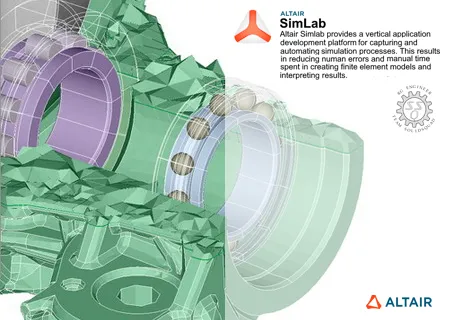2006
Digital Tutors
Piyush Patel
03:50:00
English
Easily learn Maya Toon and achieve the look of traditional 2D cartoons and comic books with over 3.5 hours of project-driven training. Ideal for beginner to intermediate users. Popular highlights include: Custom Toon Shaders; Shader Network Creation; Toon Outlines; Toon Outline Attributes; Paint Effects; Converting Toon to Polygons; Crosshatching and Stippling; Particle Dynamics; Profile Lines; Border Lines; Creases; Intersection Lines.
Lesson 1
Introduction and project overview
01:24
Lesson 2
Using the Solid Color toon shader
02:15
Lesson 3
Using the Light Angle Two Tone shader
03:22
Lesson 4
Using the Shaded Brightness Two Tone shader
04:08
Lesson 5
Using the Shaded Brightness Three Tone shader
01:37
Lesson 6
Using the Dark Profile shader
04:47
Lesson 7
Using the Rim Light Fill shader
02:53
Lesson 8
Using the Circle Highlight Fill shader
02:37
Lesson 9
Introduction to the Ramp shader
09:53
Lesson 10
Working with transparency and incandescence in the Ramp shader
05:35
Lesson 11
Working with Ambient Color; Bump Mapping and Forward Scatter
06:01
Lesson 12
Adjusting the specularity attributes on the Ramp shader
05:43
Lesson 13
Working with Reflectivity and Environment attributes
05:06
Lesson 14
Using shadow controls on the Ramp shader
04:01
Lesson 15
Building your own Three Tone Automated shader
05:05
Lesson 16
Modifying the Three Tone shader to a Four Tone Automated shader
07:41
Lesson 17
Creating a custom shader network for a banded look
04:09
Lesson 18
Overview of Maya Toon Lines
06:57
Lesson 19
Introduction to the basic attributes of the pfxtoon node
11:58
Lesson 20
Working with Profile Lines and their attributes
04:52
Lesson 21
Adjusting the Border Line attributes
05:53
Lesson 22
Creating wireframe render effects using Crease Lines
06:54
Lesson 23
Setting up intersection lines between multiple surfaces
05:55
Lesson 24
Customizing the line width using Curvature Based Width Scaling
05:49
Lesson 25
Working with Screenspace Width Control
03:32
Lesson 26
Using a Paint Effects brush on the toon outline
04:38
Lesson 27
Using the Modifier on the toon outlines
03:39
Lesson 28
Using the 3D Paint Tools to paint attribute values
02:58
Lesson 29
Creating a cartoon sun
03:32
Lesson 30
Stacking multiple toon outlines
03:53
Lesson 31
Creating a streak effect on the character
04:51
Lesson 32
Painting the toon outline to match the surface of the object
10:12
Lesson 33
Working with particles and toon outlines
05:28
Lesson 34
Using intersection lines to create particle generators
04:16
Lesson 35
Creating a custom crosshatch toon shader
07:28
Lesson 36
Building a Stipple toon shader
08:19
Lesson 37
Project Part 1: building the shaders for the character's skin and clothes
07:43
Lesson 38
Project Part 2: creating shaders for the boots and hair
06:00
Lesson 39
Project Part 3: building the toon eyes
08:11
Lesson 40
Project Part 4: building the toon outlines for the character
09:05
Lesson 41
Tips / Tricks: working with toon and multiple cameras
07:00
Lesson 42
Tips / Tricks: rendering fluids with toon rendering
02:27
http://www.digitaltutors.com/11/training.php?pid=1131
Download File Size:473.62 MB