
How would you paint something slimy? How would you make something look metallic? Textures are a key visual tool in an artist’s repertoire.In this course, I will help you understand and recreate textures of all kinds. Each lesson will have three textures to study, which we will first rate according to specific categories such as gloss level, reflectivity, edge breakup, etc.
I will then provide a demos of each texture study that you can paint along with at your own speed.
Lastly, I will combine and utilize all of the textures from the lesson into an interesting study. This three-step process will make it easy for you to understand textures and apply them to your own work.
Unlike other Schoolism classes, I will be expanding this course on an ONGOING basis with new content being added at regular intervals. More and more textures will be covered with each new lesson that arrives, so even if you finish everything today, you can check back in a few months and learn something new!
Lesson 1 - Metals: Iron
In this first lesson, we will explore the characteristics of iron. We will analyze and classify all iron, including iron at different stages of distress. We will talk about how to make iron look rusty and do paint-along demos with examples.
In addition to iron, you will receive a couple of bonus tutorials: The first will give you a quick look at some of the common Photoshop commands that I use when painting textures. The purpose here is not to break new ground in Photoshop, but to make sure everyone understands what I am doing in my demos. Even if you are familiar with Photoshop, you might be able to pick up some useful tips!
In my second bonus tutorial, you will see me make use of a number of custom brushes. I will also show you how to achieve interesting effects with brush settings and other options in Photoshop. However, the goal here is to help you understand what makes a texture visually unique and distinct. You can use Photoshop's standard brushes to duplicate all of the textures I use, so if you have a limited set of brushes you can still effectively paint any texture you'd like; I will try to communicate that idea with various examples.
Lesson 2 - Metals: Gold
Gold is something that makes its way into art from a wide range of genres. In this lesson, we will analyze and classify gold of various types and purity with demos and examples.
Lesson 3 - Metals: Chrome
Chrome plating is useful for many reasons, but as artists, we are mainly concerned about its high luster, or shininess. In this lesson, we will examine the properties of chrome. We will analyze the reflectivity of chrome and classify the various types of chrome and levels of shine.
Lesson 4 - Metals: Application of Different Textures
Now that we have learned about the unique properties of three very different metals, let's bring them together. This lesson will prominently feature a compilation demo in which I combine the characteristics of iron and gold and apply these textures in an interesting way.
Lesson 5 - Wet Surfaces: Dew
In these next four lessons, we will explore how liquids interact with surfaces visually. In doing so with different types of liquids, we will get your paintings beyond a generic "wet" look and help you communicate specific liquids and kinds of wetness.
Let's start with dew. When we think of wetness, this is essentially what comes to mind: water on a surface. In this lesson, we will break down and classify the qualities of dew that allow us to recognize it as water and not something else. I will do a demo that you can paint along with, applying the characteristics of dew as we talk about them, and other similar examples.
Lesson 6 - Wet Surfaces: Slime
What if what you are painting is stickier than dew, and thicker, and clear but colored? In that case, let's consider slime. We will analyze and classify the qualities that differentiate slime from simple water and I will do demos and other examples to further examine this texture.
Lesson 7 - Wet Surfaces: Blood
These lessons have gotten dark in a hurry! Blood is common in concept art and illustration, so I am going to dedicate this class to examining this. We will break down the qualities that make a liquid recognizable as blood. I will do demos and show other examples for how I paint blood that is pooled, dripping, or smeared as blood behaves differently under these circumstances.
Lesson 8 - Wet Surfaces: Application of Different Textures
We have now learned, analyzed, and categorized the properties of three very different liquids, now let's combine them. The bulk of this lesson will be a compilation demo in which I combine dew and blood into one image that I hope you will find interesting.
Lesson 9 - Skin: Light Skin with Sunburn & Tattoos
Over the course of these next four lessons, we will de-mystify the process of painting skin. If we keep a couple key concepts in mind, skin can be painted quickly and realistically. We will tackle light skin first. Every skin type contains a multitude of colors and can vary drastically from person to person, even within the same phenotype. Of course, these variations extend to what we consider to be light skin. However, there are some common traits to lighter skin that help us break it down and understand it.
Lesson 10 - Skin: Dark Skin with Hair
Dark skin has just as many colors as lighter skin and provides an artist the opportunity to enhance the colors quite a bit. Due to the mid-range value scheme, colors will show up much more clearly on dark skin, so take advantage of that!
Lesson 11 - Skin: Reptile Skin
Reptile skin is a blast to paint! Because, let's be honest, we all want to be able to paint an epic, believable dragon, right? Using the custom brush method, we can get some really interesting results, such as skin that looks like an iguana, snake, or even a "plated" lizard. Pay close attention to the opacity of your strokes and how they overlap. Also make sure that the brush you create is achieving what you want. If it's not, don't be afraid to delete it and make a new one that better suits your purpose.
Lesson 12 - Skin: Combining the Different Textures
At this point, we will have learned, analyzed, and categorized the properties of three very different skin types. Now let's combine them. Once you feel comfortable with all of these textures, you will be able to improvise and use them anywhere.
Lesson 13 - Fabric: Burlap
Fabric can be tricky because they usually have undulating forms that require keen observation and superior edge control to capture properly. There is a lot of discussion that takes place over how to properly render fabric, but not much discussion about the different types of fabric that exist! These next four lessons will dive into various fabric types and explore how to capture each of them. Let's begin with burlap: this is a great fabric to start with because it's fairly monochromatic and has a texture that most of us know very well. As you work your way through this lesson, focus on retaining the rough, textural quality of the burlap through all of the transitions and edges. Burlap is stiffer than most fabrics, but it still flows and bends, so maintain the roughness while getting the values to transition.
Lesson 14 - Fabric: Sheer Fabric (Fishnets and Veils)
Fabric isn't just relegated to cotton! There are all kinds of sheer and semi see-through fabric--such as fishnets and sheer fabric like stockings and wedding veils, etc.--that have a wonderful quality to them when painted; it impresses the viewer when you can capture something that is partly transparent. Thankfully, this effect is actually not as difficult to achieve as you may think!
Lesson 15 - Fabric: Silk
Silk has a mesmerizing quality in its lighter areas, colors become more vibrant and the highlights become stronger, making silk a wonderful texture to paint. The key in this lesson will be learning the difference between regular matte fabric and silk fabric--focus specifically on clarifying those differences in your mind.
Lesson 16 - Fabric: Dressing up a Pig
In this final lesson, we will have some fun with the new textures we have studied. The goal is to combine most, if not ALL, of these fabric types into one image using our imagination.
Lesson 17 - Hair & Fur: Light Hair
Hair is a texture that can seem extremely daunting. After all, how can you capture every single hair on a person's head? How can you contend with so many different colors, types, and length of hair? In this lesson, we'll demystify hair and expose some simple and easy techniques to add realism when painting human hair.
Light hair is surprising in many ways. First, the value scheme is much darker than what you might expect. Second, light hair also has quite a bit of color variance. Be extremely careful when you paint light hair! Especially in the early stages, make sure that you have established the base colors and values very clearly. Maintaining that throughout the entire study can be a real challenge.
Lesson 18 - Hair & Fur: Dark Hair
As you might imagine, a lot of the characteristics of light hair applies to dark hair as well. The silhouette with dark hair is extremely important and it must be built up from general to specific. However, dark hair requires a much different value scheme; the values in dark hair are closer in relationship. Start painting with the darkest value first.
Lesson 19 - Hair & Fur: Fur
Fur IS hair, isn't it? Well, animal fur and human hair certainly share a lot of similarities but nevertheless there ARE some key differences between the two. First, fur varies wildly in color, often even on the same animal! Second, fur tends to group into smaller "chunks" of hair and has a more bristly, wiry look, which makes a different approach necessary. It's important to understand the distinction between fur and hair.
Lesson 20 - Hair & Fur: Stubble
In this lesson, we will explore what happens when you shave hair off! Stubble is a texture that most people don't often think about. Color plays an extremely important role in getting stubble to read correctly. You also must communicate the edge breakup effectively in order to visually communicate stubble.
Lesson 21 - Hair & Fur: Shaved Sphynx Cat
In this final lesson, we will have some fun with the new textures we have studied by using them all in one image! I chose a sphynx cat because of their natural "hairlessness", which allows us to do a lot from imagination!
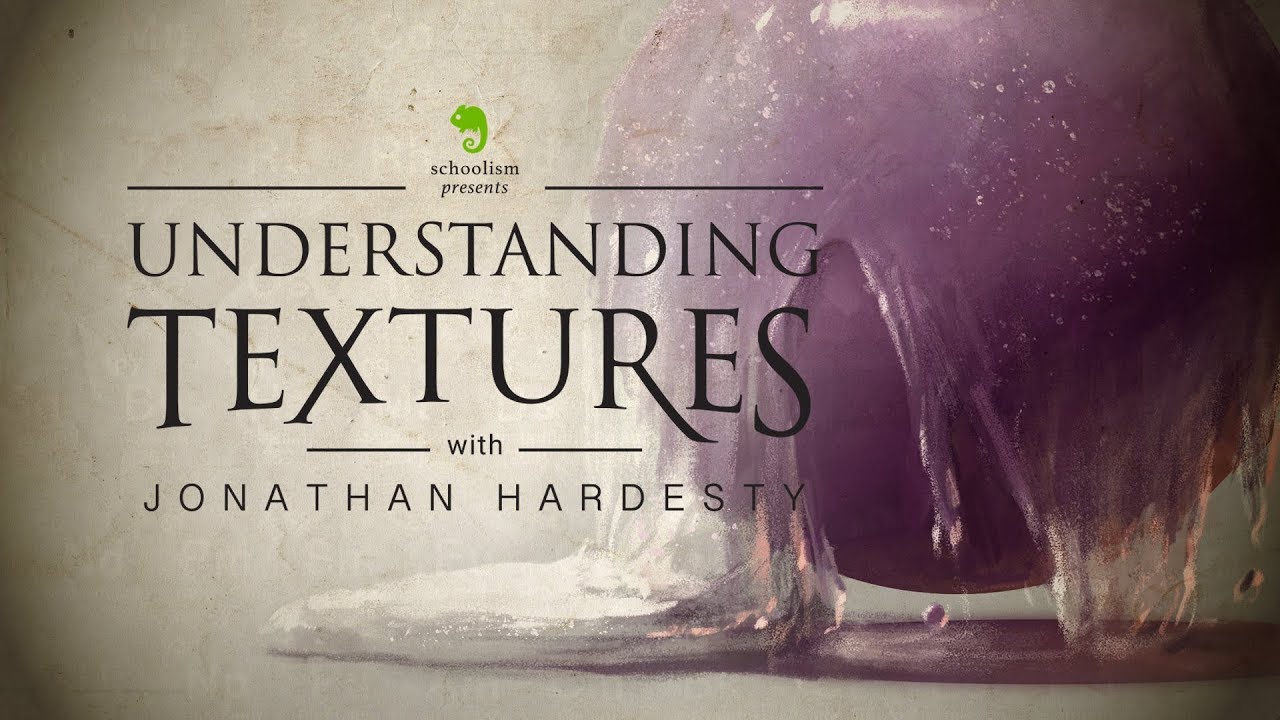
Download File Size:4.38 GB








