
Mario Hewardt - Introduction to .NET Debugging using Visual Studio 2010 | 395MB
Duration: 3h 40m | Video: WMV3, 1024x768, 15 fps, ~130 kbps | Audio: WMA v2, 44100Hz, 128 kb/s, Stereo
Released: 2012 | Genre: eLearning | Level: Beginner | Language: English
This course teaches how to use the Visual Studio 2010 powerful debugging features to hunt down tough bugs. You might be surprised that Visual Studio contains super powerful debugging features that are invaluable when hunting down tough bugs. Topics such as data inspection, power tools, debugger canvas, threading and much more is explained. We even take a look at some of the new debugging features in Visual Studio 11 beta.
 Content
ContentIntroduction to Debugging 00:25:18
Importance of Debugging 04:43
Debugging a Process 08:10
Debugging a Running Process 03:23
Demo: Debugging a Running Process 03:47
Debugging Using a Solution 02:40
Demo: Debugging Using a Solution 01:44
Summary 00:51
Introduction to the Visual Studio 2010 Debugger 00:40:16
Introduction 02:16
Debug Windows 01:58
Controlling Execution 04:02
Demo: Controlling Execution 05:27
Symbols 05:13
Demo: Symbols 04:12
Source Server 01:43
Demo: Debugging .NET Framework Code 03:51
Options and Settings 01:31
Demo: Options and Settings 02:31
Debugging Toolbar 01:15
Demo: Debugging Toolbar 04:19
Summary 01:58
Threading 00:31:59
Introduction 03:13
Processes and Threads 07:15
Threads Window 01:41
Demo: Threads and Callstacks 05:20
Multithreading 02:31
Demo: Multithreading 03:30
Show Threads in Source 00:40
Demo: Show Threads in Source 02:13
Finding Threads 01:47
Demo: Finding Threads 02:04
Summary 01:45
Breakpoints 00:27:00
Introduction 04:36
Demo: Breakpoint Basics 08:21
Managing Breakpoints 02:57
Demo: Managing Breakpoints 04:30
Breakpoint Filters 02:02
Demo: Breakpoint Filters 02:47
Summary 01:47
Data Inspection 00:36:52
Introduction 01:51
Watch Windows 03:10
Demo: Watch Windows 04:14
Visual Studio 11 Parallel Watch Window 01:18
Demo: Visual Studio 11 Parallel Watch Window 02:39
Memory and Registers 03:25
Demo: Memory and Registers 02:28
Object Identities 01:56
Demo: Object Identities 01:58
Data Tips 03:25
Demo: Data Tips 04:46
Immediate Window 01:42
Demo: Immediate Window 02:45
Summary 01:15
Visual Studio 2010 Debugging Power Tools 00:35:29
Introduction 01:59
IntelliTrace 05:15
Demo: IntelliTrace 09:15
SOS and Visual Studio 02:58
Demo: SOS and Visual Studio 07:25
Postmortem Debugging 03:17
Demo: Postmortem Debugging 04:08
Summary 01:12
Debugger Canvas 00:23:23
Introduction 01:43
Using Debugger Canvas 02:59
Demo: Using Debugger Canvas 06:23
Debugger Canvas and Multithreading 01:28
Demo: Debugger Canvas and Multithreading 03:06
Additional Features 02:12
Demo: Additional Features 03:48
Summary 01:44
Screenshots:
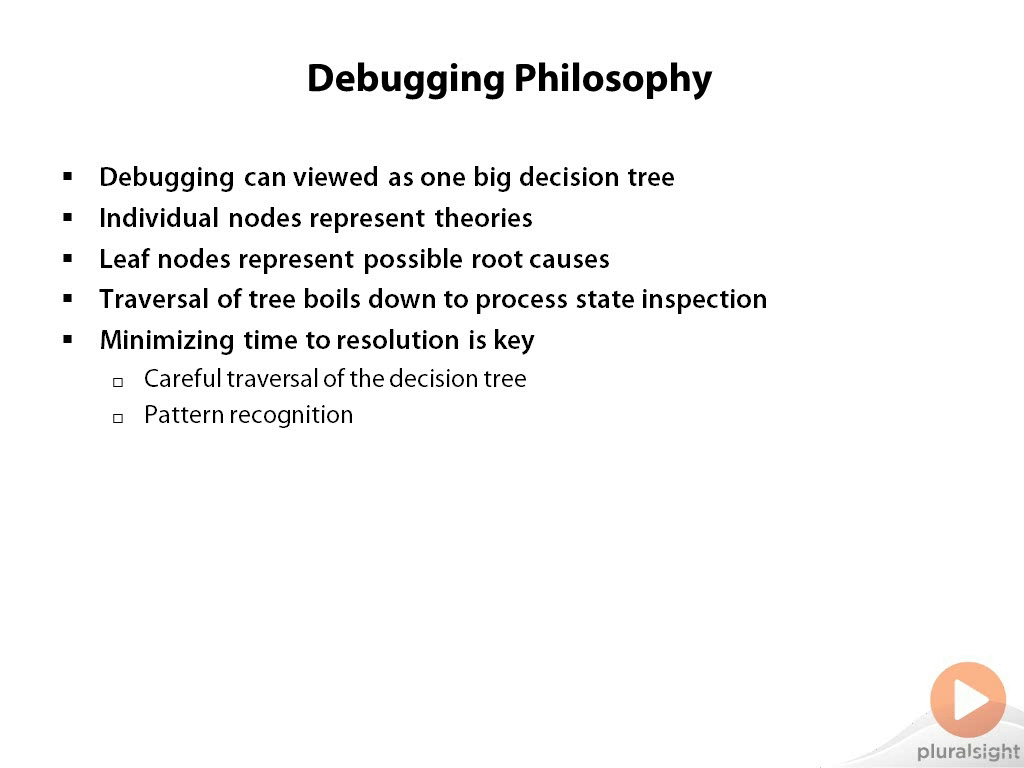
Download File Size:324.99 MB









