
Faronics Deep Freeze makes Macs indestructible. It protects endpoints by Freezing the desired configuration set by you – the IT professional. Any unwelcome or unwanted changes users make while in-session are prevented from sticking. It’s really simple. By pushing the restart button, the Mac is returned to its Frozen state. While user data is stored safely in Thaw Spaces and is retained across reboots, machines run smoothly and efficiently.
Thanks to the Apple Remote Desktop, you can centrally manage Deep Freeze Mac and easily configure it across your entire network. Need to save user data? No problem. The mapping functionality allows you to redirect user data to a Thawed (unprotected) partition or drive. And as a bonus, your Macs will hang on to that ‘new computer smell’ much longer because Deep Freeze Mac ensures 100% workstation recovery with every restart. Enjoy the perks of running a clean, lean machine without users feeling restricted and locked-down.
Are you up to your eyeballs in helpdesk headaches? Deep Freeze Mac can help reduce that mountain of support tickets by 63%. Forget about file congestion, configuration changes, unauthorized applications, and hard drive degradation all together. Deep Freeze Mac provides immunity! Now you and your IT staff can get more sleep, worry less, and maybe even leave the office on time once in a while.
Features & specs
Retain data across reboots by mapping entire accounts or selected user and application data to an unprotected partition or drive called a ThawSpace. With no limit on the size or number of ThawSpaces, you can create as many as you need while still enjoying total system protection. It’s the perfect balance of control and flexibility.
Schedule Apple Updates during maintenance periods with Deep Freeze Mac’s maintenance mode. Just set it and forget it. Now you can relax knowing that machines are up-to-date and secure.
Central management makes it easy to deploy and manage Faronics Deep Freeze. Using the built-in (and free) Deep Freeze Remote console, you can start managing Deep Freeze right away. Linked directly with the Apple Remote Desktop, it’s intuitive and incredibly easy to use. It’s never been faster to send commands like wake, shut down, Freeze or Thaw.
Absolute Protection
-Guarantees 100% workstation recovery upon restart
-Provides password protection and complete security
-Protects multiple hard drives and partitions
Configuration Options
-Supports multi-boot environments
-Customize user name and password
-Choose if the Deep Freeze icon will appear in the menu bar
-Choose if the hard drive icon will appear with the Deep Freeze badge
Control and Flexibility
-Use ThawSpace to designate global or user-specific spaces for retaining data
-User specific ThawSpaces protect from unauthorized access
-Dynamic, resizable ThawSpaces
-Selectively Freeze or Thaw fixed drives, volumes, or partitions
-Import or export configuration files to or from other Deep Freeze Controllers
-Create customized installation packages with all desired options pre-configured
-Schedule multiple maintenance periods to automatically pull down persistent Apple Software Updates
-Add, delete, or resize Global and Individual ThawSpaces from within the ThawSpace tab
-Create ThawSpaces from 1 MB to 120 GB in sizeDual-Boot Support
-Deep Freeze Mac will protect your entire Mac partition, including any virtual machines within it
-Deep Freeze for Windows can be used to protect Parallels, VMWare, Boot Camp, and Virtual PC environments
Retain User Data
-Choose from mapping entire accounts, or specific parts of a user account to a second partition or ThawSpace
-Account types include Admin, Standard, and Mobile Accounts
Integration and Compatibility
-Get enterprise-style capability with Apple Remote Desktop (ARD) integration
-Install Deep Freeze Tasks for controlling all aspects of Deep Freeze via the ARD console
-Use LDAP, Active Directory, and Open Directory accounts without limitation
Deep Freeze Remote
Faronics Deep Freeze Mac includes a complementary management console called Deep Freeze Remote. It allows you to deploy and manage Deep Freeze Mac via Apple Remote Desktop (ARD). IT professionals who prefer to use a simple graphical interface may prefer to use Deep Freeze Remote to perform common tasks. As an alternative, the Deep Freeze installer also includes an option to install pre-configured ARD tasks to directly manage Deep Freeze via ARD.
Try it out for yourself – if you prefer to use a simple graphical interface instead of ARD scripts then Deep Freeze Remote is for you! Deep Freeze Remote uses ARD to execute tasks and display their status. You can perform the following actions using Deep Freeze Remote:
-Freeze
-Thaw
-Wake
-Restart
-Shut Down
-Maintenance
-Install
-Uninstall
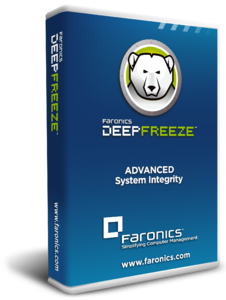
Download File Size:38.08 MB









