
2013
MacProVideo
Peter “SKI” Schwartz
03:38:03
English
Watch this Score Editor course – by the knowledgeable and very entertaining Peter “SKI” Schwartz – and you’ll be notating your scores, making parts and creating lead sheets before you can say fortissimo!
You’ve been asking for it for years, and now it’s here: The Score Editor taught by the amazing Peter Schwartz!
The Score Editor story starts way back when Logic was a primordial MIDI infant. It's name was Notator Logic! That’s right, the ability to notate your music was built into the DNA of Logic right from the very beginning! Over the years it’s been developed, improved and refined and now the Score Editor serves as a powerful notational companion alongside all the other cool new features built into Logic Pro X.
This deep 3-hour course led by Peter SKI Schwartz – one of the most knowledgeable and hilarious Logic experts on the planet – is by far the best introduction to the Score Editor ever created. It’s filled with amazing tips and wonderful musical examples. Peter explains the Score Editor so thoroughly and with such focus, you will be quickly creating your own beautiful and accurate scores.
Learn all about the score, parts and advanced notation techniques to symbols, chords and lyric entry. Get the inside info on how Logic “interprets” your MIDI to make visual sense in the score. See all the ways you can “trick” the the system to get your scores looking professional and easy to read. This course is a feature-packed Logic notation masterclass filled with tons of helpful and powerful tips and tricks that can’t be found anywhere else.
So sit back and get ready to learn and laugh as Peter Schwartz explains all the stuff you need to know about Logic Pro X’s Score Editor.
01. Introduction & Welcome (01:56)
02. Advanced Tool Preferences (00:19)
03. Overview of Score Editor Features (02:42)
04. No Staff Lines? Watch This! (02:39)
05. Score Editor Window Types( 03:03)
06. Linear, Wrapped, and Page Views (04:52)
07. Essential Opt-Clicking Move (00:45)
08. The Inspector (04:40)
09. Introduction to the Parameters (02:33)
10. Per Region Control of Notation (02:45)
11. Staff Styles & Auto Style (06:21)
12. Regular & Transposing Staff Styles (03:59)
13. The Piano Staff Style (03:17)
14. Intro to Polyphonic Staff Styles (01:08)
15. Piano 1/3 & The Voice Separation Tool (04:03)
16. Piano 1/2: An Alternate Approach (03:59)
17. Creating Custom Staff Styles (03:28)
18. Custom Staff Styles, Continued (03:46)
19. Hiding Keyswitch Notes (03:32)
20. Voices to Channels & Explode Polyphony (05:36)
21. Quantizing and Choosing the Right Value (05:12)
22. Notation Using the 16-24 Default (01:54)
23. Triplet and Swing Notation (03:01)
24. How Interpretation Works (04:58)
25. Interpretation: Force & Defeat (06:33)
26. Syncopation (04:00)
27. No Overlap (02:15)
28. Max Dots (03:08)
29. Content & Same Level Link (01:25)
30. Link Off - Constantly Visible Parts (02:10)
31. Region, Instrument & Arrangement Display Levels (03:33)
32. The Partbox (05:19)
33. The Score Editor Toolbox (05:27)
34. Fine-Tuning the Position of Symbols (04:16)
35. Speed Entry of Symbols (03:06)
36. Global Text, Page Margins (05:00)
37. Regular Text, Text Styles, Guides (05:08)
38. Entering Lyrics (03:41)
39. Chord Symbols (02:29)
40. Chord Grids (03:25)
41. Key and Time Signatures (08:13)
42. Independent Symbols & User Rests (05:05)
43. The N-Tuplet Tool (04:52)
44. Grace Notes are Easy! (01:17)
45. Copy & Paste Material Between Staves (04:06)
46. Velocity, Pitch, & Length (06:30)
47. Muting, Deleting and Moving Notes (01:48)
48. Copying & MIDI Draw Auto-define (01:45)
49. Creating Score-Only Parts (06:59)
50. 1st Step: Page Size & Orientation (03:59)
51. 2nd Step: Line Breaks (04:45)
52. Score Sets (06:59)
53. Creating Sheet Music (01:47)
54. Creating a Guitar Chart (03:13)
55. Piano Music: Special Considerations (05:10)
56. Creating Pickup Measures (00:36)
57. Bar Re-numbering & Page Numbers (02:46)
58. Final Step: Proofing & Printout (03:30)
www.macprovideo.com/tutorial/logic-pro-x-109-core-training-the-score-editor
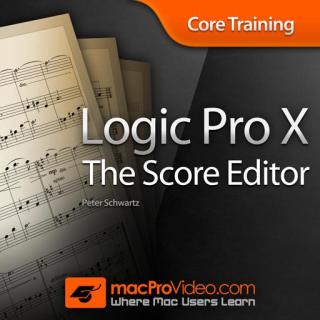
Download File Size:482 MB









