
2013
Digital Tutors
Xuan Prada
06:35:00
English
In this series of tutorials we will learn how to create HDRI environments for 3D lighting and use them in Maya and V-Ray to light a 3D asset. Throughout the training we will cover the whole lighting process and creating a complete shot from scratch. We will start shooting HDRI on set and we will finish the final shot in NUKE, integrating a 3D asset in a real environment. By the end of this tutorial you will be able to shot your own HDRI panoramas and create 3D light rigs to light your own projects.
1. Introduction and project overview01:02
2. Defining basic terms13:36
3. Defining bits and HDR formats09:25
4. Defining exposure bracketing and panoramas10:46
5. Exploring types of panoramas10:55
6. Defining tone mapping and common uses10:35
7. Introduction to photographic equipment03:20
8. Discussing gear and camera body13:12
9. Learning about gear and camera lenses12:10
10. Learning about tripods and panoramic heads13:06
11. Learning about remote triggers14:44
12. Learning about cleaning the gear04:44
13. Planning the shot10:39
14. Making a checklist and shooting diagram10:19
15. Learning about settings, RAW, and white balance10:48
16. Learning about ISO, focus, and bracketing13:12
17. Finishing camera settings15:43
18. Organizing the photos11:27
19. Continuing to organize10:30
20. Finishing up our organization06:49
21. Stitching the final panorama12:46
22. Reviewing the final panorama07:47
23. Exploring the 3D asset and textures12:45
24. Exploring the light rig13:18
25. Importing the helicopter asset12:34
26. Sanity checkers13:18
27. Shading the plastic10:21
28. Shading the metal13:47
29. Checking renders in NUKE11:16
30. Sunny light rig render settings10:27
31. Comparing 3D renders with real pictures09:10
32. Compensating the sunny light rig09:53
33. Setting up render elements11:24
34. Creating a slap comp template in NUKE10:10
35. Rendering the helicopter10:19
36. Adding motion blur to the render09:09
37. Final render and composition09:43
http://www.digitaltutors.com/tutorial/1294-Creating-HDRI-Environments-for-3D-Lighting-in-Photoshop-a
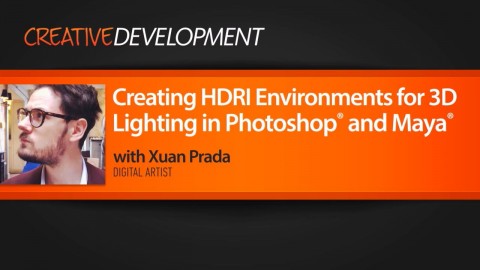
Download File Size:4 GB








