
Year: 2012
Version: 7.0.0.9 Portable
Developer: ABACOM
Platform: Windows XP / Vista / 7 (32/64 bit)
Language: Multi
sPlan 7.0 is a program used by many thousands of enthusiastic users to create electrical, hydraulic and other schemes. No matter you want to make only a sketch or scheme you need to design a big project with several pages - this program will help you. Version 7.0 is a further development of reliable predecessor. Many new and improved features to help you create your circuit easily and cleanly . Working with sPlan actually pretty simple, does not require long development and is suitable for beginners. Version 7 is fully compatible with its predecessors sPlan 6.0, 5.0 and 4.0. You can load and edit all files from these versions .
Portable version works without installation on your computer
Key features:
- The components can be drawn from the extensive library of simply dragging the mouse . User-defined grid capture makes it easy to place and connect components .
- Special forms to help you create frequently needed geometric shapes - equilateral polygons , or a sine wave table. Various shapes can often be used in the design. So that you can use , for example, an equilateral polygon , organize multiple connections of the components circularly etc.
- You can move, rotate at different angles , move or scale all elements on your diagram as you want with only a mouse. You can group several components to simplify further work. Great help function will " rubber band " and "bind to the ends ."
- The normal function of the Clipboard allows you to copy , cut and paste any sections of the circuit.
- Many special functions , such as automatic numbering of components , the use of variables , the search component functions and other links to help you create your own scheme.
- An important feature is the automatic numbering sPlan components. You do not need to worry about the numbering of the individual components . Each component can receive its index automatically. You can fill in the gaps that may occur if you remove an existing component , changing the numbering function at any time. Additionally, you can renumber your scheme in geometric form . sPlan check your circuit by columns or rows , and the components are numbered in such a way . Thus, you can get a logical numbering of components , even if you draw your circuit in a very confusing manner .
- A project can contain as many pages as you need. You can switch between them with a single click. Pages can be ordered, added or deleted. You can even import and export pages to share them with other projects
- List the components. These components , such as user IDs and component values are handled automatically during editing scheme. Structured list of components can be obtained from these components , when you want. Component list is editable , so you can add, such as ordering information or something to the list. You have several options when creating a component list - sorting or grouping of identical values . Items listed here may contain any or all of the pages of your project. You can copy the list of components to the clipboard or you can even export the list of ingredients , so you can use the data in other programs , like Word or Excel.
- sPlan equipped with comfortable previewing printouts. You can select a printer , set the increase , the position of printing on paper, and so on. You can print a single page, select a page or all pages of your project. Here you can see how it will look on the print paper. All the settings you make in the preview window will be displayed immediately , so that you can see the influence of each of the options , with no paper waste
- Parent -child relationship. Components may be due as a parent and child. " Parent" knows all about his " child " and "child" knows who its "parent" . This allows the " child " to receive the identifier of its " parent". If the "parent" changed, "child" will also change their IDs automatically.
- There is a free program sPlan7.0 Viewer to view the document format . Spl7, developed sPlan. At the same Viewer, can open , view and print files in sPlan designed with the highest quality . sPlan7.0 Viewer can also open files sPlan versions 6.0 , 5.0 and 4.0. If you want to share with someone , or to publish their schemes schemes , such as the Internet , you can offer a free viewer software for download (http://www.abacom-online.de/updates/sPlan70_Viewer.exe. SPlan7.0 Viewer does not require installation - one executable file ) . Thus, everyone can view and print the circuit without the program sPlan.
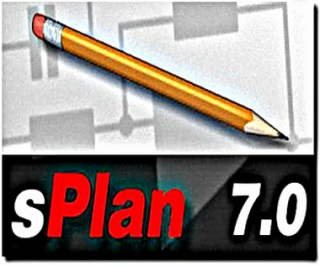
Download File Size:3.11 MB









