
Year / Issue Date: 2013
version:
Set of plugins Nik Software for Adobe software for Windows:
- Dfine 2.2.0 Rev 22656 (Rus)
- Viveza 2.1.0 Rev 22656 (Rus)
- HDR Efex Pro 2.1.0 Rev 22656 (Rus)
- Silver Efex Pro 2.1.0 Rev 22656 (Rus)
- Sharpener Pro 3.1.0 Rev 22665 (Rus)
- Color Efex Pro 4.2.0 Rev 22656 (Rus)
Developer: Copyright © 2005-2013 Nik Software, Inc.
Bit: 32 / 64bit
Language: Multilingual
System requirements:
- AMD or Intel processor
- 2GB of RAM (4 GB or more recommended)
- Adobe Photoshop CS4 - CS6
- Adobe Photoshop Elements 9 - 11
- (apart from HDR Efex Pro 2, which is not compatible with Photoshop Elements)
- Adobe Photoshop Lightroom 3 - 4
- 32-bit and 64-bit Compatible
- For GPU acceleration, an Open GL 3.0 compatible graphics card such as the cards listed below.
- If no compatible card is available, GPU acceleration will be disabled and the CPU will be used.
GPU Compatibility:
- NVIDIA GeForce 8/9 Series, GeForce 100 - 500 Series
- ATI Radeon HD2000 - HD6000 Series
- Intel HD Graphics 3000
Nik Software Complete Collection - the most complete collection of plug-ins from one of the best manufacturers of plug-ins for Adobe Photoshop. Complete Collection includes the full set of plugins for
Adobe Photoshop ®, Lightroom ® and Aperture ® including: Dfine ®, Viveza ®, HDR Efex Pro ™, Color Efex Pro ™, Silver Efex Pro ™ and Sharpener Pro ™. With these plugins you can adjust the sharpness of digital image, perform color correction, retouching, styling, get rid of any type of noise in the picture, brightness, adjust the contrast and color saturation of individual objects or areas of the photograph.
Nik Software Sharpener Pro - professional plug-in Adobe Photoshop, designed to adjust the sharpness of digital image . Allows you to work with 16 - bit images without the need to translate them into 8-bit . The preview area allows you to while working to see how the picture quality depending on the applied effects . The plugin works with Adobe Photoshop, Adobe Photoshop Elements, as well as with any graphics editor that supports work with filters and plug-in Adobe Photoshop. A rich set of new features introduced in the updated product , allows a huge range of tasks - from pre-sharpening files RAW, obtained from the cameras , before the final sharpening allowing for the display technologies .
The main innovation of the package Sharpener Pro 3.0 has become a proprietary technology U-Point, which allows flexibility to adjust the sharpness of the individual parts of the image without the use of complex masks and selections. Technology checkpoint component based U-Point, helps fine-tune the level of sharpness in those image areas that need to be particularly emphasized . Updated mechanism for the final adjustment of sharpness can prepare images found on almost any device and media - on-screen monitors, inkjet printers, a full-color printing , screen printing, etc.
The latest version for the first time making their class implemented software verification of image sharpness on the screen to print the test samples . In addition, version 3.0 adds integration with smart objects package Photoshop and support the transfer of processing parameters from one image to another package for Aperture. The ability to save and reuse templates of frequently used settings , updated interface, support for Smart Filter in Photoshop CS3, working with multiple images odnovremenno.Klyuchevye features:
Create accurate and selective control of field
Updated mechanism for the final adjustment of sharpness can prepare images found on almost any device and media - on-screen monitors, inkjet printers, a full-color printing , screen printing, etc.
Increasing the sharpness of fine details and textures with new structure, focus , and local differences in instruments for drawing attention to desired areas of the image
Preview the results on screen before printing .
Saving user settings for professional results
Saving and sharpness adjustment details in the images without isolation of noise and other artifacts
Selective use of the brush tool in Adobe Photoshop
Integration of Smart-Objects in Adobe Photoshop allows you to adjust the sharpness after application plugin
Not demanding to resources (Pentium III 1Ghz, 512 MB)
Viewing the " before and after " simultaneously ( with the division images in two parts )
User-friendly interface
Nik Software Sharpener Pro - professional plug-in Adobe Photoshop, designed to adjust the sharpness of digital image . Allows you to work with 16 - bit images without the need to translate them into 8-bit . The preview area allows you to while working to see how the picture quality depending on the applied effects . The plugin works with Adobe Photoshop, Adobe Photoshop Elements, as well as with any graphics editor that supports work with filters and plug-in Adobe Photoshop. A rich set of new features introduced in the updated product , allows a huge range of tasks - from pre-sharpening files RAW, obtained from the cameras , before the final sharpening allowing for the display technologies .
Nik Software Color Efex Pro - a magnificent plugin for Adobe Photoshop. This is a powerful set of filters for processing images, recommended anyone with a digital camera. The structure includes 75 plug-in filters, and 250 effects designed to enhance photos with color correction, retouching and many other operations. The kit is designed for both professional designers and amateurs alike.
The plugin has a rich set of filters used for blending diverse photographic effects and managed pen provides a natural and intuitive way to edit digital photos , and a new module Selective allows photographers and graphic designers to apply filter effects with dynamically defined stroke width and intensity.
Applying effects is simplified by the ability to preview images of large areas . Implemented improved control to control bright and shaded areas in an image , the possibility of imposing limitations on the filter. Furthermore , Nik Color Efex Pro can significantly increase processing a series of images , as any of the filters with the same parameters can be directly applied to a group of images .
All this works very fine and helps create real painterly effects , especially if you like to shoot still lifes, landscapes and portraits. Is the degree of application of each filter varies very flexible , you can adjust not only the force of the impact , but also brightness , grain or tone . Gradational filters can stretch and rotate the image as you wish, gives you the opportunity to find the best option for the scenery , not fussing before the camera on the street and picking up filters in a calm atmosphere , sitting at a computer .
The new version of the plugin with many new filters including Film Grain, Film Effect, Glamour Glow, Selective Contrast, High Key, Low Key, Polaroid Transfer, Cross Balance. Also introduced a new style interface plug-DigitalFilmTools increasing the window size and the ability to view images "before" and "after" . Also worth noting is the new Selective Tool, which allows you to apply effects only to the selected area izobrazheniya.Klyuchevye features:
Compatible Smart Filter Color Efex Pro, which enables you to go back and " fine tune " images even after effects have been applied .
New, with resizable interface lets you easily preview post before and after image processing even on the largest screens , and quickly go to any range of unique tools to access your workflow .
Technology U Point Control Points ( Control Points ) make a simple selective add, change and delete the filter effect. U Point technology gives you real control over the selective application of higher image quality without requiring any complicated masks , layers or selections.
Unique photographic filters Selective Tool ( Selective instrumental) allow you to quickly and easily customize any filter effect into your image. Layers and masks are created automatically , so you are free to create and experiment with his image .
New filters : Bleach Bypass, Cross Balance, Film Effects, Film Grain, Glamour Glow, High Key, Low Key, Polaroid Transfer, and Tonal Enhancer.
Nik Software Silver Efex Pro - plug-in created to help photographers and allows styling of contemporary digital images under stylish (20 styles), black and white pictures. I do not know who needs it, but if needed, it is better to use Silver Efex with its proprietary technology U Point, which allows processing images in the manual and automatic modes.
Silver Efex Pro - plug-in for Adobe Photoshop allowing artists to perform styling of contemporary digital images under stylish black and white pictures . After converting a color image to black and white in the automatic mode , Silver Efex Pro plug-in allows you to perform more fine-tuning : offers you to choose from 20 predefined styles, use the color filters and other tools. The user will also be a special mechanism for the regulation of graininess . The plugin uses a variety of image processing algorithms that will prevent unwanted artifacts .
In the arsenal of Silver Efex Pro for users who do not want to delve into the essence of the process of converting an image - a large number of presets that will get a decent result.
U Point technology allows you to work with individual areas on screen : Protect the face, eyes , background , etc. simultaneously, but with different settings , setting breakpoints in any zone to any quantity, any radius of the action (within the desktop). At present a large number of plug-in presets and different types of film grain and a well implemented to work with Vignette .
Key features:
Quick pastiche of color images in black and white in the automatic mode
Using built- in color filters
Brightness, contrast and image structure
Using Presets
The unique technology of U Point, which allows flexibility to adjust some parts of the image
Selection tool (Selective tool), allowing you to apply effects only to the selected image area
Integration of Smart-Objects in Adobe Photoshop
Preview the results on screen before printing .
Saving user settings for professional results
Viewing the " before" and "after"
User-friendly interface
Nik Software Viveza - excellent plug-in that extends the functionality of a set of tools for editing digital images in Adobe Photoshop. With this application users can adjust the brightness, contrast and color saturation of individual objects or areas of the photograph. The program will allocate the necessary objects and creates masks in the automatic mode, allowing professionals to work more productively.
Including a revolutionary patented U Point, Viveza provides easy- to-use methods of correction and image enhancement without the need for complex selection or layer mask , or expert-level knowledge of Adobe Photoshop. U Point technology is the foundation , which gives strength and Viveza provides Photoshop users unprecedented efficiency and management of digital image editing . For korretirovki image you just need to place control points on the color or colors of objects ( such as sky, skin , grass , etc.) , then adjust the sliders for brightness, contrast , color and others. Thereafter Viveza automatically selects objects and creates masks based on user posted Points color management . Working directly above the image potent selective improvements can be made in the time interval required for other metodov.Klyuchevye features:
U technology for precise and selective photo editing
The global picture settings , including levels and curves make Viveza only tool required to increase the saturation and tone of the picture.
Management of small details.
Recovery shadows provides high quality lighting shadows that can be used either selectively or to the entire image .
Improved control points with improved interaction , color and accuracy of choice.
Improved user interface , including changing the way management controls.
Copy - Paste allows you to quickly duplicate a reference point for more complex images .
Define your favorite regulators would ensure more efficient operation .
Compatibility with 64- bit version of the operating system Windows.
Interactive help and online video tutorials provide free training to ensure maximum efficiency of the software .
Nik Software Dfine - plugin will allow you to get rid of noise and color of garbage in digital photographs. Initially, almost all digital cameras have a disadvantage and create unwanted noise. Amount and type of noise in the image is usually dependent on the quality and type of image sensor.
Each camera has its own photo editing features , so the noise in images taken using different cameras , will be different . That is why the system has Dfine plug- profiles for each type of camera . These profiles help to more accurately process images obtained with the help of a camera , so they take into account the characteristics of each model. Even if you do not use the camera profiles , Dfine copes with the removal of noise in the images.
The new version ( 2.X ) plugin differs completely changed interface , as well as the presence of patented U Point, which allows operation with the image selectively . Do photographers have the ability to specify fragments , where the filter will be most noticeable, and users can control separately the reduction of color and luminance noise .
You can also reduce the noise , based on a range of colors , and using a brush , mark the area on the image you want to improve . Dfine supports graphics tablets .
The secret of the filter is that it helps identify the source of artifacts and on the basis of this information offers solutions problemy.Klyuchevye features:
Automatically remove noise from photos
Configure the settings manually for a more optimal result
Plug profiles for each type of camera
The unique U Point technology allows flexibility to adjust some parts of the image
Selection tool (Selective tool), allowing you to apply effects only to the selected image area
Integration of Smart-Objects in Adobe Photoshop
Preview the results on screen before printing
Saving user settings for professional results
Viewing the " before and after " simultaneously ( with the division images in two parts
Nik Software HDR Efex Pro - tool for creating HDR (High Dynamic Range) images. Created to help professional and amateur photographers to quickly and easily improve the full range HDR.Novy HDR Efex Pro overcomes the limitations that exist in other similar programs with a revolutionary approach "all-in-one", which allows you to create realistic and creative effects in a single instrument. The program is implemented as a standalone application and as plugin for the graphic editor Adobe Photoshop.
HDR Efex Pro provides an amazingly simple , yet powerful photo editing process . One click on the selected preset created an HDR image with the possibility of fine and thin selective exposure adjustment , contrast, structure Fine Contrast image ( without the need for tough choices or the mask layer ) using U Point ® technology , as well as the new best -in-class tone mapping algorithms . Color , contrast and vignetting control offers photographers to further enhance the quality of their images to get amazing results. Users working with HDR will see , HDR Efex Pro is a complete solution , which raises the genre to a new level and offers new features .
"HDR Efex Pro was tested more than 500 professional and amateur photographers HDR and feedback from this group has been both comprehensive and incredibly positive ," said Michael J. Slater , president and CEO of Nik Software. " Our focus on skontsetrirovanno HDR Efex Pro in order to bring innovative and best technology in HDR, including our unrivaled tone mapping (tone mapping), our patented U Point ® technology and powerful monitoring tools that have been developed specifically to satisfy needs our customers. "
Key features:
Intuitive interface , with easy understandable photographic terminology , and a constant mapping of actual treatment results .
Powerful Selective Tool U Point ® for quick and precise adjustment of contrast, shadows, textures and adjusting the saturation .
Several own Tone Mapping algorithms , providing a wide range of styles , features and HDR
Powerful control settings, presets, which give several styles HDR - from realistic photos to a creative
Standard and custom presets are divided into categories for one-click .
HDR photo of the exposed repeatedly or one frame
Advanced technology for automatic image alignment and reduction of artifacts known as " ghosts ."
Built-in video information makes it easier to understand the technology of HDR
All -in-one lets out a photo with 32 -bit color to create professional HDR images
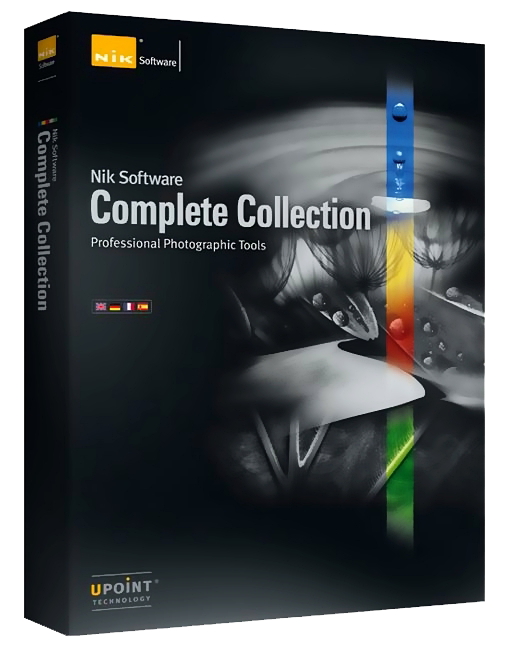
Download File Size:172.86 MB






