
NUMECA International, leading software developer and solution provider for fluid dynamics simulations, is pleased to announce the release of FINE/Turbo 9.0-3, the latest version of the high accuracy multi-block structured Navier-Stokes CFD software dedicated to internal, multistage rotating and turbomachinery flow simulations.
New generation CFD software systems - FINE- the most advanced and modern integrated flow environment highly customized to various families of engineering fluid applications. FINE opens the door to automatic, fast & accurate flow simulations for both UNIX and PC worlds. Whatever your flow problems are, FINE offers the adequate environment to analyze, design or optimize your products. No need to be a CFD expert to use FINE and discover what you have never seen before in computational fluid dynamics. FINE integrates NUMECA’s advanced grid generation system IGG, its most performant flow solver (EURANUS) with its easy to use visualization system CF View.
FINE/Turbo 9.0 is embedded with the latest upgrade of IGG/AutoGrid5 9.0. In addition to bug corrections, many improvements are available especially in the zr effect mesh generation. The graphical user interface of the zr effect edit mode has been revisited to ease the process. A new automatic blocking of the zr effect is introduced after defining a closed domain. The default zr effect mesh generation has been improved by allowing multi-segments edges, adapting the number and distribution of points, and an automatic clustering on corners. The optimization process of the zr effect mesh similar as the one in the blade-to-blade mesh has been introduced. A new tool in the zr effect edit mode allows to automatically insert control lines in the blade channel to impose a matching connection between the zr effect and the blade channel. The mesh quality of the zr effect 2D mesh can be checked in the zr effect edit mode before starting the 3D mesh generation. Besides, full H in H&I topology is introduced allowing the users to have a full matching mesh when including gap. A new 3D mesh control dialog box is introduced to enable various 3D mesh post-treatments. I.e. hub/shroud gap interpolation to improve mesh quality in high width variation gap, and enforce cell width at blade wall. Lastly, new python commands are adapted or added.
FINE/Turbo 9.0 introduces lots of new features for the GUI and solver. As another first from NUMECA, FINE/Turbo v9.0 introduces the Uncertainty Quantification module, allowing the designers to reduce the risk associated CFD simulations because of the uncertainty, such as operational conditions. Significant emphasis have been given to NLH module, allowing the user to perform a fully rank-2 harmonic computation. With the generalized rank-2 NLH method, it is now possible to simulate Stator/Rotor/Rotor or Rotor/Stator/Stator configurations. FINE/Turbo v9.0 introduces the generalized transition model based on the SST turbulence model, allowing the user to perform transition simulations on any kinds of meshes. Initial solution for turbomachinery is improved, allowing to use initial solution "for turbomachinery" for only AutoGrid5 mesh part in a IGG/AutoGrid5 combined mesh. CPU Booster is extended to support the global correlation transition model and the 2-equation turbulence models. In addition, FNMB R/S interface can now be partitioned for HPC computations, allowing the user to use more that 1000 processors. Finally, an administration wizard allows to assist the user in setting up a license server or a client machine.
Many new functionalities have been introduced in the post-treatment and visualization tool CFView v9.0 in addition to the bug corrections. Significant efforts have been directed towards the post processing of a harmonic solution. Rank-2 harmonic computation can be reconstructed in CFView now. Many new functionalities are also introduced, allowing to plot local time evolution or perform local spectrum analysis without the need to reconstruct the flow in time/space. CFView v9.0 introduces a Python CFView module, providing users all CFView functions so that they can debug CFView macro scripts, as well as any python scripts, in an external python debugger. The color map management has been improved. It is now possible to use user-defined color. In addition, some new functionalities are introduced, such as creating cutting plane from 3 points, distance tool, interactive surface selection and so on.
The detailed list of new capabilities and enhancements in FINE/Turbo 9.0:
- Flexlm based security ID updated to v11 (All Products)
- Introduce administration wizard (All Products)
- General upgrades in package ( All Products)
- Improvements in zr effect graphical user interface (AutoGrid5)
- Introduce automatic blocking in zr effect ( AutoGrid5)
- Improvements in zr effect mesh generation ( AutoGrid5)
- Introduce automatic control lines to allow matching connections between zr effect and blade channel (AutoGrid5)
- Introduce mesh quality checks in zr effect (AutoGrid5)
- Introduce full H in H&I topology (AutoGrid5)
- Improvements in mesh quality when high width variation gap (AutoGrid5)
- Enforce cell width at blade wall (AutoGrid5)
- Added python commands (AutoGrid5)
- Preference for import CAD streamwise direction (AutoGrid5)
- Added meridional mesh quality python command (AutoGrid5)
- Introduce generalized transition model (FINE/Turbo)
- Extend NLH to Rank-2 (FINE/Turbo)
- Improvements in initial solution for turbomachinery (FINE/Turbo)
- Introduce uncertainty quantification for turbomachinery (FINE/Turbo)
- Ability to use global correlation transition model with CPU Booster (FINE/Turbo)
- Ability to partition FNM-RS for HPC (FINE/Turbo)
- Reduce integer allocation for HPC (FINE/Turbo)
- Increase number of boundary nodes for RBF (FINE/Turbo)
- Ability to use k-epsilon Yang-Shih, SST and EARSM turbulence models with CPU Booster (FINE/Turbo)
- Improvements in management of condensable fluids (FINE/Turbo)
- Improvements in repetition tool (FINE/Turbo)
- Ensure the same relative spanwise positions between PS and SS (FINE/Turbo)
- Improvements in HPC output (FINE/Turbo)
- Ability to adjust the precision of quantities in .mf file (FINE/Turbo)
- Introduce new inlet boundary conditions with condensable fluid (FINE/Turbo)
- Ability to save results in batch mode without suspending the computation (FINE/Turbo)
- Ability to use rotor/stator interface with zero radius (FINE/Turbo)
- Ability to monitor cavitation vapor volume (FINE/Turbo)
- Ability to output unsteady informations (FINE/Turbo)
- Parallel pre-processing of FNMB/FNM-RS connections (FINE/Turbo)
- Improvements in finebatch (FINE/Turbo)
- Improvements in template management for queuing system (FINE/Turbo)
- Display range of thermodynamic tables (FINE/Turbo)
- Plot3D output for real gas by Harmo2Time (FINE/Turbo)
- Ability to reconstruct rank-2 NLH computation in time/space (CFView)
- Improvement of NLH post-processing: Part 1 (CFView)
- Improvement of NLH post-processing: Part 2 (CFView)
- Improvement of NLH post-processing: Part 3 (CFView)
- Improvement of NLH post-processing: Part 4 (CFView)
- Ability to compute time-averaging results for an unsteady project (CFView)
- Ability to use Python CFView module (CFView)
- Ability to create cutting plane from 3 points (CFView)
- Ability to use distance tool (CFView)
- Ability to highlight selected blocks when creating IJK surfaces (CFView)
- Ability to zoom or translate in the meridional view (CFView)
- Improvement in colormap (CFView)
- Ability to export streamlines to file (CFView)
- Improvement of repetition (CFView)
- Ability to use interactive surface selection (CFView)
- Ability to calculate volume inside/outside iso-surface (CFView)
- Ability to show unit when calculate mass flow (CFView)
- Ability to get physical time and time step by script (CFView)
About NUMECA International
NUMECA International is a worldwide provider of CFD software and consulting services. NUMECA software is used for the simulation, design, and optimization of fluid flow and heat transfer. It is used by product developers, design, and research engineers, allowing them to reach superior product quality and performances at a reduced engineering cost.
Name: NUMECA FINE/Turbo
Version: 9.0-3
Home: www.numeca.com
Interface: english
OS: Windows Seven / 8
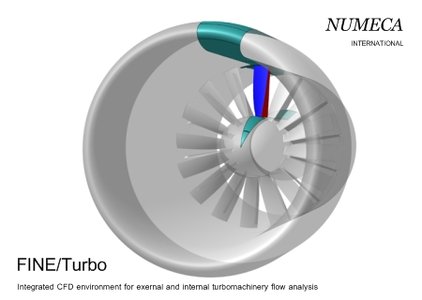
Download File Size:1.92 GB








