
Visual Assist has a wealth of features to enhance developer productivity. If you know your way around Microsoft Visual Studio, especially if you know its boundaries, you’ll find Visual Assist to have features you wish were standard in the IDE. This extension makes the IDE phenomenal.
Understated
If you're already a fast coder, a wee bit set in your ways, and skeptical of plug-ins and extensions, you'll really appreciate the understated interfaces of Visual Assist. This product doesn't get in your way.
Fast
If you cringe at the thought of another parser running as you edit, you'll be impressed with the speed of Visual Assist. This plug-in doesn't consume resources just to tell you you've violated a formatting standard.
Generate Code Faster
Generate code faster than you think possible, even if you use just a handful of the features in Visual Assist. As soon as you're a proficient user, share with us ways to improve Visual Assist so you're even faster.
Navigate Quickly
Move about your code with newfound ease—to any file, method, symbol, or reference in your projects and solutions. Get anywhere from anywhere. Let Visual Assist remember where everything is.
Refactor Easily
Reduce the complexity of your code, improve its readability, and make it extensible without changing its external behavior. Refactor legacy code, code you inherit, or the first version of your own work.
Coding Assistance
Write code faster with assistance that doesn't get in your way, especially when you're on a roll. Visual Assist suggests completions only if they save you serious typing, and quietly fixes mistakes in your wake.
Understand Immediately
Make sense of complex code, or code you haven't touched in a long time, with an assortment of tool windows, browsers, and fields that provide information where and when you need it.
Tool Windows
View code from 30,000 feet, and rearrange it so it's easier to understand and maintain. Tool windows in Visual Assist combine the best features of IDE tool windows, with a code outline, hovering class browser, and header browser.
Code Snippets
Expand frequently typed segments of code with a more powerful version of the like-named feature in the IDE. Include symbols from the current context, prompt for user input, and edit snippets in a custom editor.
Correct Automatically
Watch Visual Assist correct mistakes as you make them, especially errors in symbol case and pointer notation. Type entirely in lower case, and watch Visual Assist correct the case of all of your symbols. Save the shift key for your definitions.
Configuration
Adjust the multitude of features in Visual Assist to suit your programming environment and habits. Find your favorite features, and make them hum for maximum productivity.
What's new in version 10.8.2029:
- New! Change Signature prompts for value to insert when adding parameter placeholder to call references. (case=58410) 10220
- Improved word (ctrl+left / ctrl+right) navigation in Change Signature dialog. (case=78943)
- Updated Options dialog styles. (case=77620)
- Fixed parsing of C++ rvalue references and improved parsing of decltypes. (case=20625) 9662, 11414, 11729
- Fixed coloring of variables named "value." (case=37888) 9625, 10186, 10672
- Implement Interface is now available on classes declared inside of functions. (case=74977) 11415
- Fixed parsing of C++11 member initializations. (case=79074) 11660
- Fixed methods in file list missing __resumable and __attribute__ methods. (case=79163, case=79813)
- Fixed crashes identified via Windows Error Reporting. (case=79849)
- Support for dot to arrow conversion on handles to handles in C++/CLI. (case=80210) 11767
- Spellcheck supports doxygen comments that begin with "//!<" (case=79651) 11719
- Fixed incorrect namespace character inserted during Create From Usage. (case=80179) 11765
- Fixed incorrect characters displayed in Implement Interface dialog. (case=79899)
- Bolding of parameters in parameter info tooltip corrected for methods that use decltype return or gcc __attribute__. (case=80012)
- Fixed HDPI scaling issues in options dialog. (case=79510)
- Fixed Change Signature causing loss of code when updating parameters in call reference sites that have binary and ternary operators (regression in build 2007) (case=79955) 11739
- Change Signature available on class constructors (regression in build 2007). (case=79872) 11674
- Prevent automatic Check For Update from inadvertantly occurring (regression in build 2007). (case=79654) 11720
- Fixed Update With Current Scope setting in HCB (VA View). (regression in build 1421) (case=80008)
- VS2012+: Fixed improper attempt at autocomplete when navigating out of quick replace popup in xaml files. (case=79124) 11686
- VS2013: Fixed occasional loss of VA C++ syntax coloring after file first opened. (case=79828)
OS - Windows XP, Windows Vista, Windows 7, Windows 8
http://www.wholetomato.com/
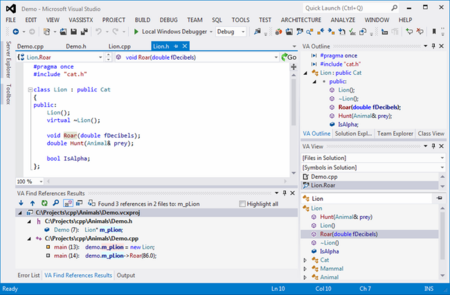
Download File Size:16.99 MB







