
2013
Lynda
Mike Rankin
4:02
English
When you're working with type, you need a plan for sourcing, organizing, validating, and managing fonts. In this course, Mike Rankin explains the different types of fonts and font licenses available on Mac and Windows and where you can acquire new fonts. He'll show designers how to use built-in OS tools as well as third-party software to manage font libraries. He'll provide tips on organizing fonts, and troubleshooting common font problems.
Introduction
Welcome
Using the exercise files
1. Understanding the Different Types of Fonts
What is a font?
Understanding TrueType fonts
Understanding PostScript fonts
Understanding OpenType fonts
Understanding dfonts
Understanding web fonts
2. Sources for Fonts
Understanding operating system default fonts
Understanding software-installed fonts
Finding free fonts
Purchasing fonts from foundries
Subscribing to font libraries
Creating custom fonts
3. Fixing Font Problems
Understanding font conflicts
Replacing the font cache
Converting fonts to different forms with TransType Pro
Checking the font version
Solving problems with zero-byte fonts
Fixing font problems with Smasher
Fixing font problems with FontDoctor
4. Manual Font Management on a Mac
Understanding the Mac font folder hierarchy
Avoiding problems with Mac system fonts
Understanding Adobe application font folders
Understanding Microsoft Office fonts
Activating and deactivating fonts
Removing unnecessary fonts
Solving conflicts with Helvetica
Best practices for manual font organization on a Mac
5. Manual Font Management in Windows 8
Understanding the Windows Fonts Control Panel
Understanding the Adobe application font folders
Understanding Microsoft Office fonts
Activating and deactivating fonts
Removing unnecessary fonts
Best practices for manual font organization in Windows
6. Using Font Book (Mac OS)
Understanding the Font Book interface
Previewing and installing fonts
Enabling and disabling fonts
Organizing collections of fonts
Validating fonts
Exporting font collections
Printing font samples
7. Using Font Management Software
Understanding the benefits of font management software
How to choose a font management solution
8. Using Suitcase Fusion
Understanding the Suitcase Fusion interface
Adding fonts
Organizing fonts with sets
Sharing font sets
Creating Smart Sets
Finding fonts
Activating and deactivating fonts
Using QuickMatch to find similar fonts
Using font auto-activation
Previewing and printing fonts
9. Working with Fonts
Avoiding problems with faux bold and italic
Managing and packaging fonts in InDesign
Managing and packaging fonts in Illustrator
Using fonts in Mac system applications
Using fonts in Windows 8 system applications
Font considerations for digital documents
10. Additional Font Resources
Identifying fonts
Finding sources of typographic inspiration
Getting answers to font questions
Websites for creating fonts
Mobile apps for creating fonts
Creating fonts in InDesign
Conclusion
Next steps
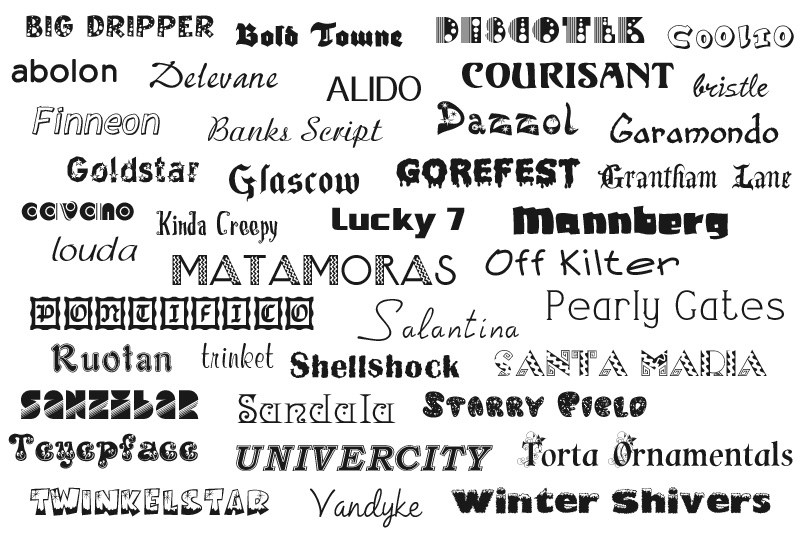
Download File Size:656.21 MB








