
The Infragistics Windows UI XAML product is a suite of next-generation controls, designed to create polished, commercial-class Data Visualization and Line of Business UIs based on Microsoft® Windows 8 platform.Infragistics Windows UI XAML controls are designed and written from the ground up to take advantage of the power that the WinRT platform provides. The controls leverage WinRT features including high-resolution graphics, rich styling and animation capabilities, and integrated UI virtualization technology. In fact, all of our WinRT controls are written in 100% managed C# code, with default styles and templates defined in XAML resources.
Using the Help
The Infragistics Windows UI XAML help is available to assist you in finding the information that you need to understand and use the controls and components of the Infragistics Windows UI XAML suite.
Microsoft Help Viewer
Microsoft® Visual Studio® 2012 uses the Microsoft Help Viewer 2.0. The entry point of the Microsoft Help Viewer in Microsoft Visual Studio 2012 is via the Help menu.
View Help:
This option launches a browser with the changed help screen. There is a Search Box on the left Top of the browser and below it is the Table Of Contents(TOC). The new system does not have the deep tree and index from the previous version and this introduces the valuable information at the top of the page.
Manage Help Settings:
This manager allows the users to configure the Help Library System. There are options to add new content to the help system from both online and offline sources. The users can choose from working with online libraries or to install those locally and use them as offline content.
Tabs
The bottom of the left-hand pane of the help window is comprised of the following tabs:
Contents - Displays books and pages of all of the topics in the online help. Double-click a book to expand it and view its contents (i.e., sub-books and pages). The Contents tab provides an overview of the help structure, as well as a way to easily navigate through the topics.
Index - Displays a list of keywords that are associated with topics in the help. As you type a word, the Index feature automatically scrolls to the keyword(s) that matches your word the closest. The Index tab is useful in that it provides you with a complete alphabetical listing of the key words in the help.
Help Favorites - Displays any help topics or web sites that you bookmarked via the "Add to Help Favorites" button on the Standard toolbar. It also displays any search queries that you saved via the "Save Search" button on the Standard toolbar.
At the top of the right-hand pane of the help window, there are two tabs:
Help Topic - Displays the help topic.
Search - Allows you to search for specific words in the help. The tab generates a list of the topics that contain at least one of the searched words, and displays the list of topics in the main area of the Search tab.
http://www.infragistics.com/help/windows-ui/NetAdvantage_for_Windows_UI.html
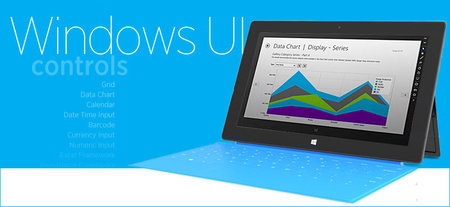
Download File Size:22.12 MB






