
2014
Lynda
Andy Needham
01:35:00
English
Film and television clients want strong openings for their shows. Adding a custom motion-tracked logo to the opening credits can add an extra burst of energy as well as reinforce the themes of the program. In this course, Andy Needham shows how to take existing footage, track it with the CameraTracker plugin for After Effects, and define a ground plane and 3D origin point for your footage. Then you'll bring the scene into CINEMA 4D and use its MoGraph tools to design an animated logo, plus match the lighting with the original background plate. Then learn how to bring it all together with color grading and optical lens effects back in After Effects.
Topics include:
Using CameraTracker to track a shot
Solving the camera data
Setting a ground plane
Importing the logo
Animating the logo with the inheritance effector
Randomizing particle motion
Lighting the scene
Compositing in After Effects
Introduction 2m 59s
1. Planning the Shot 2m 13s
2. Tracking the Shot 23m 52s
3. Adding a 3D Logo in CINEMA 4D 41m 52s
4. Compositing in After Effects 22m 46s
Conclusion 1m 10s
http://www.lynda.com/CameraTracker-tutorials/Creating-Show-Open-After-Effects-CINEMA-4D/157346-2.html
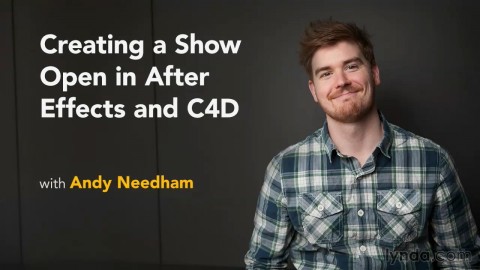
Download File Size:1.81 GB








