
x64
The Foundry Nuke is a powerful compositing product that delivers unparalleled speed and a first-class feature set that is unrivalled in the desktop market. If you are in the business of creating high-quality digital images Nuke is the production proven visual effects tool that brings speed, functionality and flexibility to your VFX pipeline. Nuke solves real problems faced by post production facilities and visual effects artists all over the world. The features inside NukeX add up to deliver a compositing solution which is much more than just the sum of its parts. NukeX has all the essential features of Nuke extended with an integrated 3D camera tracker, depth generator, tools for automatic lens distortion correction and FURNACECORE, the nucleus of The Foundry's Academy Award-winning FURNACE technology.
Nuke’s flexible node-based approach, native multi-channel workflow and powerful integrated 3D compositing environment delivers on the creative vision of the most forward-thinking commercial, music video, television and film directors.
Nuke began as the in-house compositing and effects software at Digital Domain, brought together by a team of highly talented engineers and visual effects artists to meet the growing requirements of a world-leading post production facility. The Foundry remains committed to the original concept of developing a compositing application designed by artists for artists.
NukeX gives artists greater creative freedom through an integrated workflow, dramatically increasing the efficiency of core compositing tasks. The extended tools within NukeX allow artists to work efficiently, interactively and in context of the visual effects process - not easy with a separate stand-alone application.
Direct access to the scene and camera geometry provided by the camera tracker can dramatically increase the efficiency and accuracy of core compositing tasks, such as the 3D scene reconstruction, texture re-projection, animated rotoscoping and clean plate generation
FURNACECORE and the automatic lens analysis increase productivity by automating some of the relatively pedestrian tasks, leaving artists free to concentrate on more creative work - tasks such as wire and rig removal, retiming, noise and grain removal and matching CGI with live action material.
Features shared with Nuke:
- 3D Compositing. Nuke's powerful 3D workspace supports OBJ import, projection mapping, geometry modifiers, and more. This true 3D environment creates powerful workflows and exciting new ways to approach compositing.
- Stereoscopic Support. Nuke 5 has included support for working with stereoscopic and multi-view projects.
- Multi-channel, High Dynamic Range Support. Nuke delivers the industry's broadest support for EXR images. Read, process and write over a thousand channels per stream, improving data management and workflow.
- Keying. Nuke’s exclusive Image Based Keyer (IBK) gives artists powerful tools for dealing with uneven backings. Primatte and Keylight are built-in.
- Flexible User Interface. Savable layouts, dockable panels, GUI customization capabilities and features like the 'bullseye' and 'input' buttons make managing large, complex composites easier than ever.
- Fast Rendering. Even when processing high resolution footage at 32-bit floating point precision on modest hardware, Nuke's multi-threaded, scanline-based rendering engine gives rapid feedback.
- Scripting. Nuke offers an extremely open architecture. Both its node graph and user interface are accessible through the Python and TCL scripting languages, making it possible to customize Nuke in innumerable ways. If you really want to drill down, Nuke supports the industry standard OFX plug-in API as well as a native developers' kit (NDK) for creating your own tightly integrated plug-ins.
- Plug-ins. All of The Foundry's OpenFX (OFX) plug-ins are fully compatible with Nuke. Plug-ins are available from The Foundry and third party plug-in vendors.
NukeX combines the feature-set of Nuke with the following additional capabilities:
- 3D Camera Tracker
- Integrates directly into Nuke's 2D/3D image processing environment, providing live and in-context access to Nuke's powerful pre- and post-processing tools;
- Analyze 2D image sequences, and automatically solve to reconstruct the 3D camera with unknown, approximate or known, constant or varying constraints;
- Control automatic track selection and distribution, and add user generated track data;
- Automatic 3D point cloud and camera creation native to Nuke's 3D environment. Create reference geometry and cards positioned at tracked points in the 3D scene.
- Camera Lens Distortion Tools
- Integrates directly into Nuke's 2D image processing environment;
- Unwarp and warp image sequences using a parametric lens model;
- Lens modelling through automatic analysis or manual feature identification.
- FURNACECORE
NukeX comes with FURNACECORE, the core plug-ins from The Foundry's Academy Award©-winning FURNACE toolset, which have undergone many enhancements.
Kronos - high quality time warping based on optical flow technologies;
MatchGrade - copy the grade from one sequence to another;
Motionblur - add realistic blur based on the motion in the scene;
DeNoise - removes or reduces all kinds of noise from your footage;
DeGrain - optimised removal of film grain from a plate;
ReGrain - add grain to your clean plates or graphics from stock, or sample your own;
DeFlicker2 - removes in-scene flicker from light sources of all kinds;
Steadiness - smooth a shots camera move, or lock off a shot completely;
RigRemoval - remove unwanted foreground objects from a shot;
Align - align similar shots automatically;
WireRemoval - quickly clean up wires;
VectorGenerator - generates motion vectors for use in other nodes.
NUKE 8 highlights
- Complete creative control
NUKE 8 features a new Text node that lets artists compose, edit and animate directly in the viewer, and a huge update to the Dope Sheet that gives artists powerful timeline viewing of scripts. In addition NUKE 8 features a new intelligent in-context help system as well as a range of artist friendly color controls including: an intuitive in-panel Color Wheel, new Match Grade node (exclusive to NUKEX), a Pixel Analyzer and Scopes for viewing the most detailed levels of color data.
- The cutting-edge in compositing
NUKE’s Camera Tracker has been redefined to make set solves even more simple within one integrated environment and the Model Builder now features UV creation to give artists even greater 3D control, these features (both exclusive to NUKEX) combine to make environment work fast and efficient all inside of NUKE.
NUKE 8 also features a number of new 3D tools, including Viewer Capture that allows artists to flipbook images from the viewer, a new Edit Geo node for greater control, Particle Cache node to speed up rendering times and Wireframe Shader node for increased control over projection mapping. NUKE’s Scanline Renderer benefits from Deep Output to enhance the Deep Compositing workflow and overall speed and performance are improved with the addition of OpenEXR 2.0 multi-part image read and write support, Alembic 1.5 and Planar Rendering.
- Plugged further into the pipeline
With NUKE 8 developers can now write their own image processing operations inside of NUKE using the new Blink Script node to ensure the best possible performance from their team's hardware. The new Import NUKE function lets developers use NUKE as a module in any Python interpreter, and developers of C++ plugins can now output planar data in more flexible ways thanks to the new Planar Rendering Framework.
System Requirements:
Qualified Operating Systems
- Windows 7 64-bit
- Windows 8 64-bit
NOTE: Other operating systems may work with Nuke, but have not been fully tested.
Other System Requirements
- Windows XP Professional x64 Edition or above.
- x86-64 processor, such as Intel Pentium 4 or AMD Athlon, with SSE3 instruction set support (or newer).
- 5 GB disk space available for caching and temporary files.
- 1 GB RAM (minimum requirement).
- Display with at least 1280 x 1024 pixel resolution and 24-bit color.
- Graphics card with at least 512 MB of video memory and driver support for OpenGL 2.0 (minimum requirement).
- To enable optional GPU acceleration of Viewer processing, you need OpenGL 2.0 with support for floating point textures and GLSL.
- To enable Nuke to calculate certain nodes using the GPU, there are some additional requirements. For more information, see Requirements for GPU Acceleration.
- R3D Rocket cards require the Rocket Driver 1.4.19.0 and Firmware 1.1.16.5 or later.
NOTE: To avoid graphical problems, such as text disappearing in the Viewer and Node Graph, it is important to keep your graphics card drivers up-to-date. Driver updates can be obtained from the web sites of the graphics card manufacturers (for example, www.nvidia.com and support.amd.com).
NOTE: If you’re using R3D Rocket graphics card, note that using it in Nuke will most likely only be considerably faster when you’re reading in at full resolution. If you’re reading in at half resolution for instance, using Nuke without the R3D Rocket card enabled may be faster. This is because the R3D Rocket graphics card is designed to be fast when reading in multiple frames at the same time. This is not how Nuke works internally, and therefore reads with the R3D Rocket card disabled may sometimes be faster when working in lower resolutions (< 4K widths). Note that the R3D Rocket card will always produce better results than Nuke when downsampling. Also, the R3D Rocket card can only be used by one application at a time, so if you are viewing multiple Nuke scripts at once, you may only be able to use the R3D Rocket card in one.
Requirements for GPU Acceleration
If you want to enable Nuke to calculate certain nodes using the GPU, there are some additional requirements. You need to have:
- An NVIDIA GPU with compute capability 2.0 (Fermi) or above. A list of the compute capabilities of NVIDIA GPUs is available at: CUDA-Enabled Processors
NOTE: The compute capability is a property of the GPU hardware and can't be altered by a software update.
- Graphics drivers capable of running CUDA 4.2 or above. These are bundled with the regular drivers for your NVIDIA GPU. Drivers from April 2012 onward support CUDA 4.2.
Go to NVIDIA Driver Downloads - for more information.
NOTE: We recommend using the latest graphics drivers, where possible.
OS - Windows XP, Windows Vista, Windows 7, Windows 8 (x64)
http://www.thefoundry.co.uk/products/nuke-product-family/nukex/
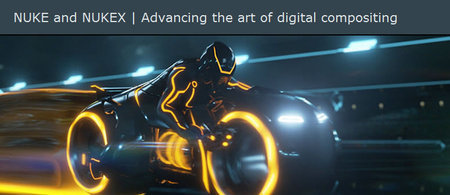
Download File Size:345.8 MB








