
2014
Pluralsight
Jim Wilson
3h 51m
English
Learn how to use Xamarin to leverage your skills in Microsoft Visual Studio and C# to build cross-platform apps that run on both Android and iOS. In the second part of this course series, we focus on using Xamarin to build a rich user experience that embraces the capabilities and feel of each platform. In this course we expand the application from part 1 to incorporate rich gesture-based paging, allowing the user to perform swipe actions to move between data items. We introduce a master detail relationship to manage groups of data items utilizing the appropriate metaphor for each platform. We also incorporate platform-specific features such as page-turning animations on iOS and slide-out navigation drawers on Android.
Course Goals and Requirements 00:07:09
Introduction 01:27
Swipe-based Paging 00:43
Multi-screen Navigation 00:51
Embrace Platform Capabilities and Common Behaviors 01:04
What You Need for This Course 02:11
Summary 00:50
Swipe-Navigation in Android 00:44:29
Introduction 01:20
Direct Navigation 01:10
Moving to Swipe-Navigation 02:53
Add Random Access to Course Library 05:13
Create the Course Fragment 09:02
Support Package and Namespace 03:25
Add Support Library as a Xamarin Component 03:17
Implement FragmentStatePagerAdapter 06:26
Create the New Activity Layout 02:11
Create the Swipe-Navigation Activity 05:11
Demo: Using Swipe-Navigation 01:20
Summary 01:21
Getting a Deeper Understanding 01:33
Swipe-Navigation in iOS 00:33:26
Introduction 01:08
Moving from Direct to Swipe Navigation 02:25
Adding the UIPageViewController 05:23
Creating the per Course UIViewController 02:32
Displaying the first Course Page 04:52
Demo: Displaying the first Course Page 00:50
Adding Navigation Events 03:18
Adding Position Awareness to Course UIViewController 02:50
Handling Navigation Events 04:20
Demo: Using Swipe Navigation 00:47
Adding page Turning effects 03:41
Summary 01:13
Working with iOS Protocols 00:28:09
Introduction 00:57
What are Protocols 01:14
Xamarin Sometimes Hides Protocol Use 02:55
Swipe Navigation with Delegates vs. Protocol 05:13
The Challenge of Protocols in C# 01:02
Why are we Talking About this Now? 01:08
Implementing Protocols in Xamarin 02:49
Implication of Protocols as Classes 03:04
Implementing Course Swipe Navigation w/ Protocol 08:37
Summary 01:04
Android Master/Detail Navigation 00:37:49
Introduction 01:07
Android Master/Detail Experience 01:57
Creating a Master List Activity 02:38
Working with an ArrayAdapter 03:31
Why an ArrayAdapter isn't our Best Choice 01:01
Creating a Custom List Adapter 04:43
Implementing List Adapter GetView 07:32
Connecting the Custom List Adapter 02:03
Starting the Detail Activity 04:03
Passing Intent Extras 07:40
Summary 01:30
Android Navigation Drawer 00:38:02
Introduction 01:17
Overview of the Android Navigation Drawer 01:33
Activity Architecture with Navigation Drawer 02:47
Adding Navigation Drawer to the Layout 05:49
Managing Master and Detail Data Together 02:13
Populating the Navigation Drawer Choices 03:43
Customizing the Navigation Drawer List Appearance 05:15
Managing List Selections in the Navigation Drawer 02:56
Making the FragmentStatePagerAdapter Updatable 06:02
Updating the Displayed Details 03:50
Summary 02:30
iOS Master/Detail Navigation 00:42:53
Introduction 01:39
iOS Master/Detail Experience 01:52
iOS Master/Detail Architecture 02:35
iOS UI Options 03:04
Creating a Master Table View Controller 02:56
Creating a Table View Data Source 07:49
Connecting Table View and Data Source 02:23
Adding a Navigation Controller 02:14
Displaying the Detail View Controller 04:48
Passing the Master Selection to the Detail View Controller 03:03
Fixing Project Version Issues 02:54
Adjust Detail View Controller Layout 02:39
Summary 02:04
Where to Go from Here 02:45
http://pluralsight.com/
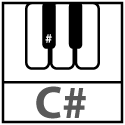
Download File Size:818.43 MB






