
2015
Digital Tutors
Justin Marshall
1h 16m
English
Using a sculpting workflow to create models is a very common method these days. You can modify the shape of your geometry using intuitive brushes and you can subdivide your model to create very detailed sculpts that can then be output or recreated with normal or displacement maps. Blender provides a number of features that make the sculpting process easy and efficient.
We'll start out this Blender tutorial by setting up a basic sculpt. We'll learn about the basic sculpt brush and modify setting like brush size and strength. Continuing on, we'll learn about the different stroke types and working with symmetry.
We'll also learn to set up a multi-resolution sculpt and go over the functionality of the different brushes. We'll learn to mask out areas of our mesh and to use textures in our sculpting process.
We'll finish up by learning to use Dynamic Topology to sculpt a mesh without having to worry about giving it enough resolution. Once you finish this Blender training, you'll have a much better idea of how to work with sculpting tools as well as how to integrate them into your own work.
Lessons in this tutorial
Introduction and project overview 1 Introduction and project overview 01:19
Creating a basic sculpt 2 Creating a basic sculpt 07:27
Working with stroke types 3 Working with stroke types 06:00
Sculpting symmetrically 4 Sculpting symmetrically 05:13
Setting up a multi-resolution sculpt 5 Setting up a multi-resolution sculpt 06:42
Using the Grab brush 6 Using the Grab brush 08:00
Working with the clay brushes 7 Working with the clay brushes 09:44
Creating creases 8 Creating creases 08:59
Masking and hiding geometry 9 Masking and hiding geometry 04:26
Sculpting with textures 10 Sculpting with textures 08:20
Changing brush options 11 Changing brush options 04:29
Using Dynamic Topology 12 Using Dynamic Topology 06:07
http://www.digitaltutors.com/tutorial/1901-Sculpting-Workflows-in-Blender
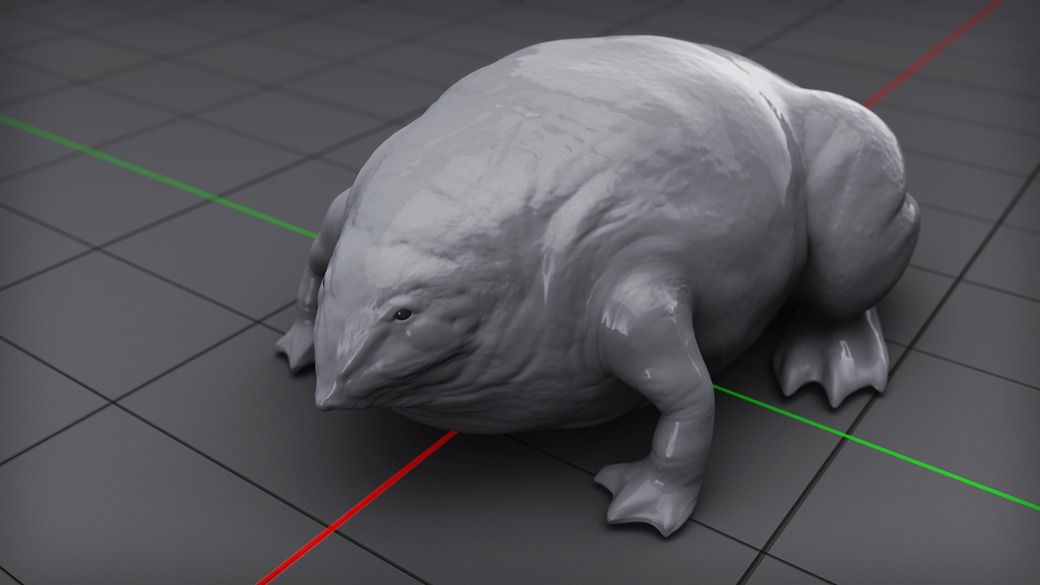
Download File Size:482.18 MB








