
Beauty Box Video 4 is the next generation in skin retouching! By using advanced techniques like Face Detection, this skin retouching plugin will automatically identify skin tones while preserving important facial features. Beauty Box make the process of retouching video in After Effects, Premiere Pro, Sony Vegas, and Avid easier than ever. Say goodbye to manual masks or retouching frame-by-frame.
Beauty Box Video skin retouching plugin gives your actor or model an incredible makeover in post-production by incorporating state-of-the-art face detection and smoothing algorithms. This video plugin automatically identifies the skin tones and remove imperfections, while leaving important facial details sharp. Editors and artists no longer have to manually create masks or retouch frame by frame. Whether it is used for a feature film, music video or a corporate talking head, Beauty Box Video is a powerful tool for any production that requires people to look their best.
The Beauty Box Video provides editors and visual effects artists working with film and video an easy and powerful way of smoothing out skin and removing blemishes. Whether it is used for a feature film, reality TV show, or a corporate video, Beauty Box provides best-of-class skin beautification.
Key Plugin Features:
- Automatically smooths out skin imperfections
- Keeps skin texture natural and important details sharp
- Get a consistently professional, natural result - automatically
Beauty Box is simple and automatic to use. This After Effects, Final Cut Pro, Premiere Pro, Sony Vegas, and Avid applications video plugin uses face detection to automatically identify skin tones and create a mask that limits the smoothing effect to just the skin areas. Just apply the filter, choose your frame, click the Analyze Frame button, set a few Smoothing options, and let the skin retouching plugin render. That's it!
This automatic process is designed to speed up the workflow that is usually required for skin retouching in film. The mask that is created will generally not need any adjustment. If you do want to make some tweaks, however, we have plenty of tools for you to work with. This is especially important for designers working under tight deadlines or without additional masking tools available.
There are many easy ways to use Beauty Box:
- Use the Analyze buttons to automatically create a smoothing mask.
- Make adjustments to the skin smoothing effects with the Skin Smoothing tools.
- Make changes to the mask itself with the Mask tools.
- Use fine-tuning controls to preserve details like facial features.
Some of the practical and creative features of the Beauty Box plugin include:
- Face Detection: Use face detection algorithms to identify skin tones and create an automatic mask.
- Skin Smoothing: Advanced skin smoothing algorithms will reduce wrinkles and remove blemishes.
- Sharpening: Built-in sharpening keeps important details like facial features.
- Add Grain: A grain generator helps add back any grain that is lost because of the skin smoothing.
- Mask Creation: Improve the auto-mask by using optional built-in mask tools.
- Use An External Mask: Control the amount of smoothing with a separate layer when using other mask/roto tools.
- Use Paths As Garbage Mattes: In After Effects, paths can be used to set the area of a layer that the video effect will be applied to.
New in v4.0:
- Realtime Rendering
https://www.youtube.com/watch?v=Bw81qvox21I
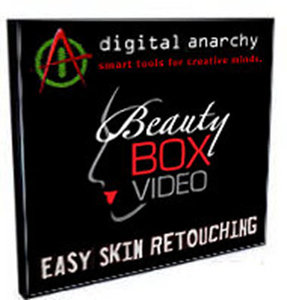
Download File Size:10.06 MB







