
Wirecast lets you capture an unlimited number of input devices from live camera feeds, iOS cameras (coming soon), computer desktop, Web feeds, and more. Then add polish and professionalism to your broadcast with live switching, transitions, titles, lower thirds, and more. And finally, use the built in multiformat encoding capabilities and easily stream to integrated streaming services and CDNs.
Capture your content
Capture unlimited number of input devices from live camera feeds, NEW! iOS 8 cameras, computer desktop, web feeds and more.
Produce your show
Add polish and professionalism to your broadcast with live switching, transitions, titles, lower thirds and more.
Live production
- Live compositing with multiple layers
- Live switching
- Titles
- Lower thirds
- Transitions
- Chroma key
- Picture-In-Picture
- Mix Audio
- Audio delay
- NEW! Replay (Pro)
- NEW! Create playlists
- NEW! Twitter feeds
- NEW! Animated 3D titles with
- NewBlue Titler Pro Live for Wirecast ($299)
- Live scoreboards (Pro)
- Integration with Sportzcast live scoreboards (Pro)
- 3D Virtual sets (Pro)
Encoding
x264, H.264, Flash, ProRes, MJPEG, WMV
Stream it live
Use the built in multiformat encoding capabilities and easily stream to integrated streaming services and CDNs.
Formats
Flash and MainConcept (H.264, x264)
Streaming protocols
RTMP
RTP for multi- and unicast
MMS (Windows)
Deliver to
Streaming services & CDNs
Streaming servers
Record to disc (ProRes, MJPEG)
Virtual camera and microphone out
External monitor output
Program feed out through
Blackmagic Design (Pro)
Live encoding to multiple destinations concurrently directly from Tricaster
What's New Version 6.0:
More powerful production capabilities
Playlists - Queue a list of multiple videos, images, audio or live shots to play successively.
Easy media editing - Easily trim and edit your recorded media (including replays) from the new preview window.
Replay (PRO) - Wirecast now lets you capture and replay clips of your live production.
Expand your content sources
Coming Soon! iOS Sources - Wirecast 6 integrates with a new, free iOS app--WirecastCam.
NewBlue Titler Pro integration from Source Settings - Create infinite title styles for lower thirds quickly and simply with the GPU-accelerated NewBlue Titler Pro for Wirecast.
Twitter feed - Add Twitter messages directly to your broadcast.
Custom Graphics in Scoreboards/Keyboard Shortcuts for Scorekeeping (PRO) - Skin the Wirecast scoreboards with your own school graphics and logos. Keyboard shortcuts ensure you keep up with the action.
Streamline your workflow
Audio Preview - Check your audio before it goes live.
More Keyboard Shortcuts for Shots - Use new keyboard shortcuts for faster switching, shot set-up, and production.
Recoverable File Format - Expect the best, prepare for the worst: in case of an interruption or crash to your system, you can recover your recording up to the point of the crash.
Stay up-to-date with the latest technology
64-bit - Wirecast now operates in 64-bit mode, which improves memory usage and overall performance.
Retina Display Support - For Mac, Wirecast 6 now displays onscreen in full 2880 x 1800 resolution with brilliant detail.
What's New Version 6.0.5:
Fixes and Enhancements:
- Added support for YouTube default channels/streams.
- Eliminated crash when YouTube event times were not in 30-minute increments.
- Fixed issue preventing MOV/MJPEG recording in 480p resolution.
- Users can now start a YouTube broadcast without having to go to the YouTube website.
- Added M4A to the list of files supported for playback.
- Fixed problem authenticating to Limelight on Yosemite.
- Improved emoticon support
- Fixed a crash when decoding the CineForm Intermediate codec.
- Improved support for emoticons when using Twitter integration and titles.
- Can now use the number pad to trigger keyboard shortcuts.
- Now shot thumbnails are updated to correspond to the in point set on prerecorded media.
- Fixed problem where the Output Settings window would jump behind the main window after YouTube authentication.
- Fixed run-time exception during offline activation.
- Auto section of Canvas size now takes the virtual camera output resolution into account.
- Now Twitter message will wrap using all titles.
- Now a user can hold down the Option key on Mac or the Alt key on Windows to prevent creating a playlist while performing a drag and drop on a shot.
- Fixed problem playing some H.264 encoded mp4 files.
- Now can go back on forth between Wirecast windows without having to click on a window first to activate it.
- Fixed issue where sometimes the channel drop-down default was not set automatically after authentication in the Output Setting window.
- Now search in the Twitter feed is done on multiple words rather than an exact phrase only.
- Removed non working filters CICode128BarcodeGenerator and CIAztecCodeGenerator
- Eliminated possible duplicate ONVIF camera entries.
- Now disallow odd Canvas dimensions.
- Numerous localization fixes.
- Now disallow positioning shots to the left of the Black shot.
- Fixed problem with Swedish keyboard controlling the scoreboard.
- Support for Axis M1031-W IP camera verified.
- Fixed issue with using an image as a custom mask that appeared in Wirecast 6.
- H.264 360p is the new default preset for Sermon.net.
- Fixed problem with repeated disconnects when streaming with no audio.
Requirements: Intel, 64-bit processor, OS X 10.9 or later
http://www.telestream.net/wirecast
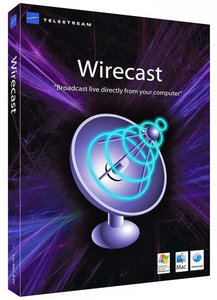
Download File Size:80.61 MB







