
2015
Lynda
Jason Osder
1:08
English
Trimming is at the very heart of editing. The fine adjustments that you make to your edits for timing and precision make a huge if subtle difference to the final product. This course is a deep dive into all of the tools used to make trim edits and the different ways to utilize them. Professional editor and documentary filmmaker Jason Osder teaches members how to trim on the timeline, perform various kinds of trim edits, trim audio, and incorporate keyboard shortcuts that make the work go faster.
Getting Started
Welcome
Using the exercise files
1. The What, Why, and How of Trimming
Understanding the importance of precise trimming
Trimming audio and video
When to trim in the editing process
Choosing a trimming technique
2. Trimming on the Timeline
Using the Selection tool
Snapping and Linked Selection
Razor tool
Extend edits
Roll and ripple edits
Slip and slide edits
3. Trim Edit Mode
Understanding Trim Edit mode
Adjusting Trim Edit mode preferences
Trim Edit mode in action
4. Trimming and the Keyboard
Timeline and tool shortcuts
Trimming shortcuts
Creating a custom shortcut
Linking shortcuts to trim
Advanced ripple shortcuts
5. Audio Trimming Techniques
Overlapping audio edits
Utilizing audio waveforms
Trimming and mixing
Conclusion
Next steps
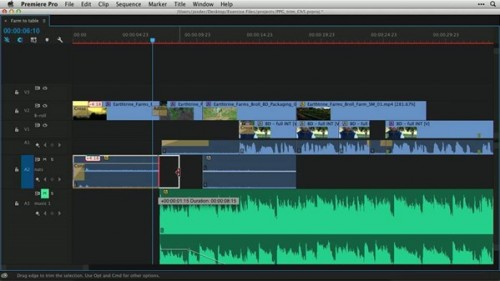
Download File Size:1.39 GB







