
2014
Lynda
Laura Bungarz
0:30
English
Get up to speed with Microsoft Publisher, the document-layout and publishing platform. Laura Bungarz reviews the interface basics and then dives into working with text, graphics, shapes, and backgrounds. Plus, learn how to work with multiple pages, page parts, and ads, and give your templates a custom look and feel.
Introduction
Welcome
Using the exercise files
1. Getting Started
Finding and saving a template
Zooming and changing the view
Exploring the interface
Printing Publisher files
Sharing Publisher files
2. Working with Text
Changing existing text
Changing font colors and styles
Changing the background color of objects
Adding new text boxes
3. Working with Graphics
Adding your logo
Changing pictures using clip art or files
Removing pictures
Formatting pictures
4. Working with Shapes
Adding and removing shapes
Changing shape colors and borders
5. Working with Pages
Adding a page background
Adding and deleting pages
6. Working with Page Parts and Advertisements
Adding page parts
Formatting page parts
Adding advertisements
Formatting advertisements
Conclusion
Next steps
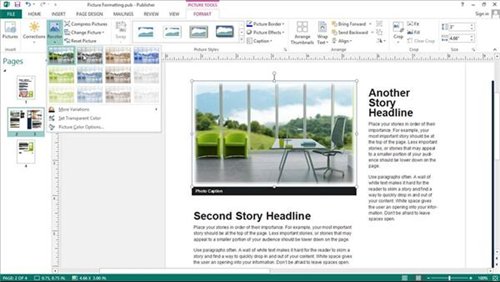
Download File Size:115.03 MB






