
2014
Lynda
Sean Colins
4:50
English
Faced with deploying a Macintosh network of dozens, hundreds, or even thousands of computers? Imaging your systems can help. Imaging saves you time and gives your users a consistent experience at every workstation. Sean Colins has been performing system admin tasks like imaging for nearly twenty years. Here, he shares his techniques for creating a master image you can deploy throughout your organization. These include restoring a Mac to a standard configuration, with or without a network; one-to-one deployments; building a portable hard drive that will help you troubleshoot issues on the go; rebooting troubled systems over the network; and adopting a modular workflow that will save you time building masters.
Introduction
Welcome
Prerequisites
1. Understanding Strategies
Exploring the monolithic and modular imaging methodologies
Exploring hard drive and network deployment
Planning a one-to-one deployment
2. Hardware Concerns
Working with Fusion Drives
Working with Recovery partitions
Understanding ByHost preferences
Working with Bluetooth mice and keyboards
Ensuring physical security and setting a firmware password
3. Building a Monolithic Master system
Choosing source hardware
Installing apps
Modifying settings and accounts
Building a complete master for imaging
4. Building a Modular Master System
Defining source hardware and choosing an OS base
Deploying apps
Deploying settings and accounts
Delivering packages and configuring printers
Building a base master
5. Hard-Drive-to-Hard-Drive Imaging
Installing OS X on a tech drive
Building a DeployStudio hard drive
Setting up DeployStudio locally
Configuring a simple workflow
Configuring a complex workflow
Making an image from a master
Deploying a master to a volume
Building a modular workflow
Deploying a modular image
Monitoring the post-image process in DeployStudio
Deploying more than one image to a device
Deploying Boot Camp
Deploying using Disk Utility
6. Network Concerns
Understanding BSDP and DHCP access
Understanding network speed
Exploring VLANs
Working with the physical layer
7. Network-to-Network Imaging
Preparing for network imaging
Understanding unicast and multicast
Building a DeployStudio Server and NBI set
Creating an image with System Image Utility (SIU)
Creating complicated SIU workflows
Deploying using NetInstall
Deploying using DeployStudio across a network
Using DeployStudio on a network
Conclusion
Goodbye
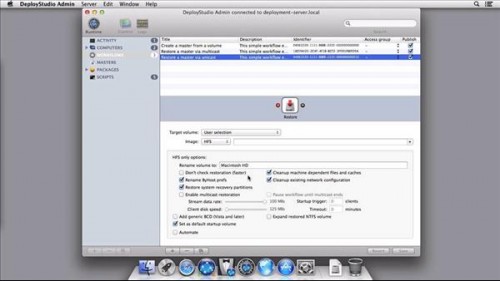
Download File Size:483.64 MB








