
2015
Pluralsight
Mike Halsey
5:41
English
Windows 10 is a hugely powerful and configurable operating system, but its features can sometimes be confusing to set up and configure. If resilience isn’t baked in, the downtime can be annoying and expensive. In this course, you’ll learn everything you need to know to configure and manage Windows 10 on desktop PCs, laptops, and tablets.
Configuring Windows 10
Course Introduction
Module Introduction
Configuring the Desktop UI and Personalization Introduction
Configuring the Lock Screen
Personalizing the Desktop
Personalizing the Start Menu
Personalizing the Taskbar
Personalizing the Notification Area
Personalizing the Action Center
Introducing the Settings App and Control Panel: Introduction
The Settings App
The Control Panel
Configuring Networking in Windows 10: Introduction
Ethernet Connections
Wi-Fi Connections
Mobile Broadband (3G / 4G / LTE)
VPNs, Dial-up, and Proxy Servers
Installing and Managing Printers, Introduction, and Settings App
Adding and Removing Printers in the Devices and Printers Panel
Managing Printers in Windows 10
Configuring Mobility and Remote Work Settings
Understanding Standard Users and Administrators: Introduction
Creating and Managing User Accounts in the Settings App
Managing User Accounts in the Control Panel
Working with User Account Control: Introduction
Managing UAC in Windows 10
Managing Windows SmartScreen
Configuring Windows 10 Using OOBE: Introduction
Using SysPrep to Configure a New PC
Summary
Managing Applications in Windows 10
Introduction
Understanding Win32 and Store Apps
Using the Windows Store
Maintaining App Compatibility in Windows 10: Introduction
Installing Win32 App Using Compatibility Settings
Managing the Compatibility Settings for win2 Apps
Managing Compatibility for Older Websites
Introducing the Windows 10 Utilities...Get Started!
Useful Windows Accessories
Useful Administrative Tools
Setting Your Default Apps
Managing Windows and Third-party Services
Managing Apps in the Windows Task Manager
Using the Task Scheduler to Schedule App Launches
Introducing the Windows Registry
Summary
Managing Files and Folders
Introduction
Understanding the Supported File Systems
Working with NTFS and Share Permissions
Using Windows HomeGroup
Using File History to Backup and Restore Files
Setting up OneDrive
Creating and Managing File and Folder Shares
Mapping Network Drives and Remote Optical Drives
Working with Libraries and Stacks in File Explorer
Adding Network Locations to a Library
Managing the Windows Indexing Options
Summary
Using Virtualization with Windows 10
Introduction
Activating Hyper-V in Windows 10
The Hyper-V Manager
Creating a New Virtual Machine in Hyper-V
Creating Virtual Switches in Hyper-V
Adding a DVD Drive to a VM to Install an OS
Importing a Virtual Machine
Managing Settings for Hyper-V and VMs
Creating and Managing Checkpoints
Using Enhanced Sessions in Hyper-V
Using Remote Desktop to Connect to a VM
Establishing a Remote Desktop Connection at a VM
Creating a Virtual Hard Disk in Windows 10
Attaching VHDs in Windows 10
Summary
Managing Devices
Introduction
Managing Devices in the Settings App
The Devices and Printers Panel
Introducing the Device Manager
Installing, Uninstalling, and Updating Drivers
Managing and Inspecting the Properties of Devices
Managing Your Print Queue and Printing Preferences
Managing Your Printer Properties
Setting Different Default Printers for Different Networks
Creating a Windows to Go Drive
Summary
Securing Windows 10
Introduction
Using the Security and Maintenance Panel
Managing Windows Defender
Managing the Standard Firewall
Managing the Advanced Firewall
Managing Windows SmartScreen
Using SecureBoot with Windows 10 PCs
Managing Users with the Group Policy Editor
Using the Encrypting File System: Introduction
Encrypting Files Using EFS
Managing Your Encryption Certificates and Decrypting Files
Using Bitlocker and Bitlocker To Go Encryption: Introduction
Managing a Trusted Platform Module
Encrypting Hard Disks Using Bitlocker
Encrypting Portable Drives Using Bitlocker to Go
Managing Your Bitlocker Encryption Keys
Summary
Maintaining Windows 10
Introduction
Using the Windows Automatic Maintenance Tool
Defragmenting Disks and Using Disk Cleanup: Introduction
Using the Disk Defragmenter
Using the Disk Cleanup Wizard
Managing Windows Updates: Introduction
Managing Windows Updates
Using Windows System Restore
Using the Windows Recovery Options: Introduction
Using the Windows Recovery Options
Using Windows Reset
Creating a System Backup Image
Creating a Recovery Drive
Using the Automatic Troubleshooters
Using Windows System Information
Using the Reliability Monitor
Using the Event Viewer
Attaching Tasks to Events
Summary
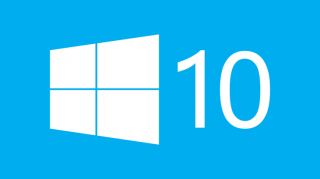
Download File Size:677.98 MB








