
2015
Lynda
Chad Chelius
5:01
English
Accessibility means making sure your content is available to as many people as possible. When you make your PDFs accessible, it means adding tags, bookmarks, alt text, and other information that makes the files readable to users who are visually or mobility impaired. Using Acrobat DC, and other tools such as Microsoft Word and Adobe InDesign, it's now much easier and faster to create valid, accessible PDF files. In this course, Chad Chelius explains why accessibility is important and what features an accessible PDF should include, and shows how to streamline the process of creating accessible PDFs using Word, Excel, PowerPoint, InDesign, and Acrobat DC.
Introduction
Welcome
What you should know before watching this course
Using the exercise files
Platform considerations
1. Understanding Accessibility
What is accessibility?
Accessibility standards
Understanding the experience using a screen reader
Demonstrating the experience using the JAWS PDF reader
2. Accessibility in PDF Files
Setting up and getting familiar with Acrobat DC
Determining if a PDF meets the accessibility requirements
Becoming familiar with the PDF remediation workflow
Specifying order
Considering contrast between elements
Design considerations
3. Making an Existing PDF File Accessible
Exploring PDF remediation
Tagging content using the Order pane
Using the Tags pane
Working with the Content pane
Artifacting elements
Tagging lists
Tagging tables
Using the Table Editor
Adding metadata
Adding bookmarks
Adding alternative text
Creating hyperlinks
Setting Tab order
Validating the PDF file
Using the Make Accessible action
Making your own action
4. Creating an Accessible PDF file from Word
Using PDFMaker (Windows Only)
Generating a PDF file from Word on Mac (Mac only)
Considering layout options
Adding metadata
Using styles
Understanding outline levels
Working with lists
Anchoring images
Adding bookmarks
Tagging tables for accessibility
Adding hyperlinks
Creating a table of contents
Adding alternative text
Inserting a footnote
Required touch-ups after conversion from Word
5. Creating an Accessible PDF File from PowerPoint and Excel
Adding metadata in Excel and PowerPoint
Adding alternative text
PowerPoint best practices
Setting logical order
6. Creating an Accessible PDF File from Adobe InDesign
Generating the PDF file
Considerations for your InDesign layout
Adding appropriate metadata in InDesign
Utilizing InDesign styles
Taking advantage of Export Tagging
Controlling tag order using the Articles panel
Controlling reflow order
Working with tables in InDesign
Adding interactive hyperlinks in InDesign
Adding cross-references in InDesign
Creating and tagging a table of contents
Adding alternative text to images and graphics
Artifacting objects in InDesign
Adding PDF bookmarks in InDesign
Anchoring images
Putting the finishing touches on the exported PDF file and validating
Conclusion
Next steps
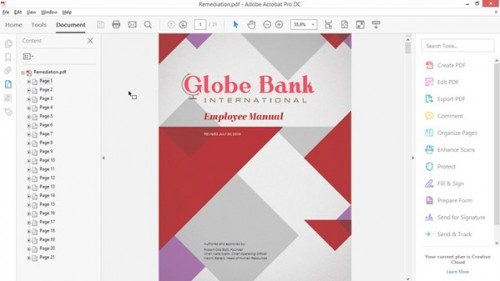
Download File Size:1.44 GB









