
2015
O'Reilly Media / Infinite Skills
John Savill
8:00
English
In this Advanced Hyper-V Implementation and Management training course, expert author John Savill will teach you how to architect and deploy Hyper-V deployments. This course is designed for users that already have experience with Hyper-V.
You will start by learning about advanced networking and virtual storage with Hyper-V. From there, John will teach you how to create and use Hyper-V templates, including how to manually deploy virtual machines for Hyper-V, install Hyper-V integration services, and use MVMC. This video tutorial also covers tuning and resource management with Hyper-V, failover clustering, and Hyper-V live migration. Finally, you will learn how Hyper-V fits in a remote desktop services solution.
Once you have completed this computer based training course, you will have learned advanced concepts for implementing and managing Hyper-V.
01. Introduction
0101 Introduction To The Course
0102 About The Author
02. Advanced Networking With Hyper-V
Understanding SR-IOV
Understanding VMQ
Using VMQ
Understanding RSS And vRSS
NIC Teaming Overview
Deploying And Configuring NIC Teaming
Deploying NIC Teaming With SCVMM
Types Of Network Used With Hyper-V
Types Of Virtual Network Adapter
Adding vmNICs To VMs
Performing vmNIC Configurations
Using Message Analyzer To View Network Traffic
03. Advanced Virtual Storage
0301 Types Of Storage Usable By Hyper-V
0302 VHDX Maintenance Actions
0303 Performing Dynamic VHDX Resize
0304 Storage Spaces Overview
0305 Types Of Storage Space
0306 Creating A Storage Space
0307 Creating A Storage Space With PowerShell
0308 Using Clustered Storage Spaces
0309 Introduction To SMB 3
0310 Using SMB 3 With Hyper-V
0311 Overview Of iSCSI
0312 Virtual Fibre Channel Overview
0313 Implementing Virtual Fibre Channel
0314 Troubleshooting Virtual Fibre Channel
0315 Shared VHDX Overview
0316 Using Shared VHDX
0317 Overview Of Data Deduplication
0318 Using Data Deduplication With Hyper-V
0319 Understanding Quality Of Service
0320 Deploying Quality Of Service With Hyper-V
0321 Managing SANs With SCVMM
04. Creating And Using Hyper-V Templates
0401 Template Overview
0402 Understanding And Using SYSPREP
0403 Options To Maintain Template VHDs
0404 Manually Deploying VMs For Hyper-V
0405 Using SCVMM To Create Templates
0406 Creating A New Template In SCVMM
0407 Deploying A VM From A Template In SCVMM
0408 Introduction To Hyper-V Integration Services
0409 Installing Hyper-V Integration Services
0410 Types Of Hyper-V Integration Service
0411 Migration Of OS Instances To Hyper-V
0412 Using MVMC
0413 Using Microsoft Migration Accelerator
0414 Utilizing Microsoft Assessment And Planning Toolkit
0415 Upgrading Previous Versions Of Hyper-V
05. Tuning And Resource Management With Hyper-V
0501 Planning Resource Requirements For Hyper-V Environments
0502 Review Of Hyper-V Capacity Limits
0503 Viewing Resource Utilization Of VMs
0504 Overview Of Resource Metering
0505 Deploying Resource Metering
0506 Viewing Resource Metering Usage
0507 Monitoring Hyper-V Environments
06. Failover Clustering With Hyper-V
0601 Overview Of High Availability Requirements
0602 Review Of Failover Clustering
0603 Understanding How Hyper-V Uses Failover Clustering
0604 Enabling The Failover Cluster Feature
0605 Making A Hyper-V VM Highly Available
0606 Managing Hyper-V VMs Through Failover Cluster Manager
0607 Features Enabled For Hyper-V Through Failover Clustering
0608 Types Of Quorum In Failover Clustering
0609 Configuring The Live Migration Network In A Hyper-V Cluster
0610 Overview Of Cluster Shared Volumes
0611 Using Cluster Shared Volumes
07. Hyper-V Live Migration
0701 Overview Of Live Migration
0702 Requirements For Live Migration
0703 Performing A Live Migration
0704 Overview Of Live Storage Move
0705 Performing A Live Storage Move
0706 Overview And Configuring Hyper-V For Shared Nothing Live Migration
0707 Performing A Shared Nothing Live Migration
08. Hyper-V Replica
0801 Disaster Recovery Overview
0802 Hyper-V Replica Overview
0803 Enabling Hyper-V Replica
0804 Replicating A VM With Hyper-V Replica
0805 Types Of Hyper-V Replica Failover
0806 Troubleshooting Hyper-V Replica
0807 Overview Of Azure Site Recovery
0808 Replicating Hyper-V VMs To Azure
09. Remote Desktop
0901 Overview Of Remote Desktop Services
0902 How Hyper-V Fits In A Remote Desktop Services Solution
0903 Overview Of RemoteFX
0904 Enabling RemoteFX
0905 Example Of RemoteFX In Action
10. Closing Thoughts
1001 Wrap Up
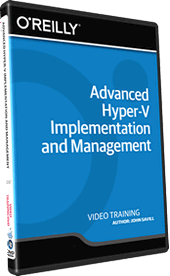
Download File Size:1.52 GB







