
2015
Pluralsight
Russell Smith
3:06
English
This course is for those who'd like to extend on-premise Active Directory to the cloud by installing domain controllers running on Azure virtual machines. You will learn how to automate the deployment of domain controllers using Windows PowerShell, set up a VPN connection between Azure and your company's intranet, and how to test that AD replication is working between the two sites.
Introduction
Introduction
Options for Deploying Active Directory in the Cloud
Windows Server Active Directory on Azure Virtual Machines
Concepts and Prerequisites
IP Addressing and Name Resolution
Disks and VM Availability
VPNs and Active Directory Replication
Global Catalog Servers and VM Deployment Methods
Create an Azure Virtual Network
Module Overview and Introduction
Create an Azure Virtual Network
Add a Local Network
Configure an Azure Virtual Network Using PowerShell
Configure an AD Site and Subnet
Module Summary
Configure an On-premises RRAS Router and Azure VPN Gateway
Understanding VPN Device Prerequisites
IPsec and Static Versus Dynamic Routing Gateways
Set IP Address for Local VPN Device & Create Azure VPN Gateway
Download a VPN Configuration Script
Configure RRAS NICs and Run the VPN Configuration Script
Complete the RRAS Configuration and Module Summary
VPN Troubleshooting
Troubleshooting Azure VPN Gateways
Windows Server 2012 RRAS Logs and Tracing
Azure VPN Gateway Diagnostics
Deploy Domain Controllers in Azure
Introduction and Adding a Local DNS Server Address to Azure
Create a New Azure Storage Account
Set up the Script Variables
Check the Availability of the IP Address and Cloud Service Name
Specify an Availability Set and Parameters for the New Azure VM
Provision a New Azure VM Using the New-Azure VM PowerShell Cmdlet
Establish a PowerShell Remoting Session to the New VM
Initialize and Format the Disk, and Prepare AD PowerShell Cmdlets
Promote the VM to a DC and Generate the RDP Connection URL
Connect to the DC Using Remote Desktop, and Install a Second DC
Deploy a Member Server in Azure
Setting Variables in PowerShell and Understanding IP Addressing
Deploy a Member Server VM Using PowerShell
Get the RDP Connection String and Run the PowerShell Script
Configure a Member Server VM Using the Preview Portal
Configure Network Options for the VM
Determine the RDP Endpoint and Connect Using RDP
Test AD Health and Replication
Introduction to AD Troubleshooting Tools
Running Best Practices Analyzer and DCDIAG
Using REPADMIN and Introduction to ADREPLSTATUS
Running ADREPLSTATUS to View AD Replication Health
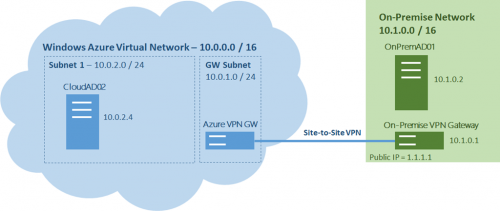
Download File Size:492.43 MB








