
2015
Lynda
Morten Rand-Hendriksen
5:14
English
WordPress powers millions of blogs and websites. Learn how to create your own with this powerful publishing platform. Staff author Morten Rand-Hendriksen will help you get the most out of the self-hosted version of WordPress and create feature-rich blogs and websites. Morten explains how to create and publish posts and pages; customize your site with themes, widgets, and custom menus; and extend WordPress even further with plugins. Plus, learn how to get more readers with social media sharing and comments, and how to adjust the settings that keep your site safe and secure.
Note: This course covers WordPress 4.3. We will update the training as WordPress evolves.
Introduction
Welcome UPDATED
1. Getting to Know WordPress
What is WordPress? UPDATED
WordPress, WordPress.org, and WordPress.com: What is the difference? UPDATED
2. Getting Started
How WordPress works UPDATED
Installing and running WordPress UPDATED
Accessing your WordPress site UPDATED
Using the WordPress admin panel
Using the WordPress toolbar
3. Creating Posts
Understanding posts UPDATED
Posts vs. pages in WordPress UPDATED
Creating a new post
Introducing the post editor view UPDATED
Creating and formatting your first post with the content editor toolbar
Using quick shortcuts to format text
Creating and editing links
What is the difference between categories and tags? UPDATED
Using categories and tags UPDATED
Using revisions
Publishing and scheduling posts
Truncating posts and using excerpts
Using post formats
4. Adding Images and Media
How WordPress handles media elements UPDATED
Adding images to posts and pages
Moving an image to a new location
Creating image galleries
Using featured images
Adding images from other sites UPDATED
Adding content from YouTube and similar sites
Working with audio and video UPDATED
5. Creating Pages
UPDATE When to use pages UPDATED
Creating a page
Using page templates
Creating page hierarchies
6. Managing Content
WordPress is a content management system UPDATED
Navigating the admin panel
Quick/Bulk Edit posts and pages
Using the Media Grid
Using attachment pages UPDATED
7. Changing the Appearance of Your Site
Separation of style and content UPDATED
What are themes and how do they work? UPDATED
Introducing the Customizer
Previewing, installing, and changing themes
Customizing your theme
Understanding how to make user-friendly navigation UPDATED
Creating and customizing menus
Using widgets
Combining custom menus and widgets
Changing what the home page displays UPDATED
Getting and installing third-party themes UPDATED
8. Extending WordPress with Plugins
What are plugins and how do they work? UPDATED
Finding, vetting, and selecting plugins UPDATED
Installing, activating, and upgrading plugins UPDATED
Some useful plugin types to start with UPDATED
A sample set of plugins on the demo site
Sidebar: Addressing the myth of the must-have plugin UPDATED
9. Users and User Profiles
How WordPress handles users UPDATED
Editing your user profile
Creating your gravatar profile
Understanding WordPress's user roles and capabilities UPDATED
Adding and managing users
10. Configuring Settings
Plug and play and beyond UPDATED
Configuring general settings
Changing the language of your site
Configuring writing and reading settings
Changing the default category UPDATED
Configuring media and permalinks settings
11. Getting, and Interacting with, Readers
Setting up your site for discussions (comments)
Managing comments and spam UPDATED
Getting new readers through social sharing UPDATED
12. WordPress: Behind the Curtain
Managing WordPress on the back end UPDATED
13. Maintenance and Security
Is WordPress safe and secure? UPDATED
Keeping up to date UPDATED
Security through hosting, plugins, and third-party services UPDATED
What to do when something goes wrong, aka resolving the white screen of death UPDATED
14. Diving Further into the World of WordPress
Moving content from one WordPress site to another UPDATED
Going further with WordPress
http://www.lynda.com/
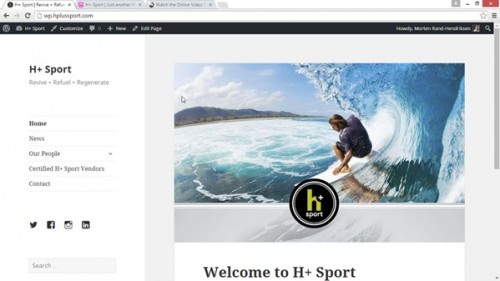
Download File Size:991.57 MB







