
2015
Lynda
Adam Wilbert
2:39
English
At one point Access was adequate. But what happens when your database grows and you need more powerful tools? You can move it! Migration allows you to take advantage of SQL Server's advanced features, and maintain a link to the data in Access.
Watch this course to learn how to leverage what you already know to take that next step. Adam Wilbert reviews the basics of SQL Server Management Studio (SSMS) and introduces two workflows for migrating Access data: one using a simple export/import process and the other using the free SQL Server Migration Assistant (SSMA). He also shows how to convert Access to SQL data types, link Access to SQL data via an ODBC connection, and address special concerns for Access 2010 data.
Introduction
Welcome
What you need to know
Using the exercise files
1. Getting Started
Understanding front ends and back ends
Benefits of a SQL Server back end
Understanding SQL Server editions
2. Digging into SQL Server
Installing SQL Server Express 2014
Starting and stopping SQL Server
Using SQL Server Management Studio
Importing a SQL database
Understanding SQL Server data types
Importing SQL Server objects
Editing the table design in SSMS
3. Using SQL Server Migration Assistant
What is SQL Server Migration Assistant?
Downloading and installing SSMA
Creating the empty SQL Server database
Preparing the Access database
Setting default SSMA project options
Mapping source and target data types
Identifying the Access objects to migrate
Creating an SSMA project
Creating an assessment report
Fixing common migration errors
Running the SSMA project
4. Making the Transition
Backing up the database
Using the SSMA Migration Wizard
Exploring the results in SQL Server Management Studio
Exploring the changes to Access
Relinking tables after structural changes
Linking new SQL tables from a production database
5. Connecting Access to SQL Server Databases
Linking to ODBC databases
Attaching the SQL database
Creating the data source
Establishing the table links in Access
Adding records to linked tables
Linking to SQL Server views
6. Upsizing Access 2010 databases
Preparing to upsize
Using the Upsizing Wizard
Editing tables
Migrating queries
Conclusion
Next steps
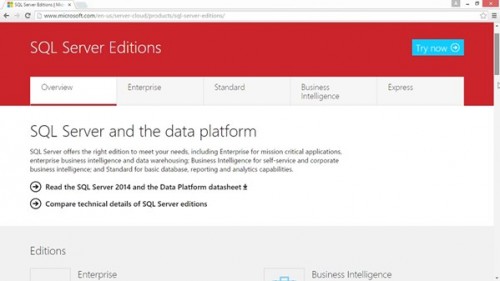
Download File Size:378.72 MB








