
2015
Lynda
Jeff I. Greenberg
2:41
English
Migrating from Final Cut Pro 7 to Final Cut Pro X gives video editors a comprehensive tour of the new tools and interface makeover for Apple's premiere video editing software. It showcases the differences from Final Cut Pro 7 and paves the way for a painless upgrade experience. Author Jeff Greenberg covers the new interface and workflows in Final Cut Pro X, the magnetic timeline, connected clips, and the deep integration of color correction and sound editing.
Introduction
Welcome
Using the exercise files
1. Overview at 10k Feet: Thinking in FCPX
FCPX is a different landscape
What's a library and where's the browser?
Learn to love the Inspector
An editor's opinion: Getting the interface to work for you
2. Ingest
Libraries and linking
Original, optimized, and proxy footage
What the rest of the ingest switches do
An editor's opinion: Getting the most out of ingest
3. Browsing and Organizing
Where are my sequences? Where are my bins?
How keywords are different and more powerful than bins
Where are my subclips?
Adjusting metadata for clips with the Inspector
What happened to the viewer and how to best play clips
How to sync dual audio such as DSLR footage
What is a role and why should you care?
An editor's opinion: When to use thumbnails vs. lists
4. Editing
How to think in a trackless system
How everyday editing works
How editing is different with connected clips
The nuance of replacing clips
Using Audition means multiple clips in the same place
Adding dissolves especially on connected clips
Working snapshots vs. versioning duplicates
An editor's thoughts on FCPX editing
5. Adjusting Clips on the Timeline
Cutting down clips quickly with trim start/end (Tops and Tails)
Using the Blade tool
How to create split edits and other pro trimming
Slipping/sliding/nudging clips on the timeline
6. Mixing and Working with Audio
Adjusting audio source levels
Adjusting head and tail fades
Keyframe and using the Range tool for smart ducking
Audio repair
Recording audio for dialog or vocal tracks
Working with mono and stereo tracks
7. Effects
Retiming clips, including optical flow
No more Motion tab: Resizing and cropping clips
Adding and saving effects
Compound clips (nesting)
Adding titles
How Motion is meant to work with FCPX
8. Color Correction
Three-way color corrector is gone: Understanding the color board
Auto corrections and matching colors
9. Media Management and Output
Exporting: Using the Share menu and how to send to Compressor
Moving media between libraries
Deleting render files
Some best practices for drives and a shared environment
Conclusion
Next Steps
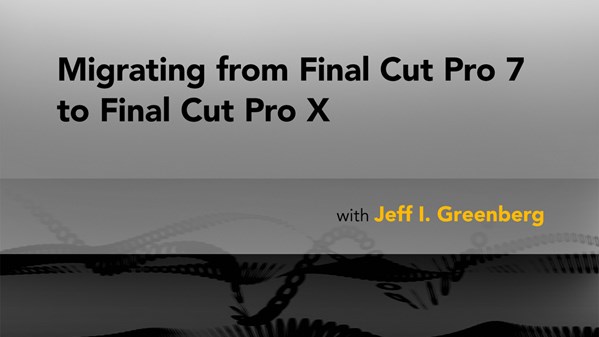
Download File Size:718.31 MB







