
2015
Udemy
01:07:32
English
Learn Effective Skills & strategies with Adobe Illustrator CC, that will help with creating Vector and Graphical Artwork.
Learn how to create professional vector characters in no time at all. This course is designed for both the beginner and advanced users of Adobe Illustrator. The course starts off by showing you how to use the basics tools in the control panel. You also learn how to use the basic shapes to form the head, eyes, hands, and use the pen tool for the clothes, mouth, nose and other elements.
After you take this course you will be able to create and design any type of vector character that your imagination can think of. The principles you will learn can be applied to any type of vector character, the only limitations will be your imagination. Once you learn to draw any eye, mouth, or nose, the process will always be the same except for adding a different shape for each element to make it look different.
Section 1: Introduction
Lecture 1
Introduction
00:22
Section 2: Lets Get Started
Lecture 2
Lets Get Started
00:45
Section 3: Basic Illustrator Features
Lecture 3
What Is Illustrator
00:50
Lecture 4
How to Setup a New Document
02:17
Lecture 5
Understanding Paths
02:16
Section 4: Working With Illustrator
Lecture 6
Creating and Saving Workspaces
02:31
Lecture 7
Modifying Images In Adobe Illustrator
01:19
Lecture 8
Intent to Print
02:16
Lecture 9
Intent to Web
02:22
Lecture 10
Vector vs Raster
01:16
Lecture 11
How to save a file for output
01:54
Section 5: Illustrator Tools
Lecture 12
Using the Shape Tool
02:22
Lecture 13
Select with the Magic Wand Tool
01:45
Lecture 14
Using Brushes
01:02
Lecture 15
Using the Lasso Tool
01:36
Section 6: Working With Shapes
Lecture 16
How to Draw Basic Shapes
01:25
Section 7: Working with Color and Patterns
Lecture 17
Apply Color
02:31
Lecture 18
Color Guide Panel
02:37
Lecture 19
Pattern Fill
02:02
Lecture 20
Manage Colorsync Settings
01:57
Lecture 21
Color Libraries
01:15
Lecture 22
Using Color Books
02:00
Lecture 23
Creating a Pattern
01:16
Lecture 24
Use Spot Color
01:12
Lecture 25
Controlling Layer Options
01:07
Section 8: Type and Panels
Lecture 26
Working with Type
02:09
Lecture 27
The Control Panel
02:23
Lecture 28
Understanding the Control Panel
02:20
Lecture 29
Working with Illustrator Panels
02:06
Section 9: Advanced Features
Lecture 30
Gaining Control with Color Groups
02:00
Lecture 31
Save and Load Swatches
02:42
Lecture 32
Working with Multiple Documents
02:05
Lecture 33
Viewing Modes
02:26
Lecture 34
Illustrator Artboards
02:56
Lecture 35
Working With Artboards
01:25
Lecture 36
You are what you Measure
01:33
Section 10: Conclusion
Lecture 37
Conclusion
00:55
www.udemy.com/make-money-freelancing-after-this-illustrator-course/
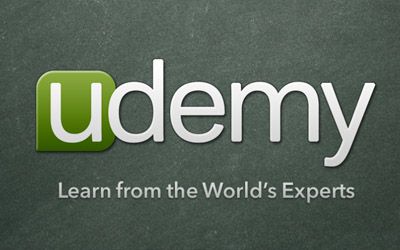
Download File Size:107.61 MB







