
2015
Pluralsight
Kate Gregory
6:34
English
Visual Studio 2015 is an integrated development environment you can use to create applications and libraries with many different frameworks and languages. It has a rich feature set, including an intelligent editor, built in compiler (and related tools), and context sensitive help. This course starts with basic concepts like projects and solutions, shows you how to make Visual Studio look and work the way you want it to, and demonstrates how to use the most popular tool windows and dialogs. It goes further into tips and shortcuts that will save you time every day. Using Visual Studio is about more than writing code or reading code written by others. To be truly productive, you need to debug well and understand the designers that help you build your user interface. This course also shows you how to add helpful extensions that make Visual Studio even better. When you've completed it, you'll know how to use the tool itself and can focus on a specific language or framework as your next step.
Getting Started
Introduction
Course Overview
Application Types
Projects and Solutions
Settings vs. Properties
Demo: Projects and Solutions
Settings
Demo: Settings
Versions and SKUs
Signing In
Signing Out
Summary
Projects and Solutions
Introduction
Solutions
Demo: Creating a Solution
Adding a Project
Demo: Adding a Project
Summary
Namespaces, Folders, and Files
Introduction
Using Namespaces
Demo: Using Namespaces
Folders and Subfolders
Demo: Folders and Subfolders
Use Defaults
Inside the Files
Demo: File Structure
Architecture
Summary
Understanding and Personalizing Visual Studio UI Components
Introduction
Start Page
Demo: Start Page
Toolbars
Demo: Toolbars
View Menu
Demo: View Menu
Beyond Docking
Demo: Beyond Docking
Summary
Exploring Relationships in Your Code
Introduction
Class View
Demo: Class View
Seeing Code Your Code Calls
Demo: Seeing Code Your Code Calls
Call Hierarchy, Find All References
Demo: Call Hierarchy, Find All References
Back and Forward
Demo: Back and Forward
Editor Dropdowns
Demo: Editor Dropdowns
Overview
Demo: Overview
Enhanced Scrollbar
Demo: Enhanced Scrollbar
Summary
Using Search and Find Effectively
Introduction
Finding
Demo: Finding
Searching in Tool Windows
Demo: Searching in Tool Windows
Output and Errors
Demo: Output and Errors
Summary
Letting Visual Studio Help You
Introduction
Visual Studio Will Fix Your Errors
Demo: Visual Studio Will Fix Your Errors
Snippets
Demo: Snippets
Work with IntelliSense
Demo: Work with IntelliSense
Refactoring
Demo: Refactoring
Help
Demo: Help
Summary
Basic Debugging Features
Introduction
Build Configurations
Demo: Build Configurations
Where Are the Files?
Demo: Where Are the Files?
Breaking Execution
Important Concepts
Demo: Important Concepts
Summary
Additional Debugging Features
Introduction
Data Tips, Visualizers, and Watches
Demo: Data Tips, Visualizers, and Watches
More Complicated Values
Demo: More Complicated Values
Don't Break Too Soon or Step Too Much
Demo: Don't Break Too Soon or Step Too Much
Beyond Step Over
Demo: Beyond Step Over
Summary
Working with Designers
Introduction
Building User Interfaces in Visual Studio
Fundamentals
Demo: Fundamentals
Properties
Demo: Properties and Handlers
Properties Assistance
Handlers
Layout
Demo: Layout
Summary
Useful Extensions
Introduction
Extensibility
Visual Studio Gallery
Spell Checker
Demo: Spell Checker
VSColorOutput
Demo: VSColorOutput
Productivity Power Tools
Demo: Productivity Power Tools
Other Kinds of Extensions
Controlling Extensions
Demo: Controlling Extensions
Summary
IntelliTrace and Code Map
Introduction
IntelliTrace Basics
Demo: IntelliTrace Basics
IntelliTrace for Time Travel
Demo: IntelliTrace for Time Travel
IntelliTrace between Computers
Demo: IntelliTrace between Computers
Code Map
Demo: Code Map
Summary
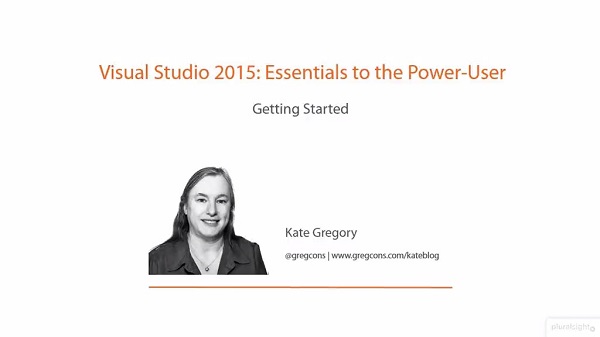
Download File Size:1020.76 MB








