
2014
Lynda
Chris Orwig
0:58
English
Studio portraits can sometimes benefit from the visual interest a new backdrop can provide. In this installment of Portrait Project, Chris Orwig shows how to remove a subject from a studio environment and place her against a different background. First, Chris shows how to crop the portrait and improve details in Camera Raw. Then, in Photoshop, he shows how to make a selection, refine its edges, and convert it to a mask, and combine it with another image. In the second half of the course, he covers how to make the subject look at home in her new environment using a hand-painted darkening effect, blur, and color and tone adjustments.
Introduction
Welcome
Using the exercise files
1. Change a Studio Background
Quick overview of the project
Using Camera Raw to crop and improve details
Tips for how to remove the subject from the background
Removing the subject from the background
Combining multiple images together
2. Improving Details, Color, and Tone
Creating a hand-painted darkening effect
Adjusting the color and tone of the background
Improving the edge detail with Refine Mask
Modifying the color and tone
Adding a blur with Smart Filters
Project review and final color adjustments
Conclusion
Next steps
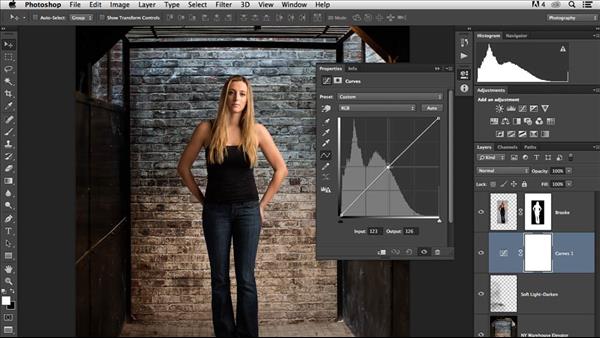
Download File Size:444.92 MB







