
2014
Lynda
John Helfen
8:36
English
Already up and running? This course is the next step in building your Autodesk Inventor skillset. Author John Helfen takes you through the interface and key processes of this parametric design system, including sketching, part modeling, assemblies, and drawings. Each process works in conjunction with the rest, allowing you to create parts and assemblies and document them in a way that they can be manufactured. Learn how to set up your project file; create and modify geometry; create extrusions, sweeps, and lofts; build parts with placed features and patterns of features; and create iParts and iFeatures. John also covers assembly visualization techniques, drawing views, and balloons and parts lists.
Introduction
Welcome
Using the exercise files
1. Basic Concepts
Exploring major workflow steps
Reviewing different file types
2. Navigating the Interface
Navigating using the ViewCube
Navigating using the navigation tools
Using the browser
Using the ribbon bar
Using the Quick Access Toolbar
Using the Marking menu
3. Menu Customization
Basic menu customization
Custom ribbon bar panels
Keyboard
Marking menu customization
4. Leveraging the Project
Project file introduction
The project file: .ipj
Setting up the project file for this course
Frequently used subfolders
5. Sketching Concepts and Settings
Introducing sketching
Working with origin geometry
Understanding constraints
Application options
6. Creating Geometry with the Draw panel
Drawing lines
Creating rectangles and arcs
Creating splines
Creating slots
Construction geometry
Dimensioning
Parameters
7. Editing and Modifying Sketch Geometry
Move, copy, and rotate sketch geometry
Trim, extend, and split sketch geometry
Scale, stretch, and offset geometry
Creating rectangular, circular, and mirrored sketch patterns
8. Work Features
Understanding work features
Creating offset work planes
Creating work planes
Creating work axes and points
9. Projecting and Importing Geometry
Projecting geometry
Importing AutoCAD data
10. Understanding Sketch Feature Creation
Part feature introduction
Creating a base extrusion feature
Keeping extrusions connected with the To next face/body option
Creating revolves
Creating complex shapes with the Loft tool
Adding control to a loft by creating rails
Creating a sweep feature
Creating a sweep feature with model edges
11. Building Parts with Placed Features
Adding holes to a part model
Modifying edges with fillets and chamfers
Hollowing parts with the shell feature
12. Creating Patterns of Features
Creating rectangular feature patterns
Adding intelligence to a rectangular pattern
Creating rectangular feature patterns along a path
Creating circular feature patterns
Mirroring part features
13. Creating Configurable iParts and iFeatures
Understanding iParts and iFeatures
Creating an iPart from an existing part
Changing between versions inside an iPart
Extracting iFeatures for use in other parts
Inserting iFeatures into a part
14. Adding Parts to an Assembly File
Introduction to assemblies
Placing components
Creating components in the context of an assembly
Placing fasteners from the Content Center
15. Using Constraints to Position Parts
The Mate/Flush constraint
The Angle constraint
The Insert constraint
Driving constraints
The Transitional tab
The Motion tab
Contact sets
16. Assembly-Visualization Techniques
Adding materials to parts in an assembly
Visual styles
Enhancing the design experience with shadows
Adding a ground plane, reflections, and perspective to a design
Changing the lighting style to match a design
17. Creating Drawing Views
Exploring initial drawing creation
Placing base and projected views
Creating section views
Creating detail views
Creating a breakout view
Creating auxiliary and cropped views
18. Setting Basic Dimensions
Creating general dimensions
Changing dimension precision
Creating baseline, ordinate, and chain dimensions
Creating baseline, ordinate, and chain dimension sets
19. Creating Balloons and a Parts List
Creating individual balloons
Creating a group of balloons with automatic ballooning
Adding a parts list to the drawing
Conclusion
Next steps
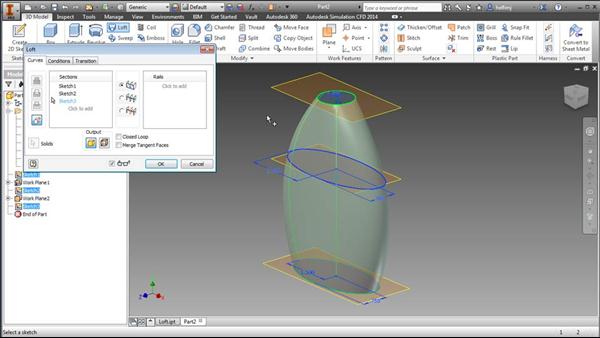
Download File Size:1.13 GB








