
2015
Lynda
George Maestri
1:57
English
Cybersecurity is a growing area of IT. Qualified computer forensics techs are in demand. But even if you aren't a forensics specialist, it can be useful to know how to collect evidence of harassment, hacking, and identity theft on your own computer or mobile phone.
This course covers the basics of computer forensics and cyber crime investigation. Author Sandra Toner provides an overview of forensic science, and discusses best practices in the field and the frameworks professionals use to conduct investigations. Then, after showing how to set up a simple lab, Sandra describes how to respond to a cyber incident without disturbing the crime scene. She dives deep into evidence collection and recovery, explaining the differences between collecting evidence from Windows, Mac, and Linux machines. The course wraps up with a look at some of the more commonly used computer forensics software tools.
Introduction
Welcome
What you should know before watching this course
1. Understanding Forensic Science
Applying science to digital investigations
Identifying digital evidence
Destroying digital evidence
Using forensic best practices
Examining forensic frameworks
Ensuring scientific relevance
2. Defining Cyber Crime
Classifying cyber crime
Defining identity theft
Examining cyber harassment
Explaining hacking techniques
Differentiating nonaccess crimes
3. Setting Up a Forensic Lab
Building a knowledgebase
Working with evidence
Equipping the lab
Considering legal implications
Selecting forensic software
4. Responding to a Cyber Incident
Discovering an incident
Differentiating between postmortem and live forensics
Preserving evidence
Applying forensics to disaster recovery
Reporting cyber incidents
5. Collecting Evidence
Following protocol
Storing evidence
Imaging evidence
6. Recovering Evidence
Finding hidden data
Resurrecting data
Working with damaged media
Viewing browser history
Recovering evidence from a cellular phone
7. Network-Based Evidence
Checking out firewall logs
Detecting network intrusion
Examining router evidence
8. Windows Forensics
Applying forensics to Windows
Checking the Windows audit log
Finding Windows directories
Locating evidence from the Windows Registry
9. Macintosh Forensics
Applying forensics to a Mac
Checking out Mac logs
Finding Mac directories
10. Linux Forensics
Applying forensics to Linux
Checking out Linux log files
Finding Linux directories
Recovering a deleted file in Linux
11. Forensic Tools
Checking out open-source forensic tools
Checking out commercial forensic software
Conclusion
Next steps and resources
lynda.com/Security-tutorials/Computer-Security-Investigation-Response/419360-2.html
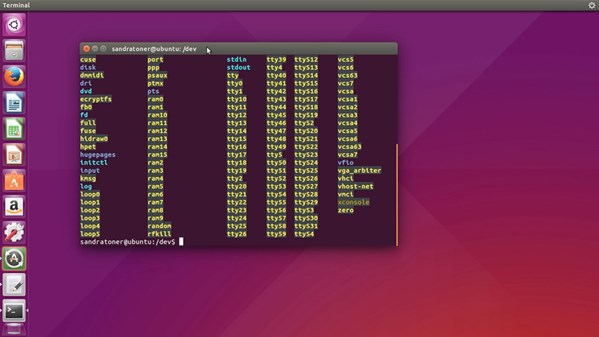
Download File Size:263.71 MB







