
2015
Pluralsight
Tim Warner
8:42
English
In this course, we perform a comprehensive survey of all interior and external personal computer (PC) hardware. The subject matter maps to every objective in the Hardware domain of the CompTIA A+ 220-901 certification exam. This is the second course in a series of five courses to prepare you for the CompTIA A+ 220-901 certification exam. Please see http://blog.pluralsight.com/learning-path-comptia-a-220-901-220-902 for other courses in the series.
BIOS/UEFI Tools
36m 56s
Overview 2m 35s
Meanwhile, in the Real World 1m 9s
The Purpose of BIOS 2m 22s
CMOS vs. BIOS 1m 44s
BIOS vs. UEFI 3m 7s
UEFI Advantages 2m 35s
The EFI System Partition 0m 40s
MBR vs. GPT 1m 14s
Configuring BIOS 2m 35s
Hardware Virtualization 1m 21s
BIOS/UEFI Security 3m 1s
UEFI Secure Boot 2m 13s
Demo 1: Investigating System BIOS 3m 55s
BIOS Hardware Monitoring 1m 2s
Flashing the BIOS 1m 43s
Replacing the CMOS Battery 1m 16s
Demo 2: Querying System Hardware 1m 24s
Back to the Real World 0m 31s
Homework 0m 46s
For Further Learning 0m 34s
Summary 1m 0s
Motherboard Components
40m 23s
Overview 2m 46s
Basic Definitions 1m 34s
Visualizing the Motherboard 2m 13s
Buses 1m 30s
ATX Form Factor 2m 13s
microATX Form Factor 1m 11s
Mini-ITX Form Factor 1m 39s
The Chipset 5m 1s
Bus Speed 4m 44s
CPU Sockets 2m 53s
RAM Slots 1m 9s
Serial vs. Parallel Communication 2m 11s
PCI-X Bus Architecture 0m 40s
PCIe Bus Architecture 2m 4s
Mini PCI Bus Architecture 0m 57s
Power Supplies 1m 22s
Power Supply Connections 1m 35s
Exterior Connections 2m 33s
For Further Learning 0m 58s
Summary 1m 2s
RAM Types
40m 8s
Overview 2m 40s
Meanwhile, in the Real World 0m 34s
RAM Basics 0m 49s
ROM 2m 6s
SRAM 2m 3s
DRAM 2m 50s
Legacy RAM 2m 23s
SDRAM 5m 3s
RAM Small Form Factors 1m 24s
Reading RAM Specifications 3m 55s
Single-sided vs. Double-sided SDRAM 1m 24s
Error Checking 1m 33s
SDRAM Channels 1m 52s
Buffered vs. Unbuffered SDRAM 0m 52s
RAM Compatibility 1m 4s
RAM Testing 1m 4s
Demo: Configuring and Testing RAM 5m 27s
Back in the Real World 0m 55s
Homework 0m 25s
For Further Learning 0m 39s
Summary 0m 55s
PC Expansion Cards
36m 15s
Overview 2m 25s
Meanwhile, in the Real World 0m 50s
Planning System Expansion 3m 43s
Installing Expansion Cards 2m 8s
Configuring Expansion Cards 2m 34s
Riser Cards 1m 0s
Demo 1: Installing Devices and Drivers 3m 24s
Video Card Basics 3m 34s
Thunderbolt Interface 1m 34s
Video and TV Capture 1m 50s
Network Interface Card (NIC) 2m 9s
Cellular Cards 1m 11s
Legacy Communications Cards 0m 33s
Sound Cards 1m 34s
Storage Cards 1m 38s
USB and FireWire 1m 20s
Demo 2: Configuring Device Drivers 1m 23s
Back to the Real World 1m 5s
Homework 0m 35s
For Further Learning 0m 40s
Summary 0m 57s
Storage Devices
46m 16s
Overview 2m 30s
Meanwhile, in the Real World 0m 57s
Magnetic Hard Drives 3m 11s
PATA and SATA 4m 0s
SCSI and SAS 2m 55s
Hard Drive Geometry 3m 59s
Magnetic Hard Drive Speeds 0m 39s
Solid State Hard Drives 2m 34s
Flash Memory Cards 3m 24s
Hard Drive Enclosures 1m 2s
Demo 1: Managing Disks in Windows and Linux 3m 1s
RAID Levels 3m 45s
Hybrid RAID 1m 0s
Demo 2: Creating a RAID Volume 2m 2s
Optical Drives 2m 50s
Tape Drives 2m 37s
Demo 3: Reviewing Media Capacities 2m 57s
Back to the Real World 0m 41s
Homework 0m 32s
For Further Learning 0m 35s
Summary 0m 53s
CPUs and Cooling
42m 2s
Overview 2m 2s
Meanwhile, in the Real World 1m 0s
Preliminary Ideas 4m 49s
On Competition and Trends 3m 2s
Intel CPU Sockets 3m 59s
AMD CPU Sockets 1m 18s
Buying a Motherboard 2m 0s
Processor Cores and Speeds 2m 25s
CPU Caches 1m 31s
Hyperthreading 1m 29s
CPU Virtualization Support 1m 29s
32-bit vs. 64-bit Architecture 2m 8s
Miscellaneous Notes 1m 24s
Demo 1: Inspecting CPU Properties 2m 29s
Heat Sinks 2m 34s
Fans 1m 53s
Liquid-based Cooling 1m 32s
Demo 2: Assessing Component Temperature 1m 21s
Back to the Real World 1m 0s
Homework 0m 53s
For Further Learning 0m 50s
Summary 0m 45s
PC Connection Interfaces
33m 11s
Overview 2m 0s
Meanwhile, in the Real World 0m 48s
Connection Interface Basics 4m 43s
Universal Serial Bus (USB) 3m 45s
Serial ATA (SATA) 2m 11s
Network Connection Interfaces 4m 10s
Multimedia Connection Interfaces 1m 34s
Bluetooth 1m 43s
Infrared 1m 14s
Radio Frequency (RF) 1m 25s
Near Field Communication (NFC) 2m 41s
Demo: USB Security Policies 2m 51s
Back in the Real World 0m 53s
Homework 1m 5s
For Further Learning 0m 38s
Summary 1m 24s
The Power Supply
29m 13s
Overview 2m 22s
Meanwhile, in the Real World 0m 50s
Understanding the Power Supply Unit (PSU) 4m 12s
Reading PSU Specifications 2m 3s
PSU Connector Types 2m 6s
Testing Power Supplies 1m 19s
PSU Installation Notes 3m 26s
Understanding Power Rails 2m 25s
Dual-voltage Power Supplies 2m 14s
Demo: Sizing Power Supplies 4m 45s
Back to the Real World 1m 1s
Homework 0m 37s
For Further Learning 0m 41s
Summary 1m 6s
Custom PC Configurations
34m 59s
Overview 2m 10s
Meanwhile, in the Real World 1m 10s
OEM vs. White Box PCs 2m 17s
Graphics/CAD/CAM Design Workstation 2m 17s
Audio/Video Editing Workstation 2m 14s
Virtualization Host 3m 40s
Gaming PC 2m 57s
Home Theater PC 2m 17s
Home Server PC 2m 16s
Demo 1: Building a Special-purpose PC 3m 14s
Thick Client PC 1m 44s
Thin and Zero Client PC 2m 12s
Demo 2: VDI Basics 2m 56s
Back to the Real World 0m 59s
Homework 0m 49s
For Further Learning 0m 26s
Summary 1m 12s
Display Types
33m 33s
Overview 1m 30s
Meanwhile, in the Real World 0m 48s
LCD Displays 3m 1s
LCD Panel Technologies 2m 45s
Plasma Displays 2m 37s
Digital Projectors 2m 33s
Display Resolution 1m 26s
Aspect Ratios 2m 15s
Refresh Rates 2m 19s
Analog vs. Digital Video 1m 37s
Privacy/Anti-glare Filters 1m 20s
Multiple Displays 2m 44s
Demo: Managing Display Properties 5m 41s
Back in the Real World 0m 34s
Homework 0m 42s
For Further Learning 0m 29s
Summary 1m 4s
PC Connector Types
28m 4s
Overview 2m 27s
Meanwhile, in the Real World 2m 14s
Display Connectors 2m 46s
DVI 2m 9s
More Display Connectors 1m 43s
Device Cables and Connectors 3m 1s
Revisiting SATA and eSATA 1m 16s
What About SCSI and SAS? 1m 45s
Revisiting USB and FireWire 2m 37s
Adapters and Converters 1m 29s
Demo: Cabling a Monitor 3m 16s
Back to the Real World 0m 54s
Homework 0m 42s
For Further Learning 0m 47s
Summary 0m 50s
Common Peripheral Devices
37m 14s
Overview 2m 9s
Meanwhile, in the Real World 0m 53s
Remembering How Computers Work 0m 58s
Keyboard and Mouse 2m 50s
Digitizers and Touch Pads 1m 53s
Scanners and Barcode Readers 2m 54s
Biometrics and Smart Cards 2m 33s
Game Pads and Joysticks 1m 48s
Motion Sensors 0m 59s
Digital Cameras and Webcams 2m 51s
MIDI-enabled Devices 2m 2s
Printers 1m 38s
Speakers 1m 23s
Display Devices 0m 42s
The KVM Switch 2m 21s
Smart TVs 1m 11s
Set-top Boxes 0m 57s
Demo: Setting up a Home Theater 3m 56s
Back to the Real World 1m 6s
Homework 0m 50s
For Further Learning 0m 31s
Summary 0m 37s
SOHO Multifunction Devices
35m 48s
Overview 3m 36s
Defining a SOHO Multifunction Device 3m 36s
Device Drivers 2m 8s
SOHO MFP Configuration 3m 4s
Demo 1: Setting up a SOHO MFP 4m 56s
Printer Sharing 3m 17s
Page Description Languages 1m 1s
Cloud/remote Printing 4m 0s
Print Queue Administration 1m 54s
Network Printer Security 2m 16s
Demo 2: Deploying Network Printers 2m 15s
Back to the Real World 1m 21s
Homework 0m 48s
For Further Learning 0m 36s
Summary 0m 52s
Print and Image Technologies
32m 19s
Overview 2m 19s
Meanwhile, in the Real World 1m 30s
Impact (Dot Matrix) Printers 3m 16s
Thermal Printers 2m 29s
Inkjet Printers 5m 15s
Laser Printers 4m 24s
Laser Printer Components 3m 31s
The Laser Printing Process 4m 26s
Virtual Printers 2m 21s
Back to the Real World 1m 0s
Homework 0m 27s
For Further Learning 0m 11s
Summary 1m 3s
Printer Maintenance
16m 37s
Overview 1m 41s
General Guidance 2m 35s
Laser Printer Maintenance 1m 52s
The Maintenance Kit 1m 45s
Inkjet Printer Maintenance 2m 37s
Thermal Printer Maintenance 1m 21s
Impact Printer Maintenance 1m 53s
Homework 1m 28s
For Further Learning 0m 27s
Summary 0m 53s
pluralsight.com/courses/hardware-comptia-a-plus-220-901
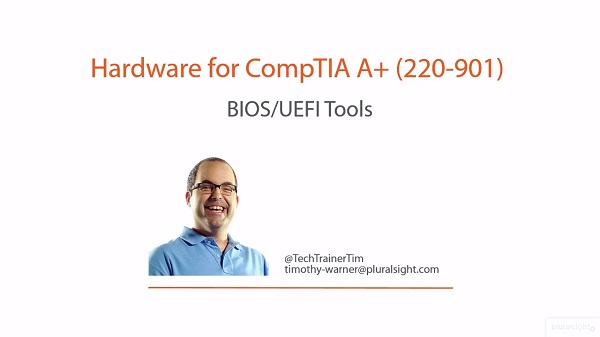
Download File Size:1.39 GB







