
2016
Pluralsight
Mark Masters
3:33
English
This Blender course covers rendering with cycles. We'll start out by first showing how to setup cameras. Then we'll cover how to use the Cycles interactive viewport rendering feature, which lets you preview changes to a render in real-time. We'll discuss the different lamp types and the main attributes of each one. We'll also cover the Cycles Emission shader and how it can be used to convert geometry into sources of illumination. Beyond that, some of the things you will learn in this course are how to setup image-based lighting, using the subsurface scattering shader, the importance of render passes and render layers, and the differences between the two. You'll learn vital techniques for optimizing a render in cycles, to cut the time of a render in half without sacrificing on the final quality of the image. We'll build on each concept to create a final render of a creative's workstation.
Course Overview
1m 24s
Course Overview 1m 24s
Understanding the Basics of Cycles
27m 29s
Preparing the Workspace in Blender 8m 14s
Creating and Editing a Camera in Blender 10m 19s
Optimizing Blender's Interactive Viewport Renderer 8m 55s
Understanding Lighting in Cycles
49m 29s
Understanding Different Lamp Types in Blender 12m 39s
Setting up Cycles Emission Shader 5m 41s
Understanding Indirect Lighting in Cycles 9m 33s
Setting up Image-based Lighting in Blender 9m 29s
Using Cycle's Subsurface Scattering Shader 12m 5s
Render Optimization
36m 41s
How to Render an Animation in Blender 8m 53s
How to Setup Render Passes in Blender 5m 48s
How to Setup Render Layers in Blender 7m 43s
Using Blender's Compositor to Combine Render Layers 6m 20s
Using a Light Portal in Blender to Reduce Noise 7m 55s
Creating the Office Scene Render
1h 9m
Setting up the Background for the Office Render 7m 54s
Setting up the Camera for the Office Render 6m 8s
Setting up the Emission Shader for the Phone Screen 9m 5s
Setting up the Emission Shader for the Monitor Screens 11m 31s
Setting up the Main Light for the Office Render 8m 30s
Adding Depth of Field to the Camera 9m 14s
Setting up the Render Layers for the Office Render 5m 32s
How to Optimize the Office Render in Cycles 11m 55s
Using the Compositor for Final Post-production
28m 15s
Rendering out All the Render Layers for the Scene 4m 47s
Creating a Glow for the Phone Screen in Blender's Compositor 8m 15s
Creating a Glow for the Tablet Light in Blender's Compositor 6m 17s
Using Blender's Compositor to Add the Final Touches to the Render 8m 54s
pluralsight.com/courses/blender-rendering-cycles-introduction
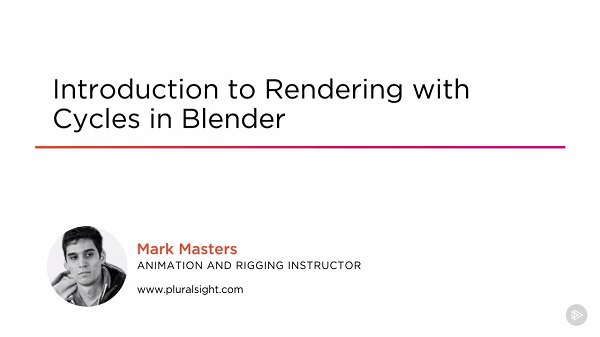
Download File Size:1.98 GB








