
2015
Uartsy
37:56:28
English
Learn the ins and outs of ZBrush 4R7 during this 10 module course with Paul Gaboury, with a special focus on the latest hard surface modeling tools for mech creation and tips for creating a stunning final render with the new Keyshot Bridge!
In this 10 module course Pixologic's lead developer, Paul Gaboury, will take you through everything 4R7. Feature focused projects and live critiques directly from the makers of ZBrush!
The 5 most important lessons:
Understanding how the actions and targets of ZModeler work together, and using QMesh mode for unique control of snapping and creating holes on the fly.
How to create a NanoMesh brush and use NanoMesh to add an extreme amount of detail with out adding to the polygon count.
Using ArrayMesh for hard surface scene creation, including buildings, tracks, staircases, and more.
Using the new FBX plug-in to import and export items in one file to programs like Maya or Unity.
Creating complex materials in ZBrush and creating realistic renders with the ZBrush to Keyshot Bridge, with finishing touches in Photoshop.
├── 1 Intro To ZModeler
│ ├── 01.mp4
│ ├── 01.mp4.jpg
│ ├── 02.mp4
│ ├── 02.mp4.jpg
│ ├── 03.mp4
│ ├── 03.mp4.jpg
│ ├── 04.mp4
│ ├── 04.mp4.jpg
│ ├── 05.mp4
│ ├── 05.mp4.jpg
│ ├── 06.mp4
│ ├── 06.mp4.jpg
│ ├── 07.mp4
│ ├── 07.mp4.jpg
│ ├── 08.mp4
│ ├── 08.mp4.jpg
│ ├── 09.mp4
│ ├── 09.mp4.jpg
│ ├── 10.mp4
│ ├── 10.mp4.jpg
│ ├── 11.mp4
│ └── 11.mp4.jpg
├── 2 Getting Advanced with ZModeler
│ ├── 01.mp4
│ ├── 02.mp4
│ ├── 03.mp4
│ ├── 04.mp4
│ ├── 05.mp4
│ ├── 06.mp4
│ ├── 07.mp4
│ ├── 08.mp4
│ ├── 09.mp4
│ ├── 10.mp4
│ ├── 11.mp4
│ ├── 12.mp4
│ ├── 13.mp4
│ ├── 14.mp4
│ ├── 15.mp4
│ └── 16.mp4
├── 3 Cleaning up the Dynasketch
│ ├── 01.mp4
│ ├── 01.mp4.jpg
│ ├── 02.mp4
│ ├── 02.mp4.jpg
│ ├── 03.mp4
│ ├── 03.mp4.jpg
│ ├── 04.mp4
│ ├── 04.mp4.jpg
│ ├── 05.mp4
│ ├── 05.mp4.jpg
│ ├── 06.mp4
│ ├── 06.mp4.jpg
│ ├── 07.mp4
│ ├── 07.mp4.jpg
│ ├── 08.mp4
│ ├── 08.mp4.jpg
│ ├── 09.mp4
│ ├── 09.mp4.jpg
│ ├── 10.mp4
│ └── 10.mp4.jpg
├── 4 Adding Details
│ ├── 01.mpg
│ ├── 02.mpg
│ ├── 03.mpg
│ ├── 04.mpg
│ ├── 05.mpg
│ ├── 06.mpg
│ ├── 07.mpg
│ ├── 08.mpg
│ ├── 09.mpg
│ ├── 10.mpg
│ └── 11.mpg
├── 5 Adding Detail Continued
│ ├── 01.mpg
│ ├── 01.mpg.jpg
│ ├── 02.mpg
│ ├── 02.mpg.jpg
│ ├── 03.mpg
│ ├── 03.mpg.jpg
│ ├── 04.mpg
│ ├── 04.mpg.jpg
│ ├── 05.mpg
│ ├── 05.mpg.jpg
│ ├── 06.mpg
│ ├── 06.mpg.jpg
│ ├── 07.mpg
│ ├── 07.mpg.jpg
│ ├── 08.mpg
│ ├── 08.mpg.jpg
│ ├── 09.mpg
│ ├── 09.mpg.jpg
│ ├── 10.mpg
│ └── 10.mpg.jpg
├── 06
│ ├── Full Class.mp4
│ └── Full Class.mp4.jpg
├── 07 Array Mesh It Up
│ └── Full_Class.mp4
├── 08 Pin Up Girl Challenge
│ └── Full_class_wk_8.mp4
├── 09 Painting Up the Pin Up
│ └── Full_class_wk_9.mp4
├── 10 Using ZSphere Rig with Timeline
│ ├── Full class.mp4
│ └── Full class.mp4.jpg
├── 11 Creating Complex ZBrush Materials
│ └── Full class.mp4
├── 12 Zbrush to Keyshot Bridge
│ ├── Full class.mp4
│ └── Full class.mp4.jpg
├── 13 Using Zbrush Renders in Photoshop
│ ├── Full Class.mp4
│ └── Full Class.mp4.jpg
├── 14 Critiques
│ ├── mod-01.mp4
│ └── mod-02.mp4
├── 15 Resources
│ └── Full Class.mp4
── Project_Files
├── MZB_Gaboury_Final_SSS_Project.zip
├── MZB_Gaboury_M01_06_02.zip
├── MZB_Gaboury_M02_Part1_Review_GrabDoc.zip
├── MZB_Gaboury_M02_Part2_Creating_Selections.zip
├── MZB_Gaboury_M02_Part3_Another_Technique.zip
├── MZB_Gaboury_M02_Part4_Spotlight_Referencing.zip
├── MZB_Gaboury_M02_Part5_Image_Plane.zip
├── MZB_Gaboury_M02_Part6_Basics_of_Dynamesh.zip
├── MZB_Gaboury_M02_Part7_Basics_ZSpheres.zip
├── MZB_Gaboury_M02_Part8_Basics_Shadowbox.zip
├── MZB_Gaboury_M03_06_16.zip
├── MZB_Gaboury_M04_06_23.zip
├── MZB_Gaboury_M05_06_30.zip
├── MZB_Gaboury_M06_PT01_Texturing.zip
├── MZB_Gaboury_M06_PT02_Hard_Surface.zip
└── MZB_Gaboury_M07_BonusQnA.zip
www.uartsy.com/course/zbrush4r7-everything-you-want-to-know…with-a-side-of-mech
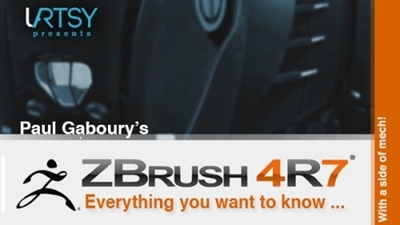
Download File Size:10.51 GB






