
2016
Lynda
Chad Chelius
2:05
English
Long documents can be difficult to design, but long, data-heavy documents are particularly daunting. Companies that produce directories, glossaries, and catalogs often choose to design them manually, copying and pasting content into an InDesign layout. But there's a better way. With InDesign and XML, your data-heavy designs can be almost effortless. By setting up an InDesign document with the correct tags, you can import XML data so that it flows into the document already formatted.
In these tutorials, Chad Chelius explains what XML is and then walks through the entire process in InDesign, from setting up the document and tagging the content, to cleaning the data and fine-tuning the layout. He also offers tips for saving your work in an InDesign template, to regenerate directories when new entries are added, update catalogs seasonally, etc. By the end of the course, you should be able to use this workflow to speed up data-heavy design jobs, big and small.
Introduction
Welcome
Using the exercise files
What you'll be creating in this course
1. Understanding XML
What is XML?
Why XML?
Rules of XML
Where does XML come from?
Transforming XML
2. Elements of XML in InDesign
Getting familiar with the Tags panel
Understanding the Structure pane
Displaying tag markers
3. Setting Up the InDesign Document
Documents that work best with XML
Setting up the document
Creating styles
Primary text frame and Smart Text Reflow
4. Tagging Content
Initial XML import into InDesign
Pretagging content for XML import
Mapping tags to styles
Working with anchored objects
5. Bringing XML into InDesign
XML Import Options
Using Clone Repeating Text Elements
Utilizing an XSLT
Utilizing a DTD
Omitting content
6. Fine-Tuning the Layout
Taking advantage of Keep Options
Applying master pages
Adjusting hyphenation
Creating a table of contents
Saving a template
Untagging content
Conclusion
Next steps
lynda.com/Design-tutorials/Creating-InDesign-Booklet-Using-XML/435134-2.html
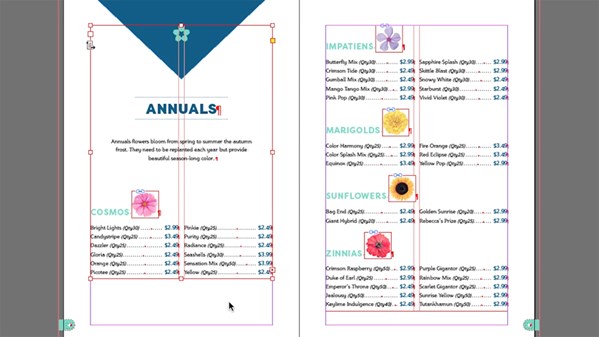
Download File Size:621.31 MB








