
2014
Train Simple
Matthew Pizzi
4:32
English
Adobe Illustrator is the industry standard vector drawing tool. It's used by print professionals as well as illustrators and web designers. Illustrator CC Fundamentals explains the key concepts and techniques for producing vector-based artwork. We review the elements that make up vector graphics such as paths, strokes, and fills. Additionally, we show you how to use the key drawing tools, including the Pen Tool. This course is designed to be the first in series by Train Simple that teaches all that you need to know about Adobe Illustrator.
What Is Adobe Illustrator?
What Is Adobe Illustrator?
1. Understanding Illustrator CC
What is Adobe Illustrator?
Bitmap vs Vector
Understanding Paths
Fills and Strokes
Selections and Stacking Order
Isolation Mode
Creating New Documents
Anatomy of a Document
Multiple Artboards
Illustrator Templates
Saving Documents
2. Working in Illustrator
Working with Panels
The Control Panel
Rulers and Guides
Guides and the Grid
Smart Guides
Align Panel
Hide/Show Edges
Preview and Outline Modes
Document Navigation
Bounding Box
Workspaces
3. Core Drawing Principles
Drawing Basic Shapes
Polygon and Star Tools
Drawing Modes
Live Corners
Open Path Tools
Pencil Tool
Paintbrush Tools
Pen Tool
Complex Paths
Pen Modifier Tools
Pen Tool Preferences
Reshaping a Path Segment
Smooth and Path Eraser Tools
4. Combining Paths and Shapes
Joining and Averaging Paths
Offset Path
Clean Up Command
Compound Paths
Compound Shapes
Shape Builder Tool
Pathfinders
Split Into Grid
Blob Brush Tool
5. Creating Artwork
Start the Owl Illustration
Create the Owl's Eyes
Draw the Owl's Beak
Add the Owl's Body
Use the Pen Tool to Draw Wings
Create the Legs
6. Working with Type
Point and Area Text
Character Panel
Selecting Fonts
Kerning and Tracking
Paragraph Panel
Text Threading
Text on an Open Path
Text on a Closed Path
Convert Point Text to Area Text
Touch Type
Vertical Type Tools
Creating Outlines
What's Next?
trainsimple.com/CourseDetailUser.aspx?id=111
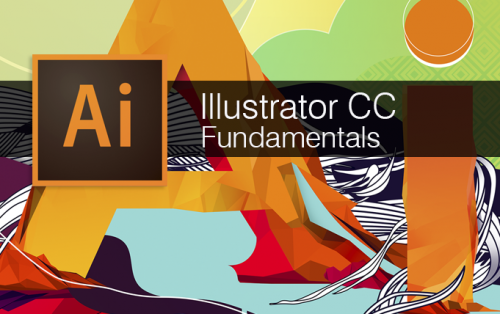
Download File Size:721.7 MB








