
2014
PhotoSerge
Serge Ramelli
1h 42m
English
In this course I cover all the camera basics, techniques, advanced tricks and retouching for long exposure photography.I will show you how and why I use long exposure. I teach you about the gear you need and how to use it. I bring you along to 4 of my shoots and show you how I took the shot and give you the raw files to retouch along with me.Then we retouch another bonus batch of 4 photos where I teach you all about the retouching process, composition, how I got the shot and how to set up your camera to get these types of shots and effects.
8m 20s
Lesson 1: Live shoot 1 Notre Dame front
In this video Im going to explain you the basic use of filters
3m 55s
Lesson 2: Live shoot 2 Notre Dame back
More informations on the use of filters and how to use multiple exposures to mix long exposure and regular shots
1m 54s
Lesson 3: Live shoot 3 Notre Dame back large
Let's do a wider shot of Notre Dame
5m 40s
Lesson 4: Live shoot 4 Saint Louis Island
One more example of long exposure with the famous Saint Louis Island
13m 43s
Lesson 5: Retouch Notre Dame Front
Let's do a color and a black and white version of the front of Notre Dame
16m 15s
Lesson 6: Retouch Notre Dame Back
We are going to use digital blending to mix the long exposure and the regular exposure
7m 32s
Lesson 7: Retouch Notre Dame back large
Let's make a real dramatic bacl and white photo of the back of Notre Dame
9m 9s
Lesson 8: Retouch Notre Dame Saint Louis Island
We had more emphasis on the clouds direction in this retouch
6m 28s
Lesson 9: Retouch La Defense
A retouch from A to Z of a photo of La Defense, the Paris Manathan
12m 29s
Lesson 10: Retouch Clearwater Beach
A retouch from A to Z of a photo of Clearwater beach, one of the top florida beach
4m 40s
Lesson 11: Retouch car lights
A retouch from A to Z of a photo of Clearwater beach, this time from high an playing around with the night life
12m 22s
Lesson 12: Retouch Pont Neuf
A retouch from A to Z of a photo of the Pont Neuf and we play around with the composition
Source Files
Contains 10 of my high-resolution RAW long-exposure photos to follow along and do these projects
Experience Level: Intermediate
Tags: In-Depth Workflow
Required Software: Lightroom & Photoshop
http://obug65dponsxez3ffzrw63i.cmle.ru/tutorial/long_exposure_workflow
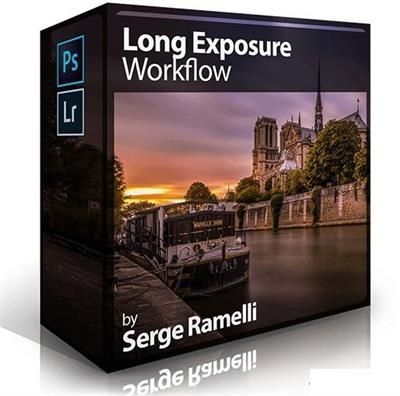
Download File Size:975.89 MB








